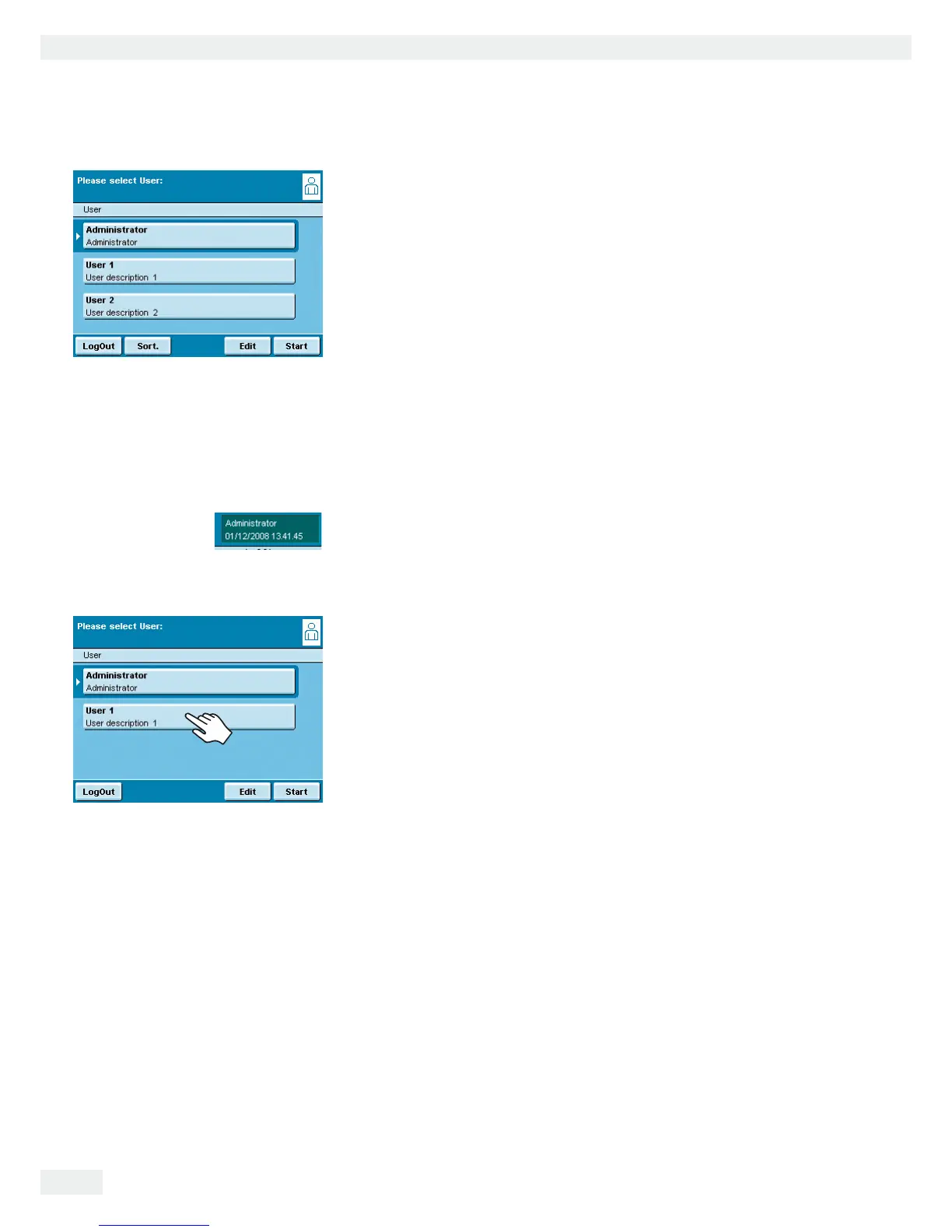130 Cubis MSA User Manual
User Management
y The program switches to user selection. The newly created user profile is placed
at the end of the list.
t When you want to activate a new user, just touch the button with his name.
y The program switches to the operating mode and the selected user is
activated.
or
t If you want to set up additional user profiles, touch
'FKV and repeat the steps described.
or
t When you want to switch to operating mode without switching the user,
touch 5VCTV.
Activating Users
With the balance in the operating mode, the active user is displayed in the user field
at the top right of the screen.
To activate another user, you must switch to the User Management menu.
H t Press the USER key H.
y The user selection is displayed. The current, active user can be recognized
by the small arrow and the dark background.
t Touch the user you want to activate.
t If the user is password-protected, enter the password and confirm the entry.
y The program switches back to operating mode with the selected user activated
and displayed at the top right of the user field.