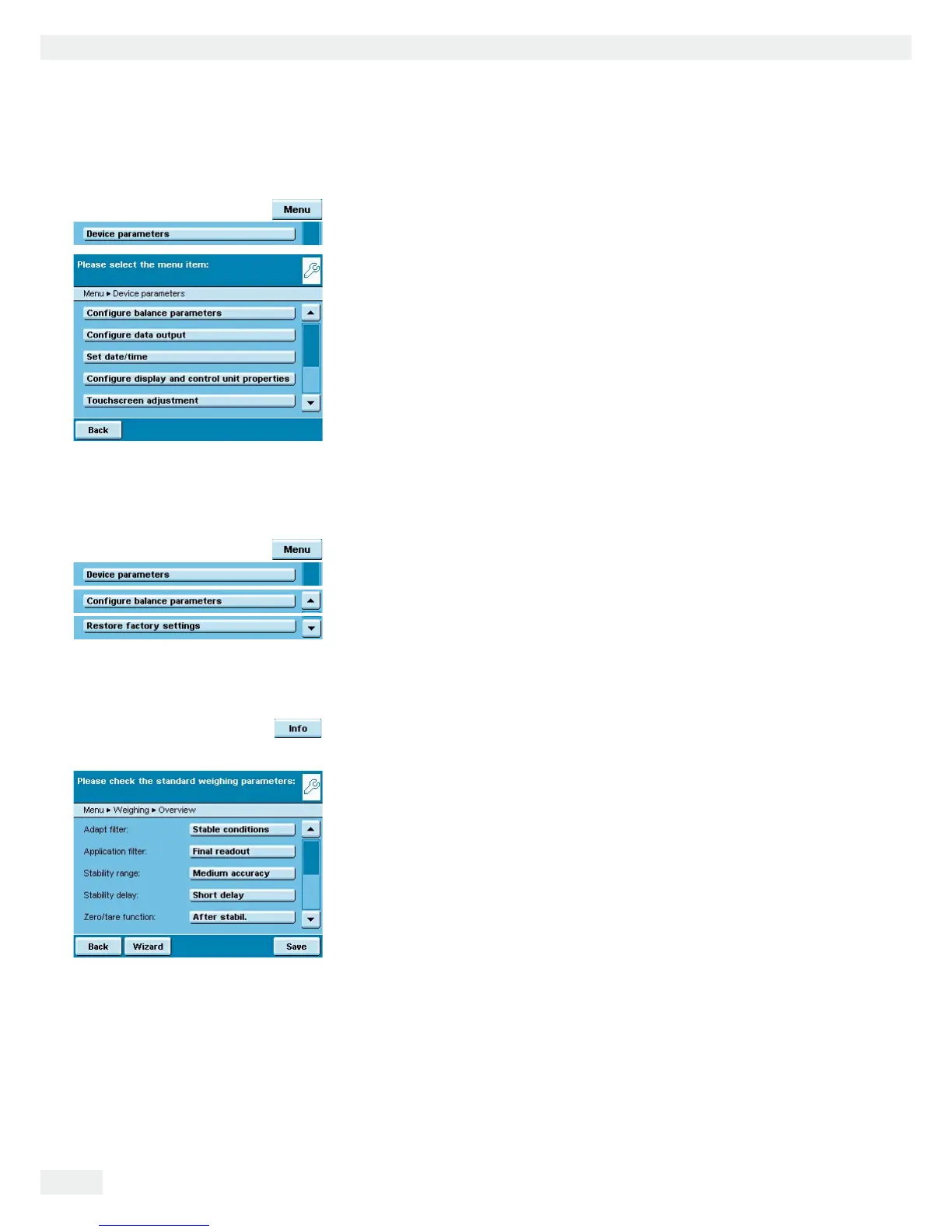44 Cubis MSA User Manual
System Settings (Menu)
Device Parameters
Here you can change the following equipment settings and update the software.
All settings are user-independent.
– Balance parameters
– Data output
– Date and time
– Display and control unit properties
– Touch screen adjustment
– Interfaces
– Alibi memory
– Loading a software update
– Motorized draft shield (optional)
– Ionizer (optional)
Configuring Balance Parameters
h
Factory settings are marked with an *.
General Weighing Settings
Here you can configure the standard settings for the general weighing functions.
These settings can be changed for a specific task whenever a new task is created.
h
These settings can only be changed when the balance is set to “Weighing” in the
operating mode. If )GPGTCNYGKIJKPIUGVVKPIU cannot be selected, you can
touch 6#5- D to toggle to Task Management and select 9GKIJKPI.
In order to receive detailed information on the individual setting options, touch
Info.
#FCRVHKNVGT: This setting defines the measuring time of the balance to filter out
the effects of unfavorable weighing conditions such as drafts or vibration.
Options: Very stable/*stable/unstable/very unstable conditions
#RRNKECVKQPHKNVGT: Equalizing the load deviations in the display. Options: *Final
readout/Filling mode/Low filtering/W/o filtering
Stability: The stability indicator lights up when the weight results are constant
within a defined range. Options: Maximum precision/very precise/*precise/fast/very
fast/maximum speed.
5VCDKNKV[FGNC[: This setting lets you compensate for slowly abating
disturbances, such as turbulence in the weighing chamber of an analytical balance).
Options: *Very short/short/medium/long delay.
<GTQKPIVCTGHWPEVKQP: Conditions for carrying out the tare function.
Options: Without/*after/at stability.
#WVQ\GTQKPI: When this option is turned on, changes of a set fraction of scale
intervals per second from the display zero point are tared automatically.
Options: On/*Off
$CUGWPKV: Weight unit to be used for this task. Options: All available weight
units, *gram.
&KURNC[CEEWTCE[: A lower display accuracy results in a faster display.
Options: *All places on/Last place off
6CTG\GTQCV2QYGT: Automatic taring when the balance is switched on.
Options: *On/Off