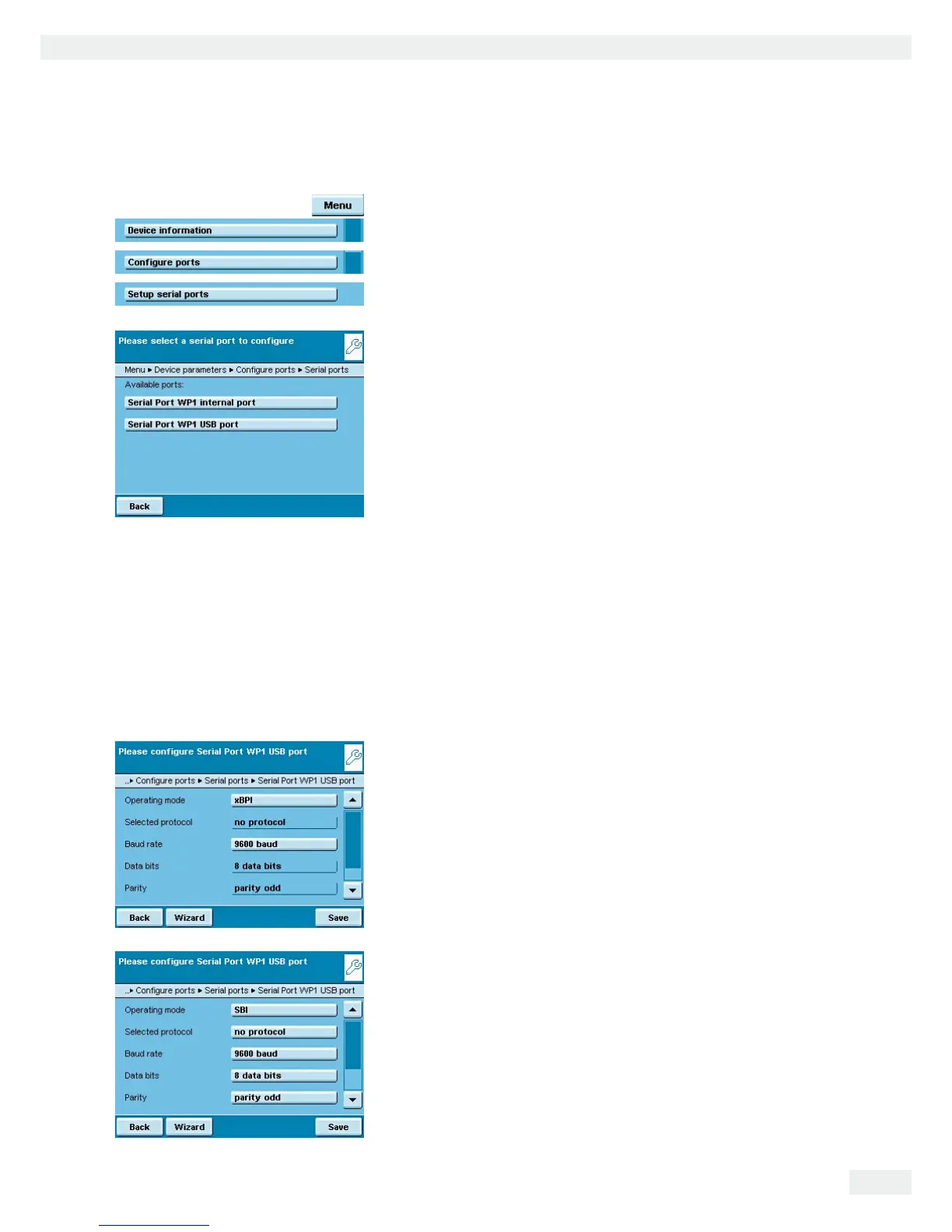Cubis MSA User Manual 139
Interfaces
Configuring Serial Ports
y The available interfaces are displayed.
t Select the interface you want to configure.
t Determine all settings for this interface.
t To save settings, touch 5CXG.
Configuration Options for the Serial Interfaces
The following operating modes are possible for these interfaces:
– No function; the interfaces is blocked
– xBPI
– SBI
– Remote display (SBI)
– Printer output
– SICS
h
Factory settings are marked with an *.
Configuration Options for the xBPI Operating Mode
For this operating mode, you can only configure baud rate and number of stop bits.
– Selected protocol: No protocol (fixed setting)
– Baud rate: * to $CWF
– Data bits: 8 (fixed setting)
– Parity: Odd (fixed setting)
– Stop bits: * or stop bits
Configuration Options for the SBI Operating Mode and Remote Display
You can change all settings for this operating mode.
– Selected protocol: 0QRTQVQEQNUQHVYCTGJCPFUJCMG
:10:1((
/**CTFYCTGJCPFUJCMG465%65
– Baud rate: to DCWF (for remote display up to 115200 baud), *9600
– Data bits: or *
– Parity: 0QPG/*1FF (odd)/'XGP (even)
– Stop bits: * or stop bits
– Log data: *6WTPQHH/6WTPQP
