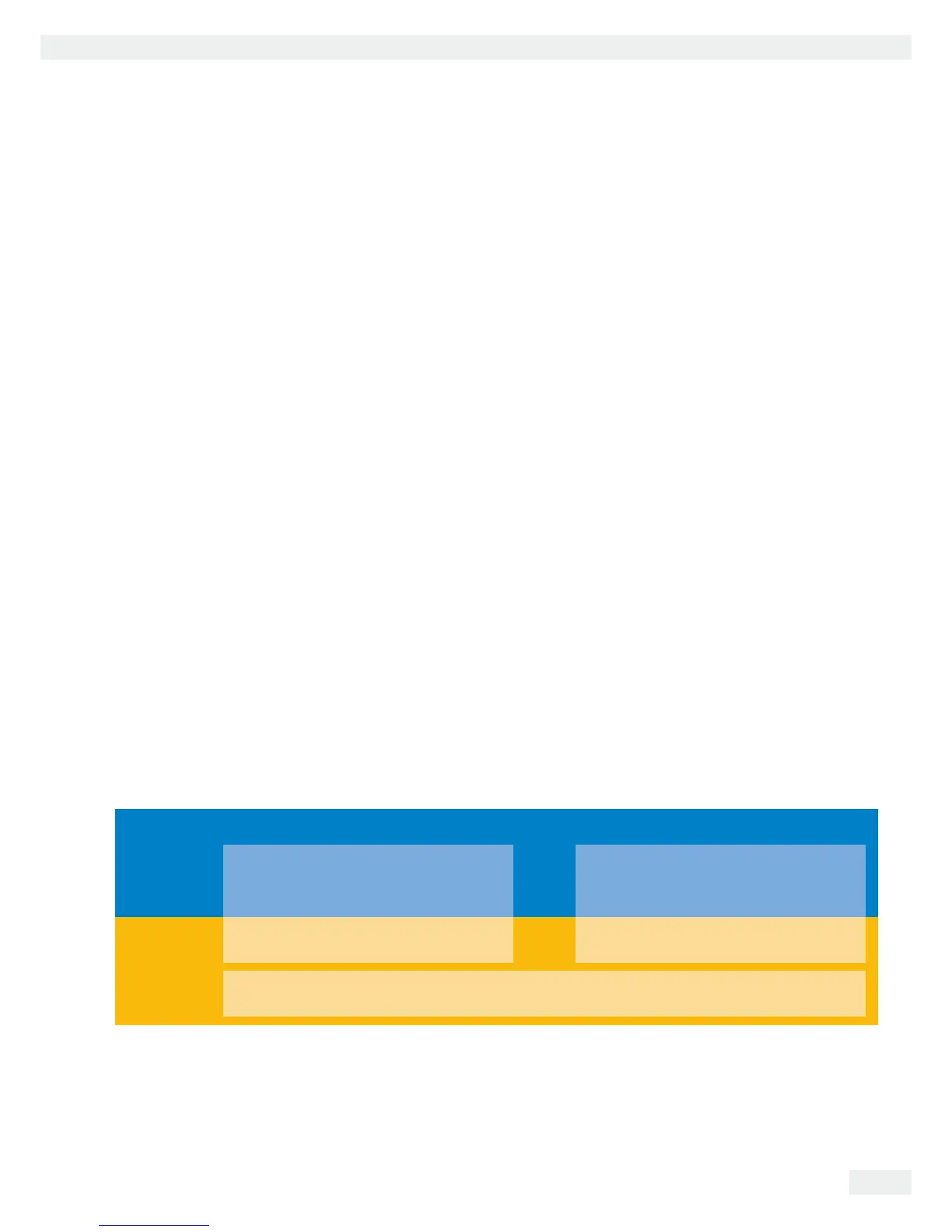Cubis MSA User Manual 29
Using the Balance
Using the Balance
Turning the Balance On/Off
t Make sure the balance has been installed and put into operation in accordance
with the installation instructions.
A t Press the on/off key A on the control unit.
y The start screen appears briefly on the display, then the user interface appears.
h
On subsequent starts, the most recently active user profile and task are opened
(if at least one user profile has been set up).
t If prompted, level the balance (see “Leveling the Balance” for details).
A t To put the balance in standby mode or switch it off, press the key A.
t Close the draft shield (if present on your model).
Operating Design: Q-Guide
The Cubis precision and analytical balances are controlled by application software
with interactive operator guidance. Once you open a menu or select an application,
brief instructions shown on the display will guide you through the menu or applica-
tion step-by-step. At each step along the way, the display shows only those options
that are relevant to your process; this helps prevent unnecessary “detours” and ena-
bles you to reach your goal more quickly.
This type of user guidance is mostly intuitive. Although operation of the balance is
also mostly intuitive, this manual includes a section with very detailed, step-by-step
instructions where you can learn about all of the available options (see “Creating
User Profiles” in the chapter “User Management”).
Basic Operational Structure
The most basic functions, weighing and taring, can be carried out as soon as the
balance is switched on. The application software is divided into three general areas
in which individual settings can be configured:
In Task Management (TASK), task profiles with specific applications, weighing and
printout settings can be configured. User Management (USER) lets you set up user
profiles with specific configuration settings and user rights. You can also set up
password protection to meet your security requirements. Your balance can also be
used for user management.
Simple weighing
D TASK
Task management (from page 56)
Select application, start
Pre-set
configurations
Configured
by user
System settings (from page 35)
Configure application
Configure task
Compile user profile
H USER
User management (from page 127)
Select user
