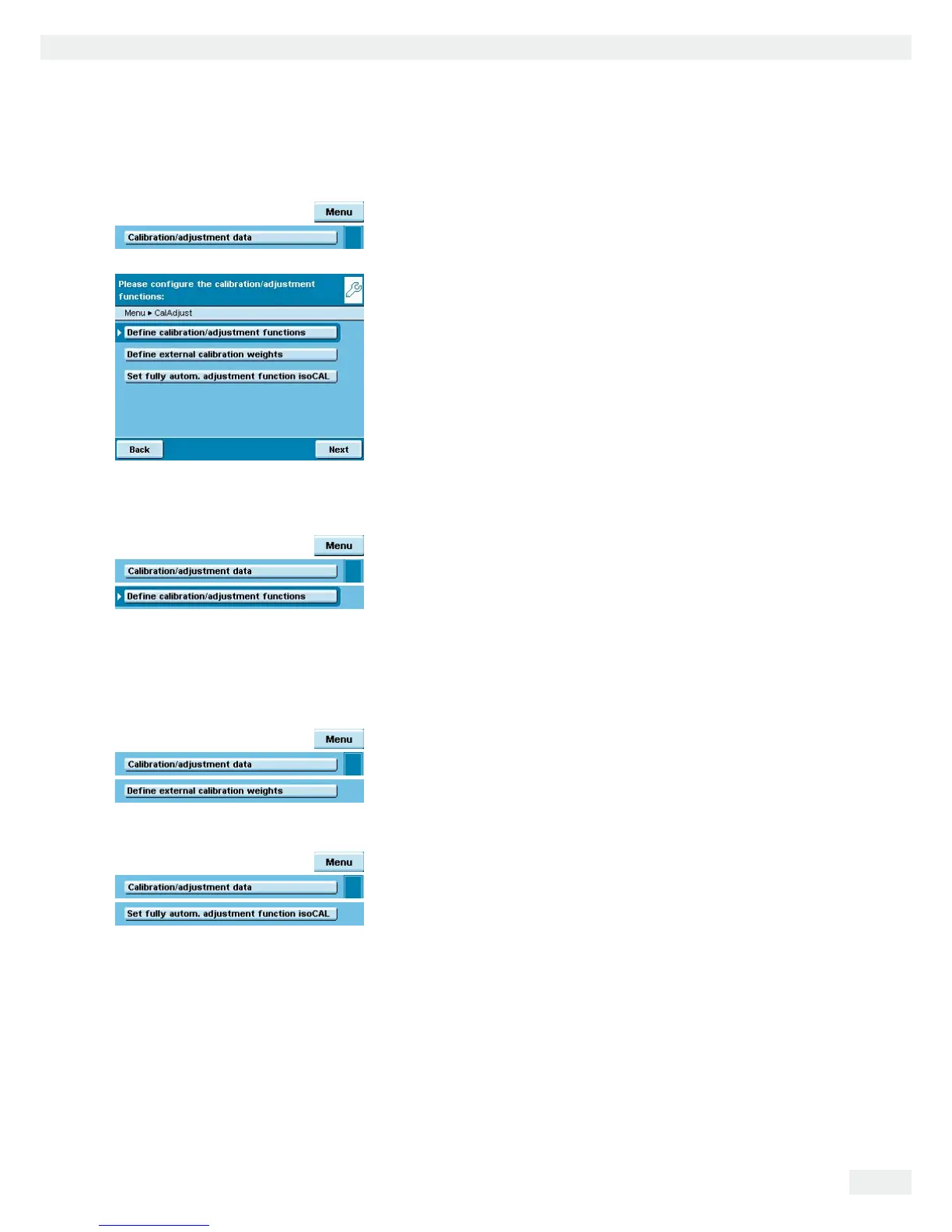Cubis MSA User Manual 37
System Settings (Menu)
Configuring Calibration/Adjustment
Setting options are divided into the following sections:
– Defining calibration/adjustment functions
– Defining external check weights
– Setting isoCAL fully automatic adjustment function
t Enter the desired settings in all submenus.
t To save settings, touch Save.
h
Factory settings are marked with an *.
Defining Calibration/Adjustment Functions
ECNCFLMG[: Function of the key: Block key/*Configure key selection menu/
Select fixed 1-key function.
ECNCFLUGNGEVKQPOGPW: Which calibration/adjustment functions should be
offered when touching the CAL key?
%CNCFLUGSWGPEG: Options: *Calibration, then auto.perform adjustment/cali-
bration and then manual adjustment.
%CNCFLWPKV: Options: *gram/kilogram/defined by data record.
Defining External Check Weights
0WODGTQHGZVEJGEMYGKIJVU: Enter the number.
'ZVGTPCNEJGEMYGKIJVP: Enter the data for each check weight: Weight value
(in grams)/ID/Certificate/Validation
Configuring the Fully Automatic Adjustment Function isoCAL
KUQ%#.: Defining the function: Off/Only warning level, manual trigger/*On,
automatic implementation
KUQ%#.YCTPKPINGXGN: *Only isoCAL status field/Warning message, repeat/
Alarm message, adjustment mandatory.
KUQ%#.VGORGTCVWTG: Enter temperature differential (in Kelvin).
KUQ%#.KPVGTXCN: Enter interval in hours.