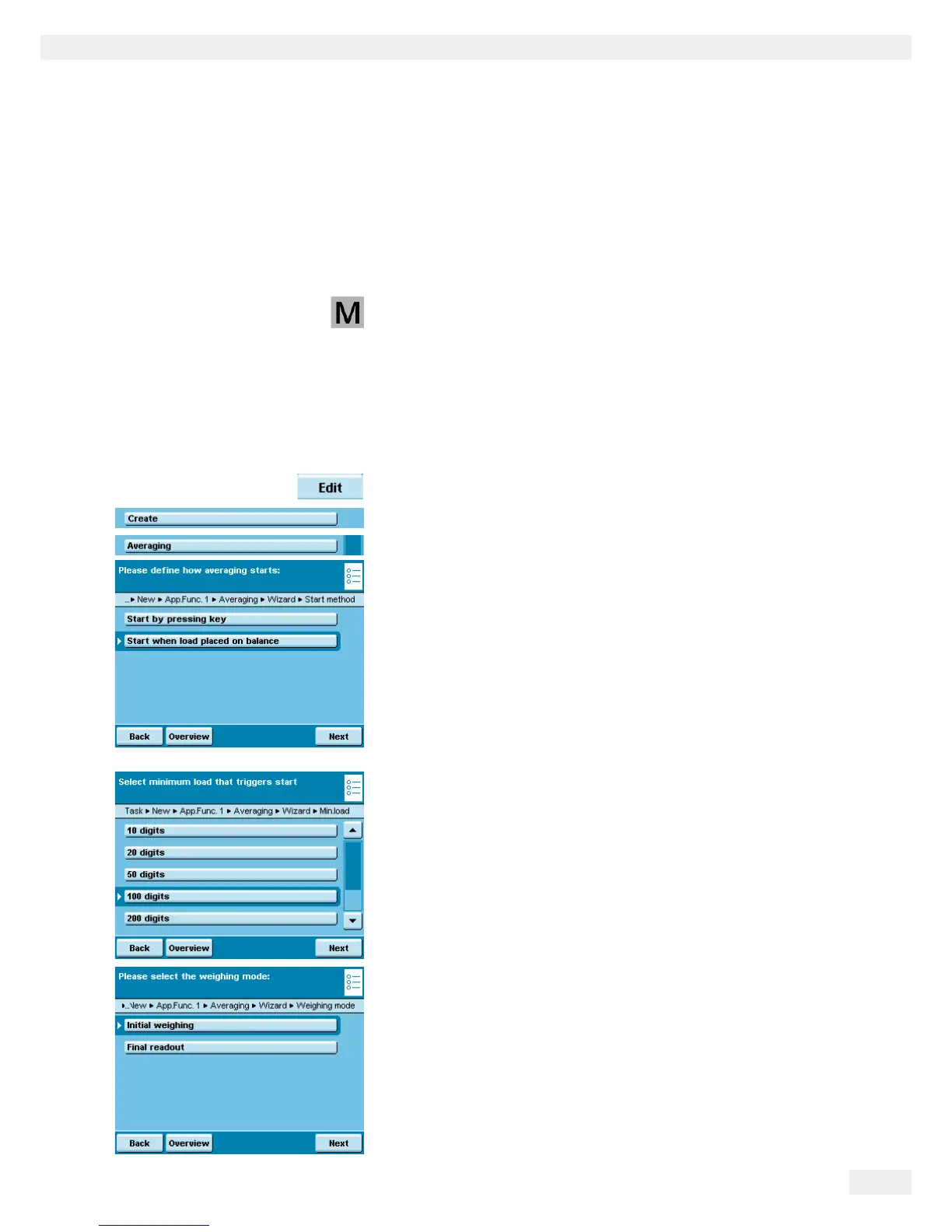Cubis MSA User Manual 93
Averaging
Averaging
Purpose: This application is used for moving samples (e. g. live animals) and for weighing
in unstable environments. A measurement cycle is automatically carried out with
a defined number of measurements for each object to be weighed. The individual
measurements are averaged and this average is displayed as the result.
On balances used as legal measuring instruments, follow the directions in the
“Executing tasks” section!
Options: You can start the measurement manually or it can start automatically as soon
as the min. weight is reached. Depending on how strong the unsteadiness of the
sample is, you can vary the sensitivity for the measurement. The number
of measurements from which the average is taken can also be defined.
Combination options: Checkweighing, timer controlled functions, totalizing, statistics, formulation,
SQmin function, DKD measurement uncertainty, second tare, individual identifiers.
D
Configure Task: Averaging
t Select how the application should start.
/CPWCNUVCTVD[RTGUUKPIMG[ This starts the application manually.
#WVQOCVKEUVCTV The application starts as soon as a pre-defined
min. load is exceeded.
t Define the min. load for the automatic start of the averaging and/or for the
release of the result display for the manual start.
PQPGFKIKVU
The number of digits depends on the balance resolution (see Display).
Example: For a balance with a resolution of d = 0.1 (100 mg), 100 digits means
a min. load of 100 0.1 = 10 g. With this setting, the automatic start would
be triggered as soon as a min. of 10 g was placed on the balance.
Only for automatic start:
t Determine the weighing mode: *+PKVKCNYGKIJKPI or (KPCNTGCFQWV