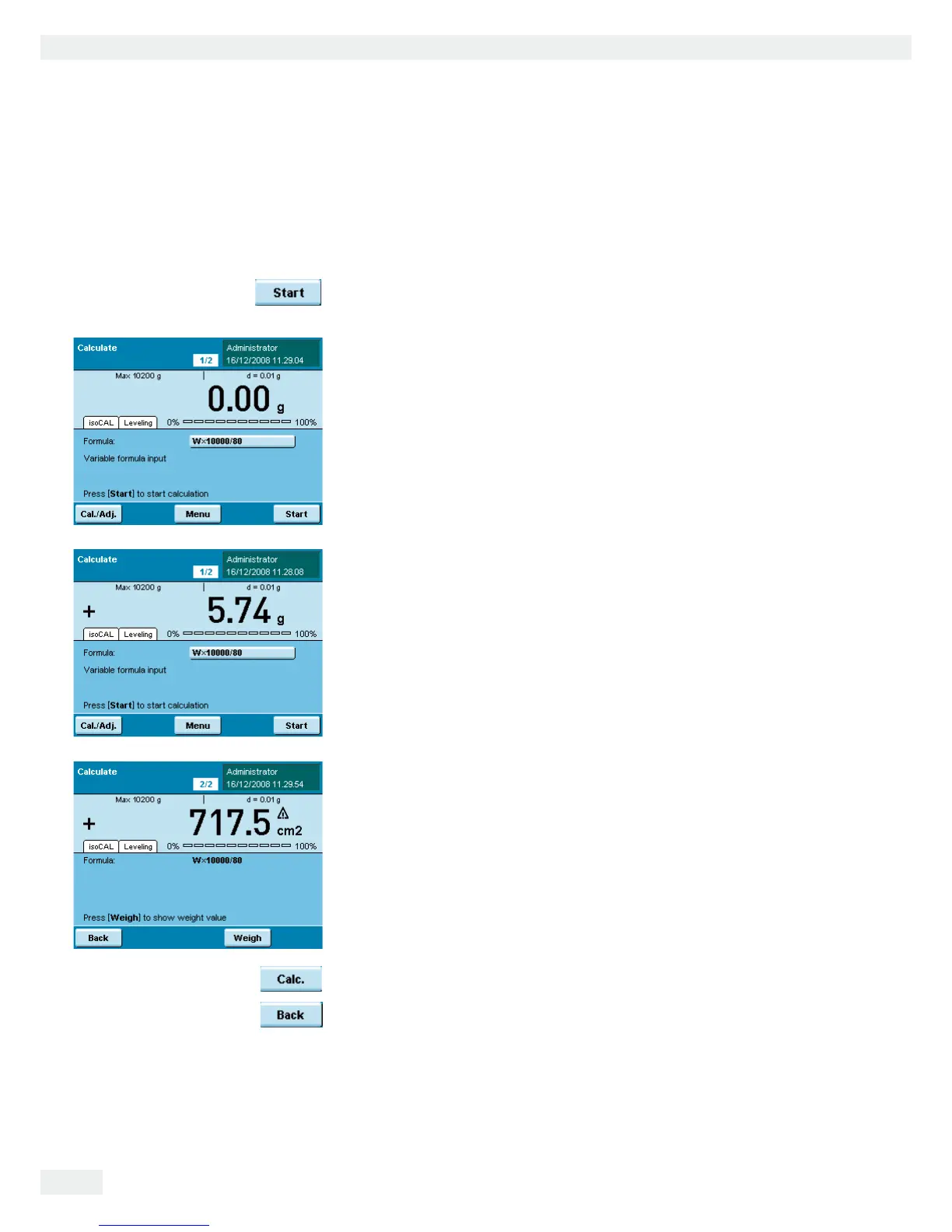92 Cubis MSA User Manual
Calculation
Execute Task: Calculation
D t If you haven’t already done so, go to Application Management.
y The task selection is displayed.
t Touch the desired task.
or
t If the desired task is already selected, touch Start.
t When you want to work with a variable formula, you can now enter or change
the formula.
t Place the sample on the balance.
y The weight value is displayed.
t To start the calculation, touch 5VCTV.
y The calculation results are displayed.
t To return to the weight value display, touch 9GKIJ.
t If you want to carry out additional weighing and calculations using the same
formula, place the sample on the balance and then touch %CNEWNCVG
t If you want to carry out additional weighing using a different formula touch
$CEM.
t You can now change the formula and then proceed as described above.