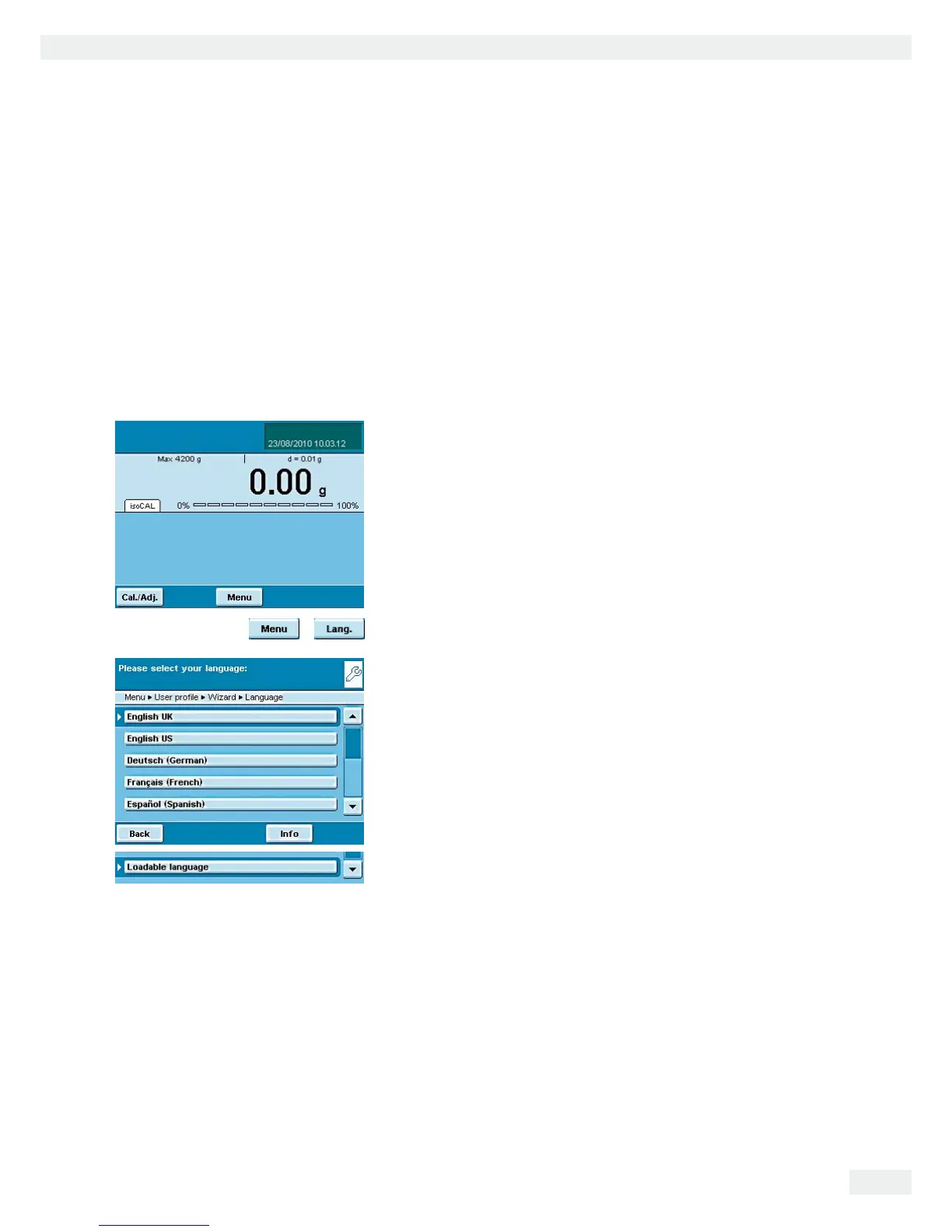Cubis MSA User Manual 31
Using the Balance
Display and Control Unit
The tilt angle of the display and control unit can be set as desired to enable optimal
readability for changing working conditions. The color and brightness of the display
can also be changed to match the illumination in the room (see “User Management”
and “System Settings”).
SD Memory Card for Data Exchange
The display and control unit is equipped with a slot for an SD memory card where
you can import and export data (task, user profiles). Handling the memory card is
explained in chapter Importing/Exporting Data.
Setting the Language
y The default language for the display is English.
t To change the language, select /GPW and then .CPI.
t Use the cursor softkeys to select the desired language.
y The display changes directly to the selected language.
t If you would like to select a language that was not included with the
equipment supplied but was later downloaded from the Cubis website, you
must first import the language files (see Section „Importing/Exporting Data“).
y To display the downloaded language, select the last option in
the language list.
Quick Guide: First Weighing
A t Press the operating key Ato turn on the balance.
t Close the draft shield (if available).
J t Press the tare key J to tare the balance.
y The balance is tared and the displayed value is zero.
t If required, open the draft shield and carefully place the sample on to the
weighing pan (in a suitable container if required).
t Close the draft shield (if available).
t You can read the measured value as soon as the weight value stops changing
and the unit is displayed.