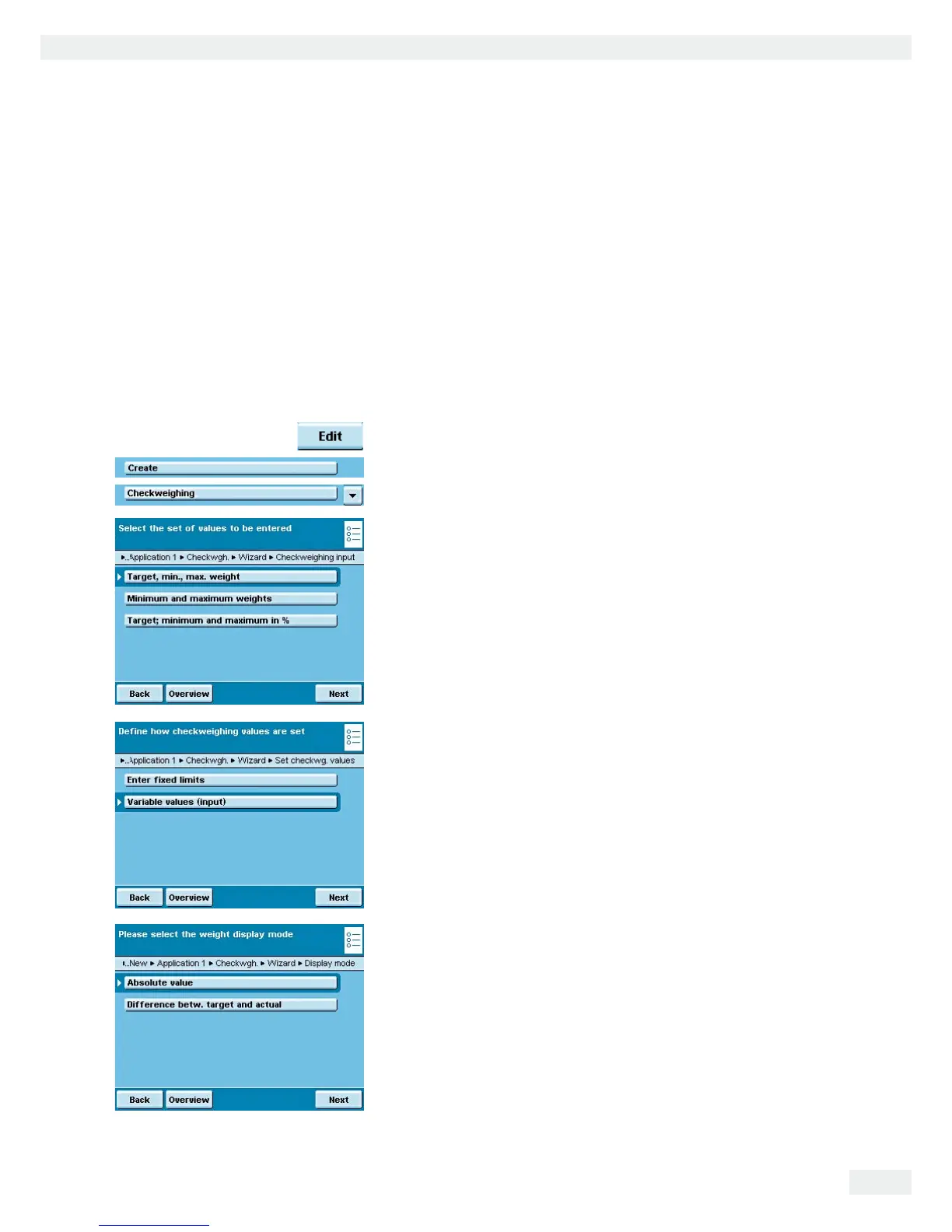Cubis MSA User Manual 117
Checkweighing
Checkweighing
Purpose: This application is used to check a weight value using preset control values.
Options: Control values can be exact target values or tolerance range limit values within
which the check value must lie.
The check results are shown on the display. They can also be used for further
electronic editing by activating the control ports at the data output.
Combination options: Totalizing, statistics, formulation, mass unit conversion, second tare memory,
individual identifiers, (SQmin function, DKD measurement uncertainty)
Configuring Task: Checkweighing
D
t Define which values are to be used for checkweighing.
6CTIGVOKPOCZYGKIJV The target value and a tolerance range in absolute
values
/KPKOWOCPFOCZKOWOYGKIJVU Only a tolerance range in absolute values
6CTIGVOKPKOWOCPFOCZKOWOKP The target value and a tolerance range
as a percentage
t Define how the control values will be entered.
'PVGTHKZGFNKOKVU You must enter these values now.
8CTKCDNGXCNWGUKPRWV The check values are entered when the task is carried
out.
t Select the display mode for the results.
#DUQNWVGXCNWGDisplays the absolute value.
&KHHGTGPEGDGVYVCTIGVCPFCEVWCN: The deviation from the target value is
then displayed.
