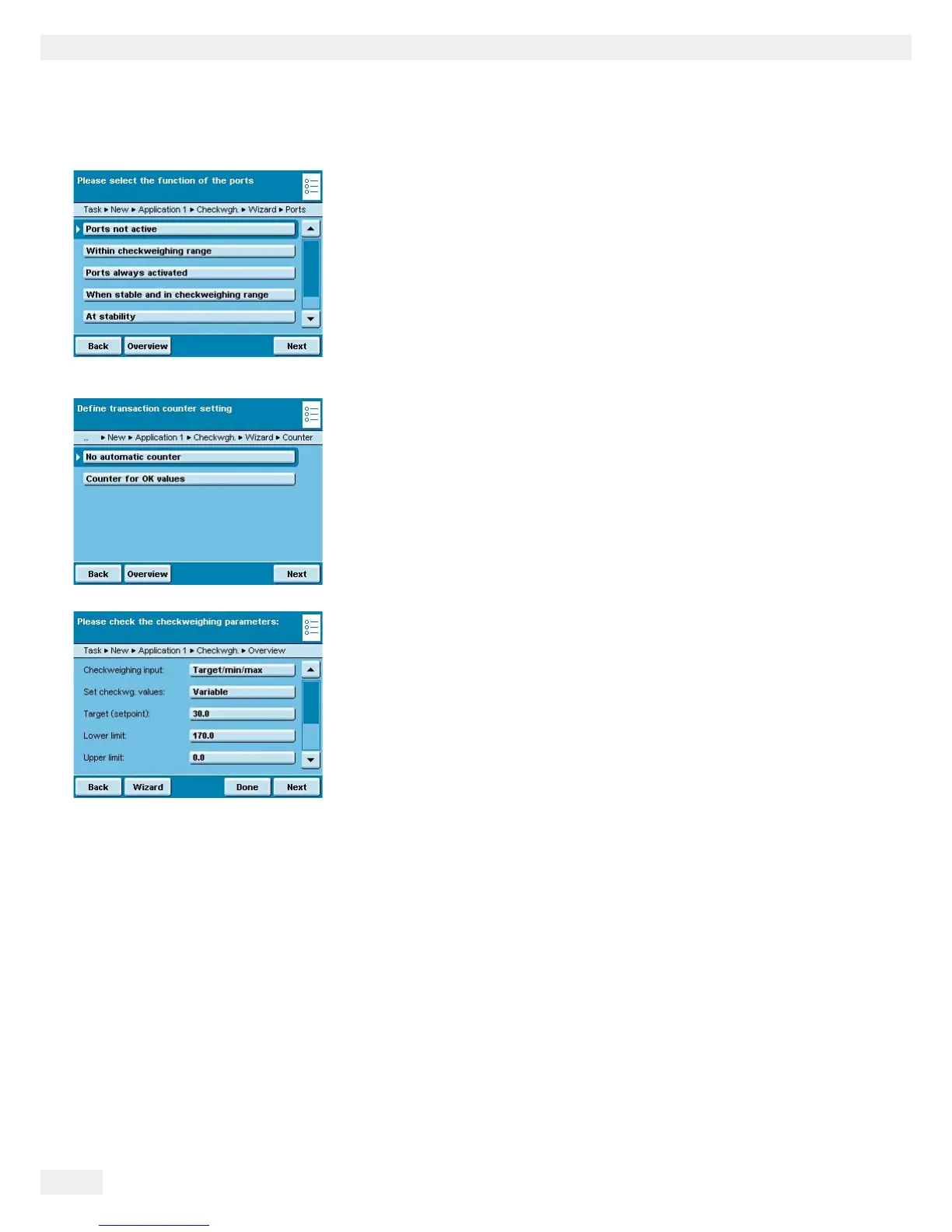118 Cubis MSA User Manual
Checkweighing
t Define how the ports should be activated depending on the check results
2QTVUPQVCEVKXG
9KVJKPEJGEMYGKIJKPITCPIG
: Ports are only activated when the results are
within the checkweighing range.
2QTVUCNYC[UCEVKXCVGFThe ports are always activated with each weight value.
9JGPUVCDNGCPFKPEJGEMYGKIJKPITCPIG: The ports are only activated as
soon as the balance becomes stable and the results are in the checkweighing range.
#VUVCDKNKV[ The ports are always activated as soon as the balance has stabilized.
1PEGCVUVCDKNKV[CPFKPVJGEJGEMYGKIJKPITCPIG: The ports are activated
on a one-time basis (not dynamically) as soon as the balance has stabilized and
the results are in the checkweighing range; effective until the balance has been
unloaded.
t Define whether or not the automatic counter for positive results should be
activated.
0QCWVQOCVKEEQWPVGT
%QWPVGTHQT1-XCNWGU
All positive checked results are counted.
y An overview of all settings is displayed.
t Check all settings and change as required.
y A message asks whether you would like to add another application.
t If required, select additional applications to be combined.
y Now you will be prompted to configure the weighing and printing functions.
t Check all settings and change as required.
t Enter a short name and a description for the new task.
t To save the new task, touch
5CXG.
