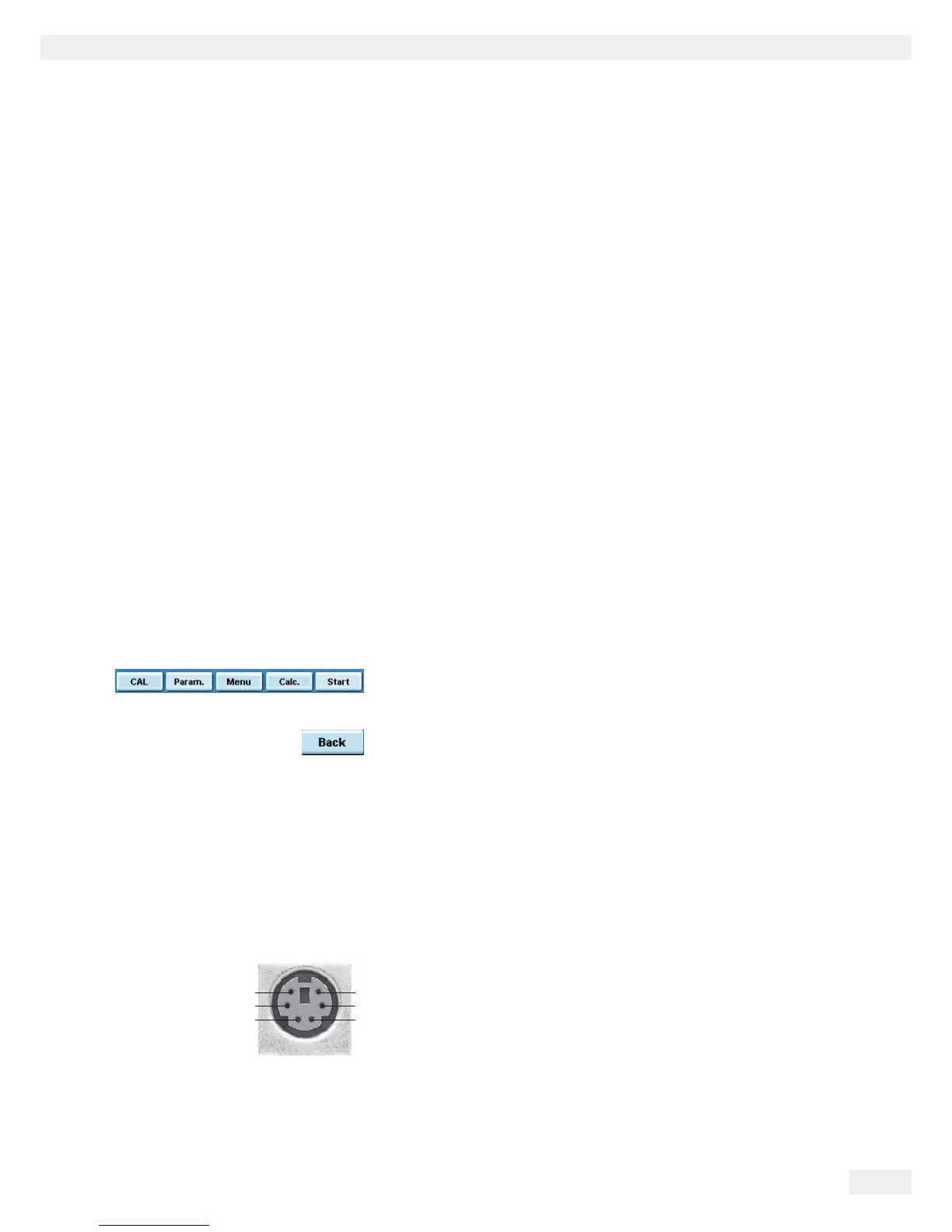Cubis MSA User Manual 135
Interfaces
t Open the setting for the USB serial port in the Windows® system control panel:
– START > My Computer > Control Panel
– System > Hardware > Device Manager
t Open the Connections submenu.
t Double-click on USB Serial Port.
t Select Port Settings / Advanced.
Change Latency Time t Open the settings for the USB serial port, following the above instructions.
t For a faster rate of communication, change the setting for the Latency Timer
to 1 msec.
Plug & Play Mode in Autoprint (SBI) t Open the settings for the USB serial port, following the above instructions.
t Stop the Plug & Play mode from running.
Uninstalling the Driver
The software driver for the USB connection can be uninstalled with the Windows®
Uninstaller.
PS2 Interfaces for Bar Code Scanner or Keyboard
Via the PS2 port you can connect a bar code scanner or a PC keyboard to enter
data and operate the balance.
Installation The interface installation is described in the installation instructions supplied.
Connecting the Device t Plug the connector plug into the PS2 port on the balance.
y The input device is operational, no further settings are required.
Using the Input Device You can input entries directly via the keyboard or bar code scanner whenever an
input field is open in the display of the balance.
Key Assignment of the PC Keyboard
The five context-dependent buttons located at the bottom edge of the display are
operated via the Function keys F1 to F5 on the PC keyboard.
F1 F2 F3 F4 F5
Whenever the last button on the right is assigned with the function $CEM,
this function can also be activated using the Esckey on the keyboard.
Esc
D F9 The TASK key is operated via F9 (Open Task menu).
H F10 The USER key is operated via F10 (Open User menu).
p Print The PRINT key is operated via the Print key of the keyboard.
Shift F1 Use the shift F1 to select the first entry of a menu.
Shift F2 Use shift F2 to select the second entry of a menu.
etc.
Pin Assignment PS2
3
1
4
2
6
5
Pin 1: Keyboard_DATA (universal)
Pin 2: Not assigned (larger)
Pin 3: Internal ground (GND)
Pin 4: +5 V
Pin 5: Keyboard_CLK (Set)
Pin 6: Not assigned (smaller)
