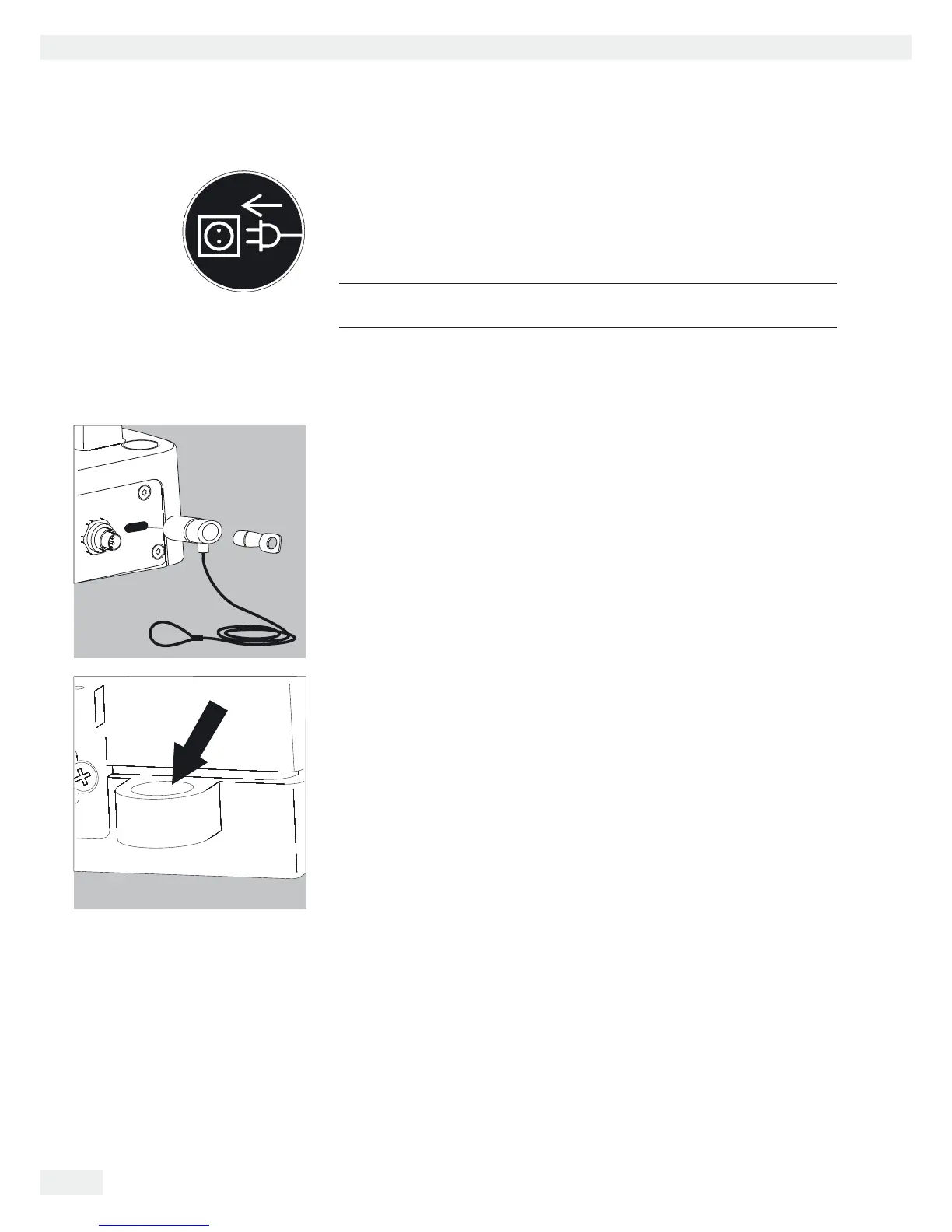20 Cubis MSA User Manual
Getting Started
Connecting Electronic Devices (Peripherals)
t Make absolutely sure that the device is unplugged from the power supply
before connecting/disconnecting any peripheral device (printer, scanner, PC)
to or from the data port.
3
A device connected to the power supply should never be opened.
Anti-theft Locking Device (Accessory)
Balances with a readability of ) 0.01 mg
t An anti-theft locking device can be installed to the back of the balance if
required.
Balances with a readability of ) 1 μg
To fasten an antitheft locking device, use the lug located on the back of the
weigh cell.