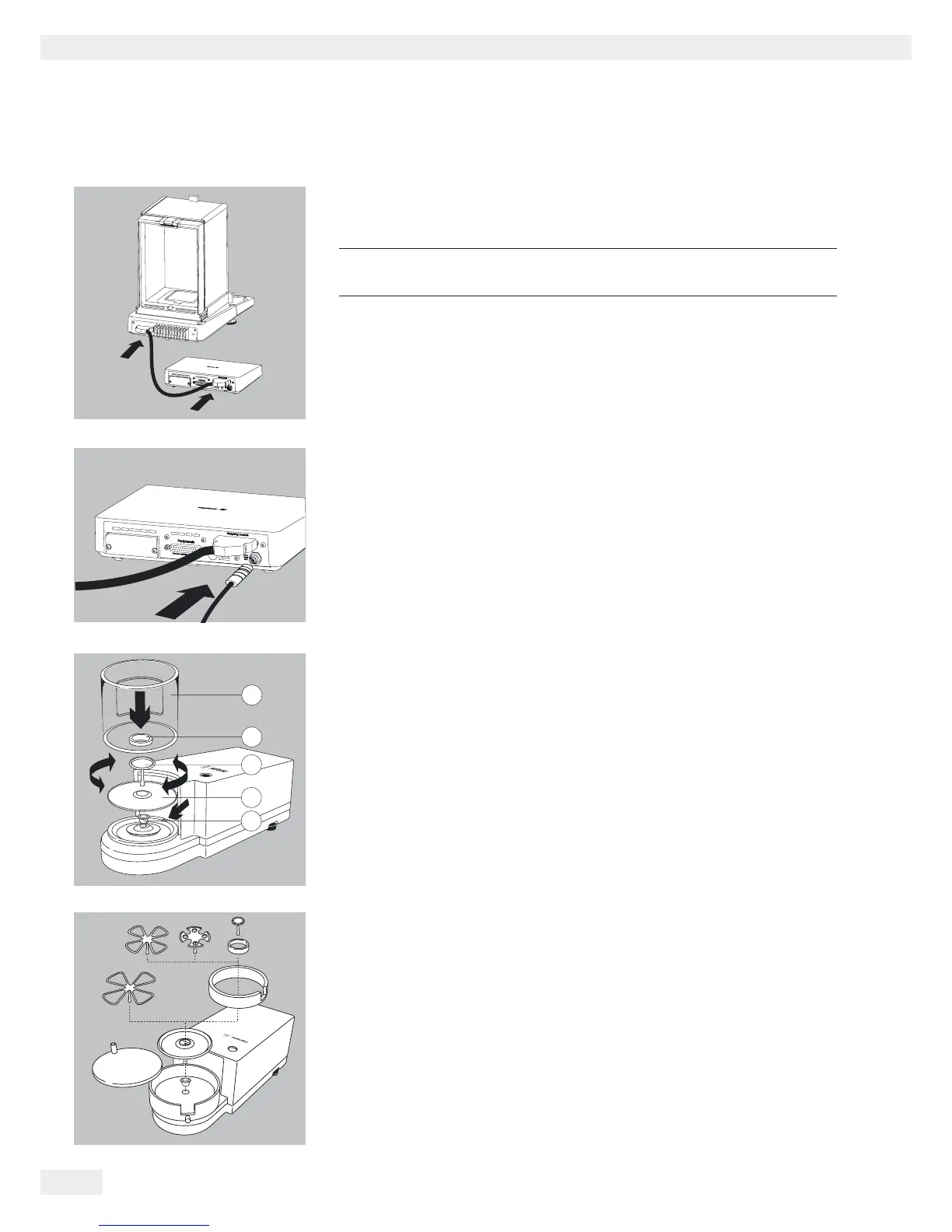14 Cubis MSA User Manual
Getting Started
Connecting the Weigh Cell to the Electronics Module/Evaluation Unit
t Connect the weigh cell and electronics module using the connection cable.
3
Please check the plug contacts to ensure a proper connection.
t Connecting the Weigh Cell to the Evaluation Unit
MSA6.6S/3.6P/2.7S:
Install the following parts in the order listed:
t 1. MSA2.7S model: bush
t 2. Shield plate
t 3. Weighing pan
Note:
After inserting the weighing pan, turn it slightly to the left and right,
while pressing it down lightly.
t 4. Internal draft shield (for MSA2.7S only)
t 5. Draft shield: Center the hole over the pan (see arrows)
MSx6.6S-F/2.7S-F models
t Place the components listed below inside the weigh cell in the order given:
– MSA2.7S model: bush
– Shield plate
– Internal draft shield
– Filter weighing pan d 50 mm or weighing pan
(optional filter weighing pan d 75 mm or d 90 mm)
Note: After inserting the pan, turn it slightly to the left and right,
while pressing it down lightly.
– Draft shield cover
! Tip: Turn the balance off and then on again after replacing the pan during
operation.
3
2
4
5
1
MSx6.6S/3.6P/2.7S:
MSx225…, MSx125:
MSx6.6S-F/2.7S-F:
MSx6.6S/3.6P/2.7S: