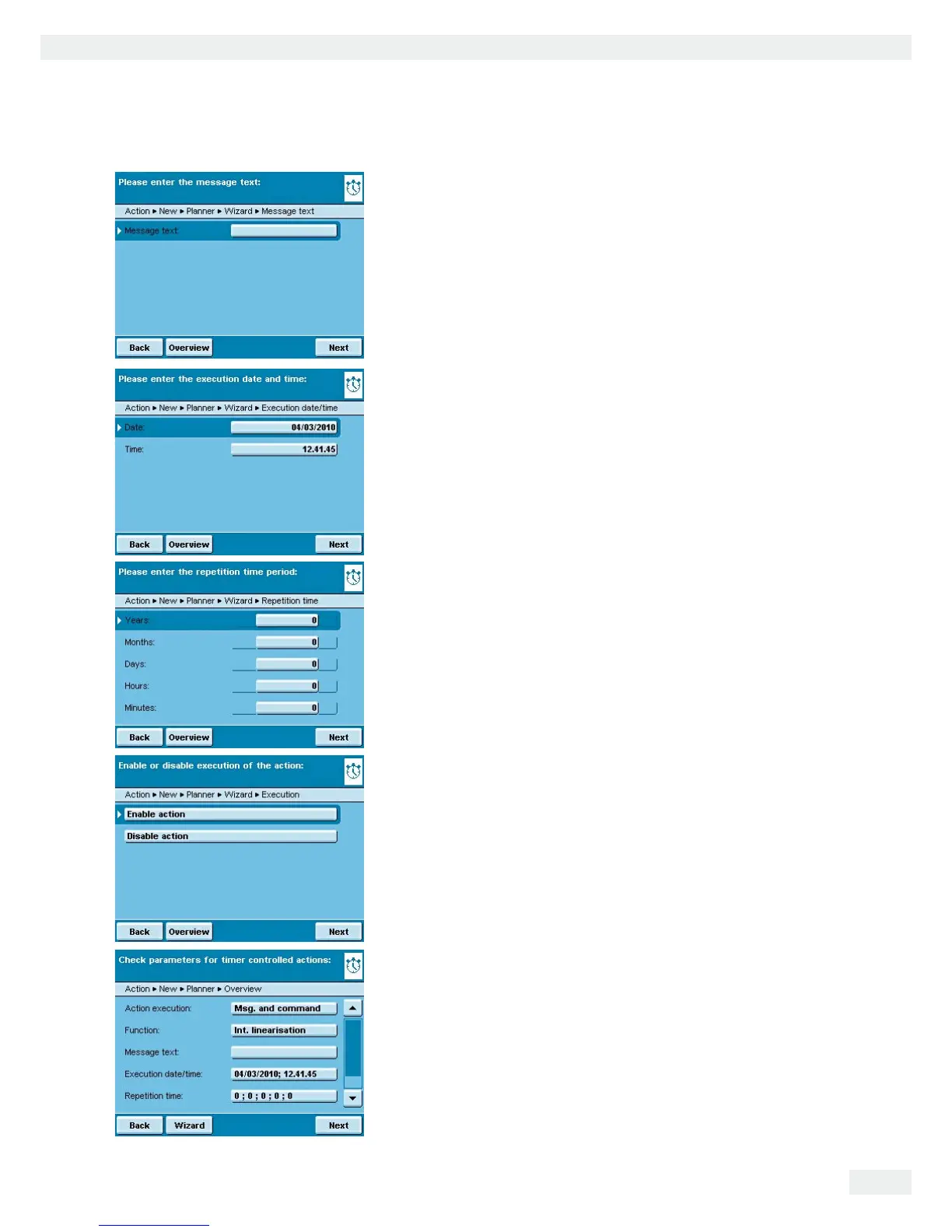Cubis MSA User Manual 39
System Settings (Menu)
t Enter the text you want to be displayed during the action
(e. g. Timer-controlled adjustment).
t Enter the time when the action should be performed for the first time.
t Define the time interval at which you want the action to be performed
repeatedly (e. g. 1 day for daily repetition).
t To start the action at the time set, select 'PCDNGCEVKQP.
Here you can disable the programmed action at any time and re-enable it later with
a new starting time.
y The overview of all settings for the action is displayed.
t Check and correct all settings as required.
t Touch 0GZV.
t Enter a name and a description for the action.
t To save the action, touch 5CXG.