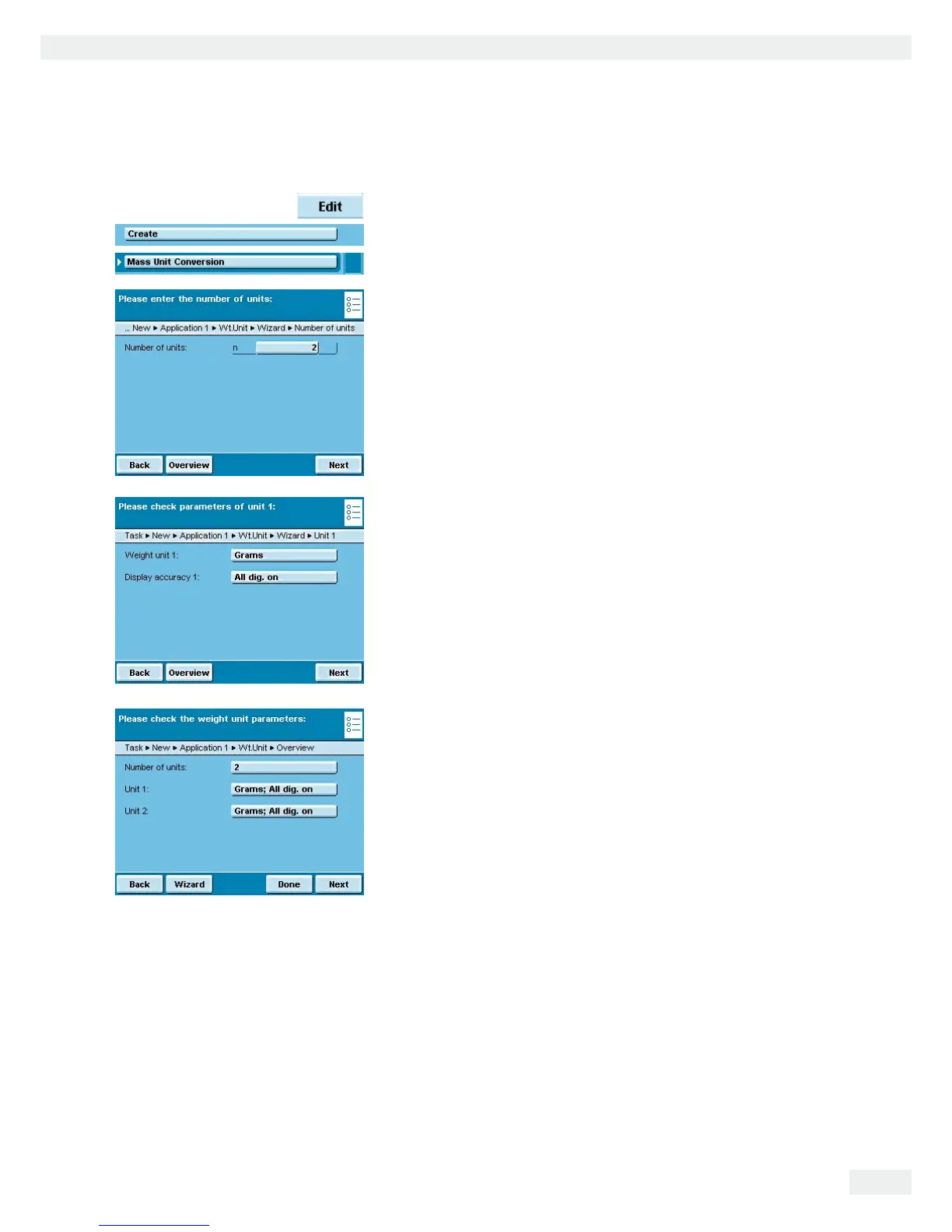Cubis MSA User Manual 71
Mass Unit Conversion
Configure Task: Mass Unit Conversion
D
t Select the desired number of units (max. 5) to be used to display the weighing
results.
y Now you will be prompted to enter the display accuracy and weight units of all
the desired units one by one.
t Select the 9GKIJVWPKV (e. g. gram, kilogram, carat, pound) for the first unit.
t Select the &KURNC[CEEWTCE[: (e. g. complete display of all decimal places or
leave off last place).
y An overview of all settings is displayed.
t Check settings and change as required.
y A message asks whether you would like to add another application.
t If required, select additional applications to be combined.
y Now you will be prompted to configure the weighing and printing functions.
t Check all settings and change as required.
t Enter a short name and a description for the new task.
t To save the new task, touch 5CXG.