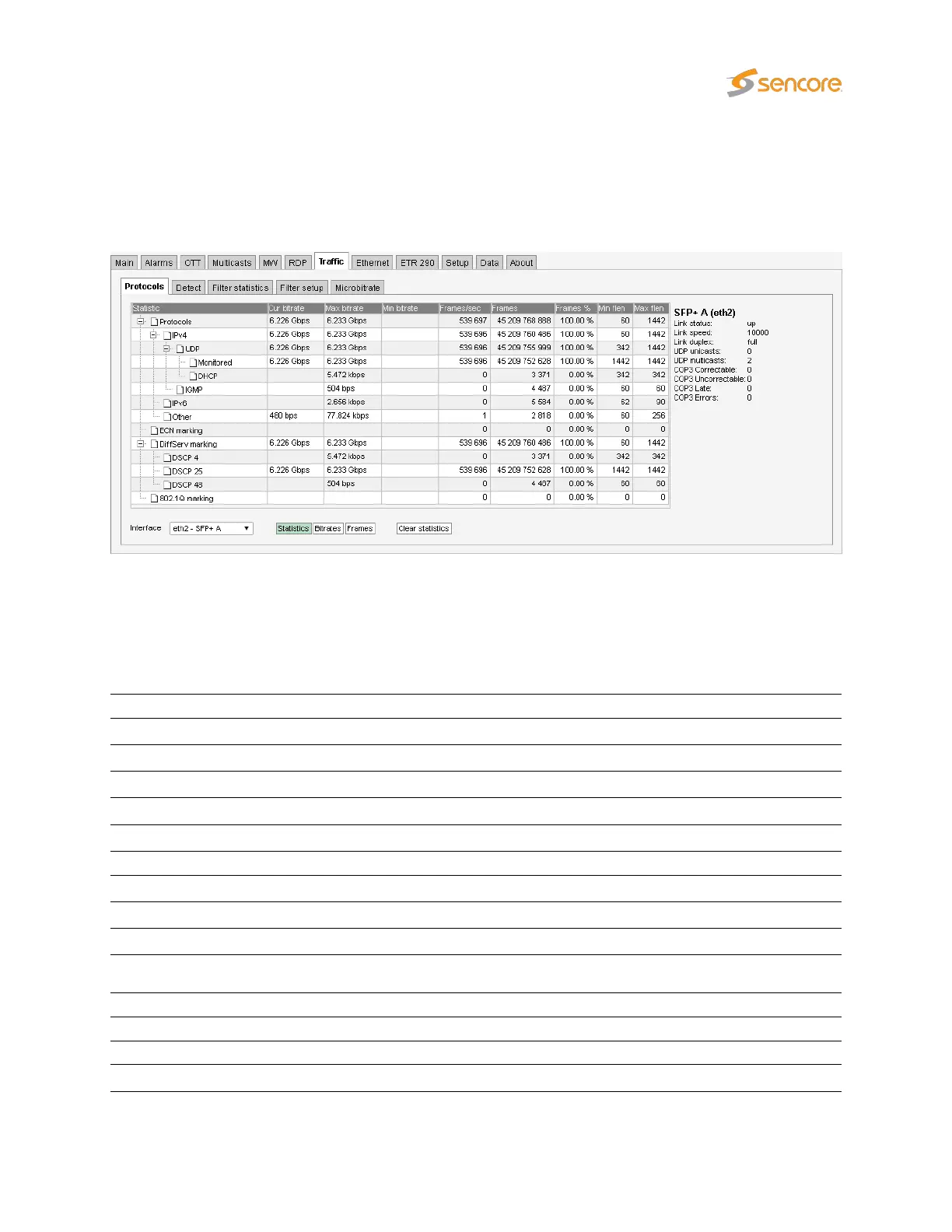6.7 Traffic
6.7.1 Traffic — Protocols
The Protocols view allows monitoring of IP traffic on the selected port in terms of the protocols used.
The interface can be selected using the drop-down at the bottom of the page. Clicking the
Clear statistics
button will reset displayed values.
The following measurements are presented, depending on which statistic is selected:
Statistics
Statistic: The protocol for which the following measurements apply
Cur bitrate: The current total bitrate for this protocol (measured over the last 1s period)
Max bitrate: The maximum bitrate during any 1s period
Min bitrate: The minimum non-zero bitrate during any 1s period
Frames/sec: Traffic speed in number of IP packets per second
Frames: Number of Ethernet frames
Frames %: Percentage of total number of frames
Min flen: Minimum Ethernet frame length
Max flen: Maximum Ethernet frame length
Bitrates
Statistic: As above
Cur bitrate: As above
Bitrates: A graph displaying the bitrate over time, displaying the last five minutes
VB2xx GigE User’s Manual version 5.4 109