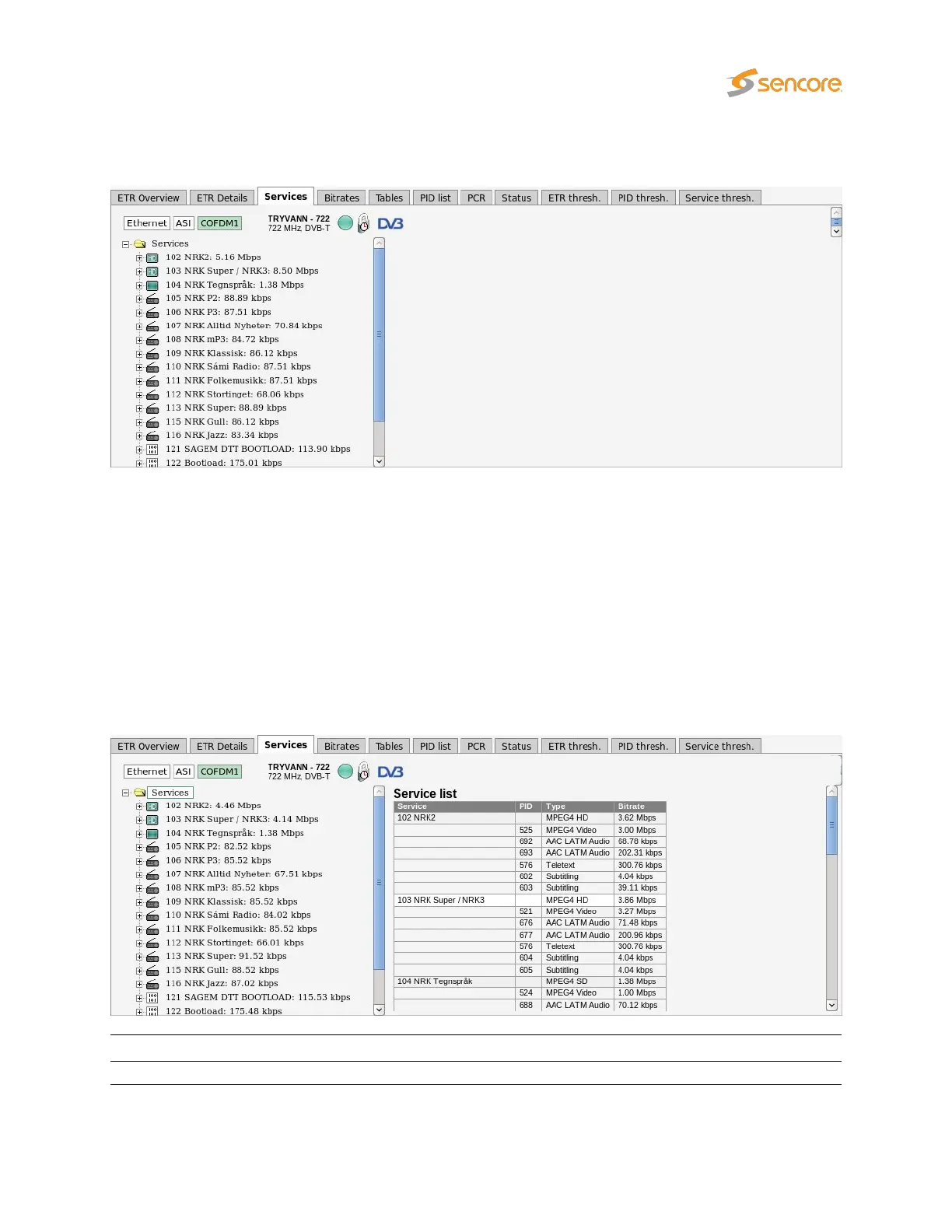6.9.4 ETR 290 — Services
The
ETR290 — Services
view lists the services and service components of the current stream of the
selected input.
The name of the current stream is displayed in addition to the two round-robin indicator icons when
relevant: the time cycle icon and the lock icon. By clicking the lock icon, the round-robin cycling is stopped
or resumed. A DVB or ATSC icon indicates the analysis mode. The analysis mode is defined as part of
the ETR thresholds.
When tree nodes are selected, detailed information will be displayed on the right hand side of the view.
If the service tree ‘Services’ top node is clicked, a summary list of stream services and PIDs is displayed.
Each service’s service ID and each component’s PID value and bitrate are displayed together with
individual PID and service bitrates.
Services top node
Service: Service name and service ID
VB2xx GigE User’s Manual version 5.4 131