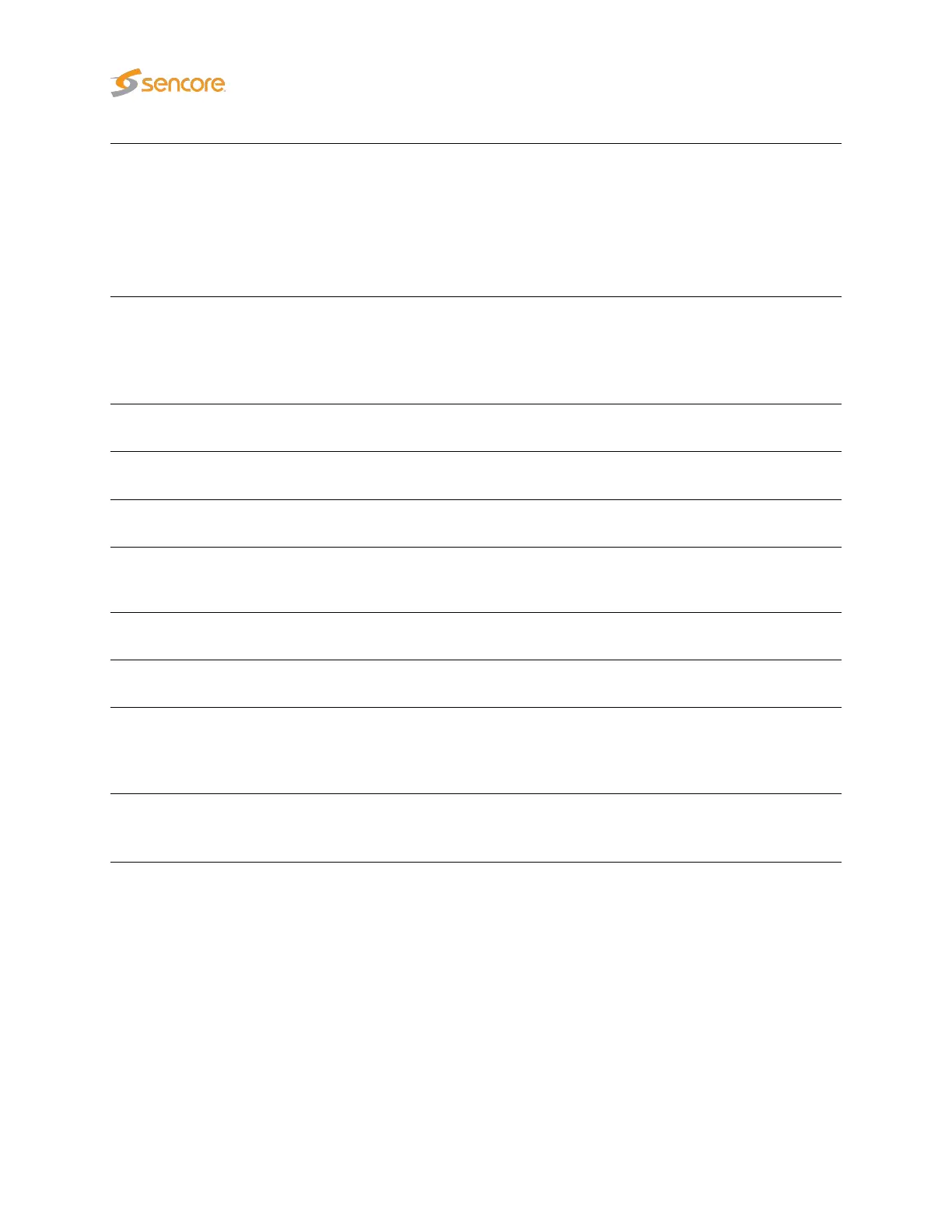DiSEqC:
The satellite front-end module supports DiSEqC 1.2 signaling. The oper-
ator can enable a particular DiSEqC message to be transmitted towards
the antenna for each frequency defined in the tuning setup typically used
to control L-band switches. Specifically, the message sent has the format
( 0xE0 0x10 0x39 N ), where N is a byte configurable by the user to be
between 0x00 and 0x0f. This is the command 0x39 “Write to Port group
1 (Uncommitted switches)”. Set to OFF when used with VB273.
Symbol rate:
The SAT symbol rate in Msym/s. Set to the corresponding symbol rate
used by the modulators. Alternatively set to a sufficiently high value to
cover the highest symbol rate the system will use. The demodulator will
sync in on the symbol rate actually used. See recommended values in
the table below.
ETR thresholds:
Selection of the ETR threshold template that should be assigned to the
current frequency
PID thresholds:
Selection of the PID threshold template that should be assigned to the
current frequency
Service thresholds:
Selection of the Service threshold template that should be assigned to
the current frequency
Reference table set:
The Reference table set selection is used to compare the tables in the
transport stream with a set of stored tables. These tables are defined in
the ETR 290 — Gold TS thresholds view.
SAT thresholds:
Selection of the SAT threshold template that should be assigned to the
current frequency
VBC thresholds:
Selection of the VBC threshold template that should be assigned to the
current frequency
Extract thumbnails:
When enabled, the probe will generate thumbnails for this tuning when-
ever tuned to it. If not, they can be generated manually by opening the
thumbnail pop-up from the
Main — Thumb overview
and
ETR 290 —
Services views.
Enable tuning:
Enable tuning for frequencies that should be monitored. If tuning for a
stream is enabled it will automatically be part of the round-robin analysis
loop.
It is also possible to add new frequencies manually by copying existing tuning list entries using the
Duplicate highlighted button.
6.16.3 Threshold setup
The redundancy threshold have to be set in the same list as the ETR thresholds, where the option is
located next to every alarm parameter. To set up switching on a ETR alarm case, both the alarming and
the redundancy has to be enabled in the dropdown list and checkbox. Each interface may have their own
thresholds set in the corresponding tuning setup.
218 VB2xx GigE User’s Manual version 5.4