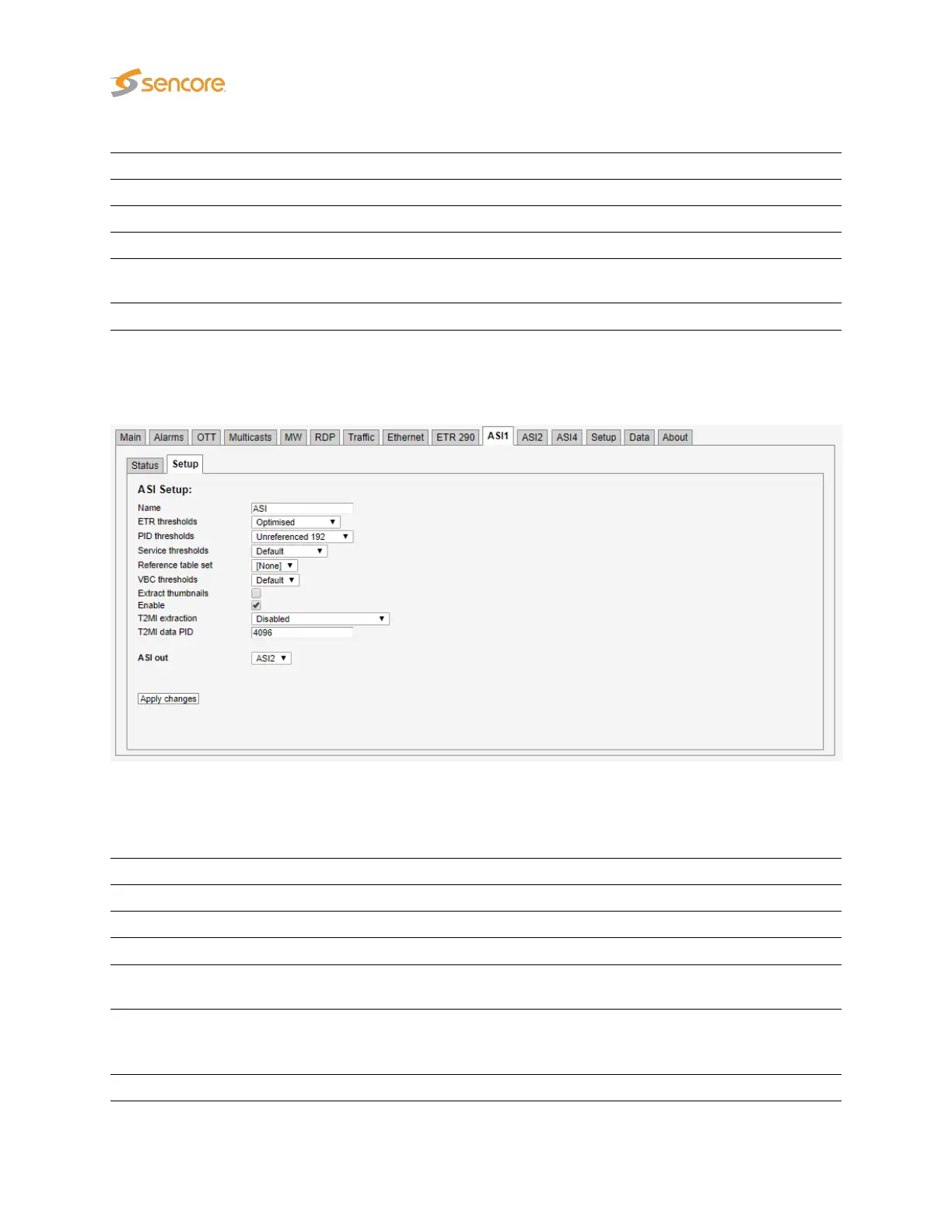ASI status - ASI config info:
Name: The name of the ASI transport stream as defined in the ASI — Setup view
ETR thresholds:
The name of the ETR threshold template assigned to the ASI transport stream
PID thresholds:
The name of the PID threshold template assigned to the ASI transport stream
Service thresholds:
The name of the Service threshold template assigned to the ASI transport
stream
VBC thresholds:
The name of the VBC threshold template assigned to the ASI transport stream
6.10.2 ASI — Setup
The
ASI — Setup
view enables selection of thresholds for the ASI input transport stream. In addition
a name is assigned to the ASI stream. When changes have been made in the
ASI — Setup
view the
Apply changes button should be clicked for the changes to take effect.
ASI - ASI setup info:
Name: A user specified name for the ASI transport stream
ETR thresholds:
The name of the ETR threshold template assigned to the ASI transport stream
PID thresholds:
The name of the PID threshold template assigned to the ASI transport stream
Service thresholds:
The name of the Service threshold template assigned to the ASI transport
stream
Reference table set:
The Reference table set selection is used to compare the tables in the trans-
port stream with a set of stored tables. These tables are defined in the
ETR
290 — Gold TS thresholds view.
VBC thresholds:
The name of the VBC threshold template assigned to the ASI transport stream
176 VB2xx GigE User’s Manual version 5.4