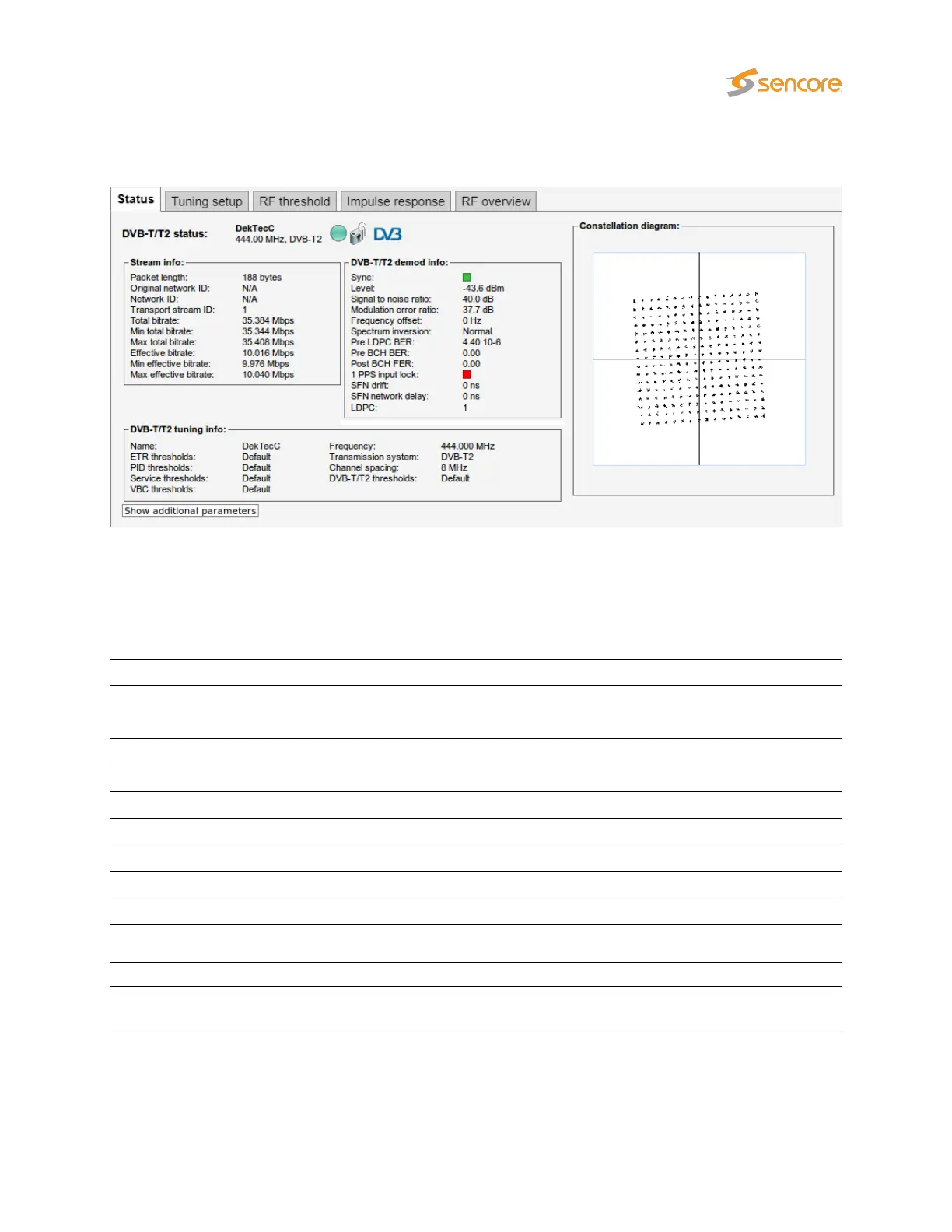6.12.1 COFDM — Status
(Constellation diagram requires The Advanced RF Option.)
The
COFDM — Status
view gives an overview of the key input interface parameters. The COFDM status
view displays the following information:
DVB-T/T2 status - Stream info:
Packet length: Indicates if the transport stream packets are 188 or 204 bytes
Original network ID: The original network ID as specified in the NIT table
Network ID: The network ID as specified in the NIT table
Transport stream ID: The transport stream ID as specified in the PAT table
Total bitrate: Total transport stream bitrate including null packets (PID 8191)
Min total bitrate: The minimum total bitrate including null packets
Max total bitrate: The maximum total bitrate including null packets
Effective Bitrate: Transport stream bitrate excluding null packets (PID 8191)
Min effective bitrate: The minimum effective bitrate excluding null packets
Max effective bitrate: The maximum effective bitrate excluding null packets
DVB-T/T2 status - DVB-T/T2 demod info:
Sync:
A ‘bulb’ indicating frequency lock when green, red indicates no
lock
VB2xx GigE User’s Manual version 5.4 179