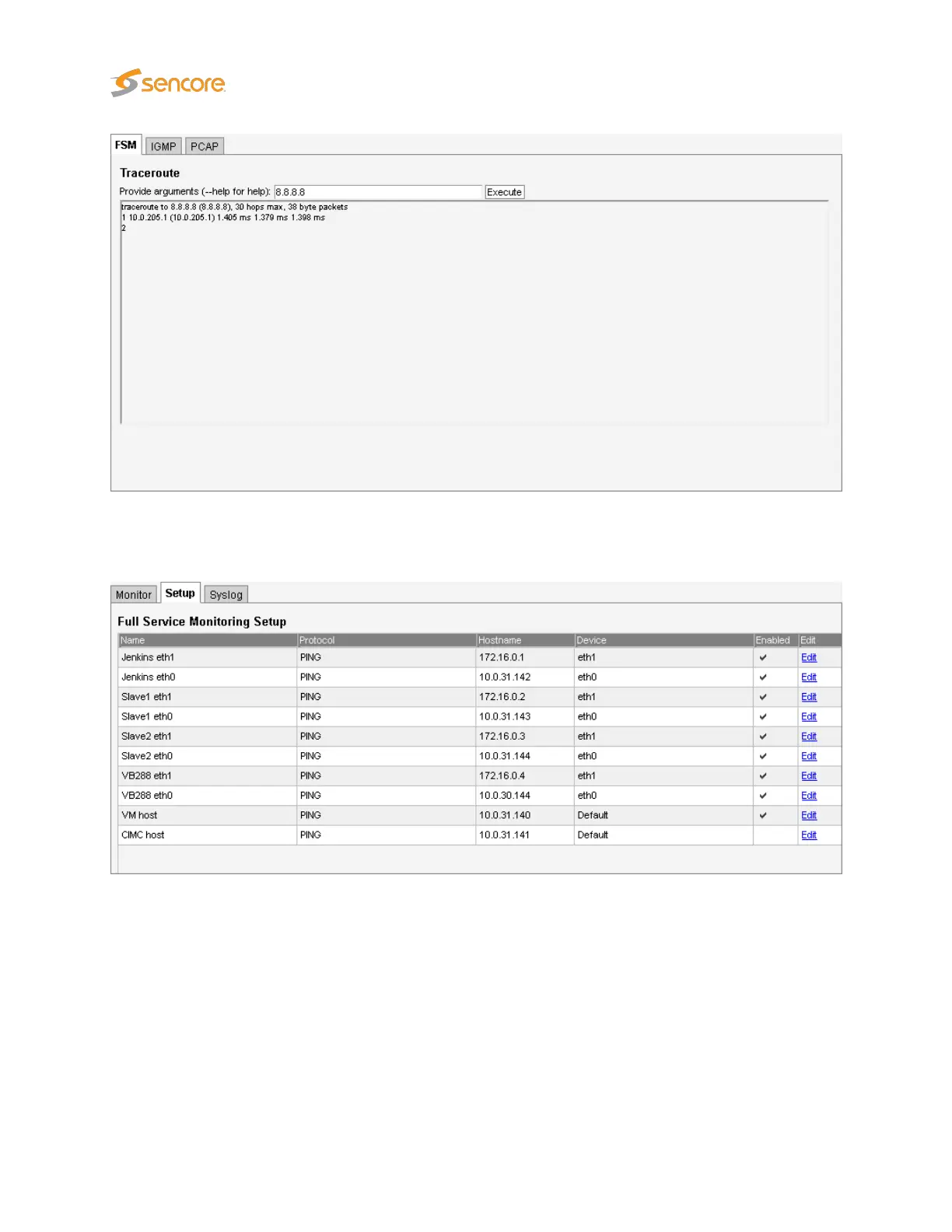6.8.1.2 Ethernet — FSM — Setup
Each of the 10 FSM services may be defined or edited by clicking on the corresponding
Edit
button in
the left hand table.
The probe supports ping and generic HTTP-Get protocols for online status verification of arbitrary targets.
After completing configuration of the selected service
Apply changes
must be pressed to save and
apply the changes.
120 VB2xx GigE User’s Manual version 5.4