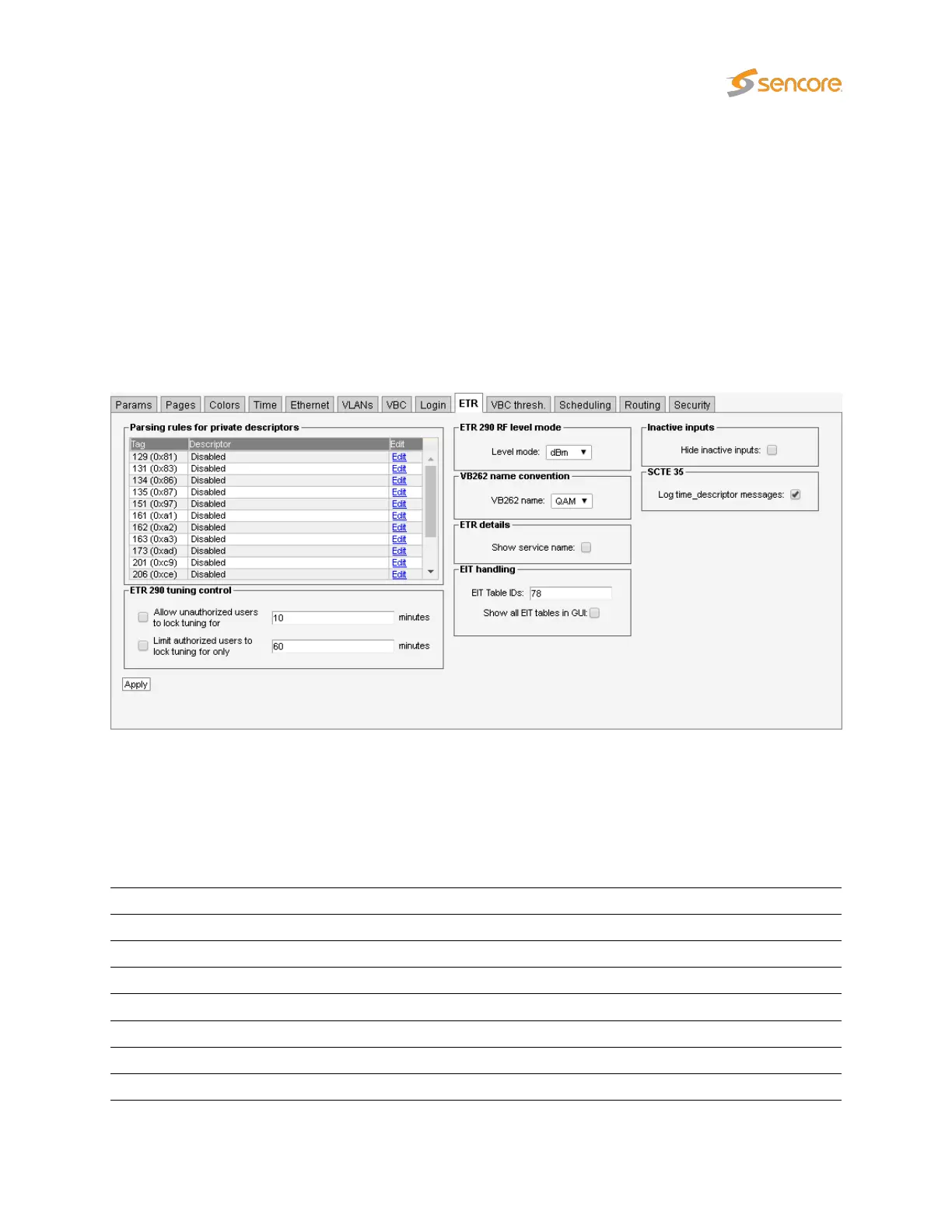We recommend testing the effect of enabling the firewall by clicking the “Test ACL for 30 seconds” button
first. Any surprises, such as unintentionally being blocked by the firewall and losing connection to the
probe, are then detected before the setting becomes permanent.
To disable the firewall using a serial port connection, log in as the
admin
user. The default password
is
elvis
, but can be changed as described above. Select
Back
,
accessList
and change the value for
enableACL to false.
The firewall will filter the following ports: ftp(tcp), ssh(tcp), telnet(tcp), web(tcp), snmp(udp), https(tcp).
6.17.9 Setup — ETR
The Setup — ETR view allows the user to select miscellaneous ETR handling modes.
Parsing rules for private descriptors
Probe recognition of a number of selected private descriptors may be defined by the user:
129 (0x81): ‘Disabled’ or ‘AC-3 audio stream descriptor’
131 (0x83): ‘Disabled’ or ‘logical channel descriptor v1’
134 (0x86): ‘Disabled’ or ‘caption service descriptor’
135 (0x87): ‘Disabled’, ‘logical channel descriptor v2’ or ‘content advisory descriptor’
161 (0xa1): ‘Disabled’, ‘service location descriptor’ or ‘etv_bif_platform_descriptor’
162 (0xa2): ‘Disabled’ or ‘etv_integrated_signaling_descriptor’
231 (0xe7): ‘Disabled’ or ‘private cable delivery system descriptor’
233 (0xe9): ‘Disabled’ or ‘ip_delivery_system_descriptor’
VB2xx GigE User’s Manual version 5.4 235