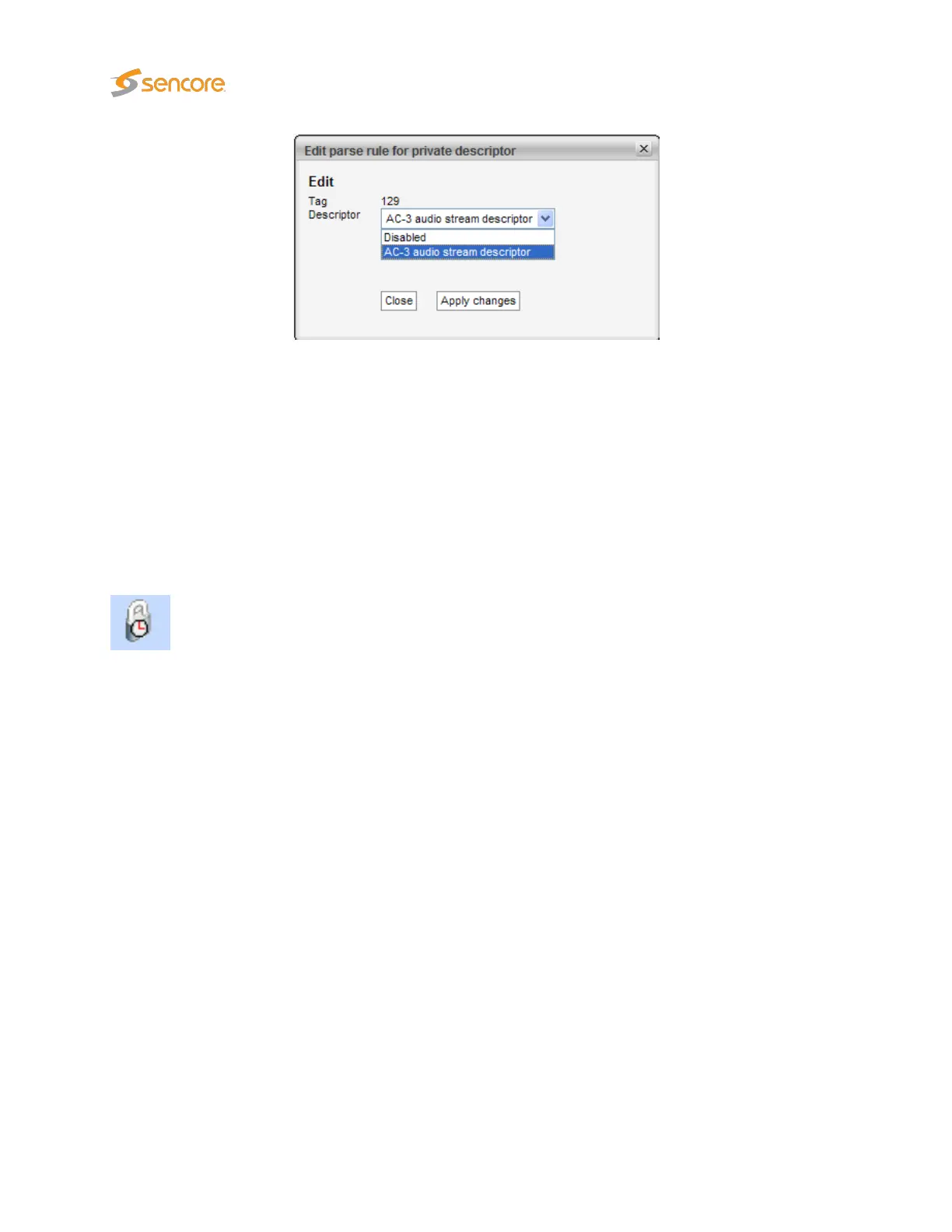The default value for private descriptors is ‘Disabled’. To change this value, select a new descriptor
interpretation from the drop-down menu and click the Apply changes button.
ETR 290 tuning control
By default authorized users will be allowed to lock the ETR 290 analysis to one stream for an infinite
length of time and unauthorized users will not be allowed to lock the analysis. The
Setup — ETR
view
makes it possible to time limit the locking for authorized users and unauthorized users can be granted
permission to lock to a stream for a selectable time period.
If the locking mechanism works in a time limited mode a clock icon (see image above) is superimposed
on the regular lock icon in the different
ETR 290
subviews. When the specified lock time is out the
round-robin cycling will resume. When ETR tuning control parameters have been changed, click the
Apply button for changes to take effect.
ETR 290 RF level mode
The user selects how RF level should be displayed in demodulator views:
dBm
,
dBμV
or
dBmV
. Note
that this setting is only relevant if the probe is used with one or two RF interface modules.
dBm: in decibels relative to a reference value of 1mW
dBμV: in decibels relative to a reference value of 1μV
dBmV: in decibels relative to a reference value of 1mV
VB262 name convention
The user may select how a VB262 demodulator should be named throughout the menu system. The
default setting is ‘QAM’, however this may be changed to ‘VSB’ or ‘RF’, as appropriate.
236 VB2xx GigE User’s Manual version 5.4