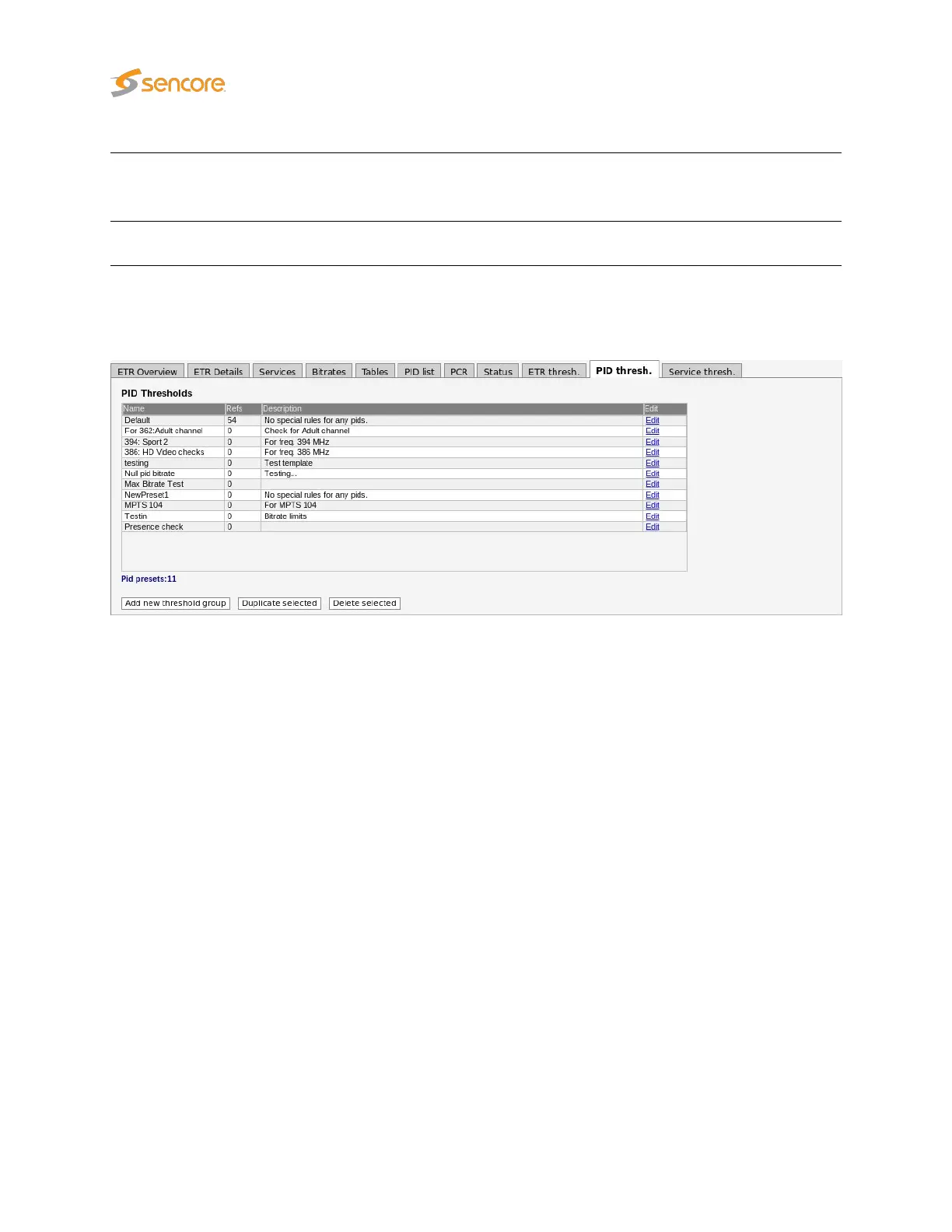LDPC iteration count check :
Enable or disable alarming when the LDPC iteration count needed
to recover the signal is higher than the threshold set in the RF
template. Only relevant for DVB-T2 RF signals.
Input overflow check:
If enabled an alarm will be raised provided input overflow is de-
tected.
6.9.13 ETR 290 — PID thresholds
The
PID thresholds
make it possible to define detailed conditions for alarm triggering on a PID or
PID type basis. There is one predefined PID threshold template that cannot be edited by the operator:
‘Default’. The ‘Default’ PID threshold template contains no PID definitions and will therefore not alter
alarming for any service.
By associating scheduling templates to checks it is possible to disable alarming at pre-selected time
intervals. Scheduling templates are defined in the
Setup — Scheduling
view and will be available from
a selection drop-down menu for some of the checks.
In the ‘PID Thresholds’ table, the ‘Refs’ column shows how many streams are associated with each
threshold template.
There are two different ways of creating user-defined thresholds. To create a new threshold template from
scratch the operator should click the
Add new threshold
template button. A pop-up window will appear
allowing the user to define alarm conditions. Another way of creating a user-defined threshold template
is by highlighting one of the templates already defined and then click the
Duplicate highlighted
button.
164 VB2xx GigE User’s Manual version 5.4