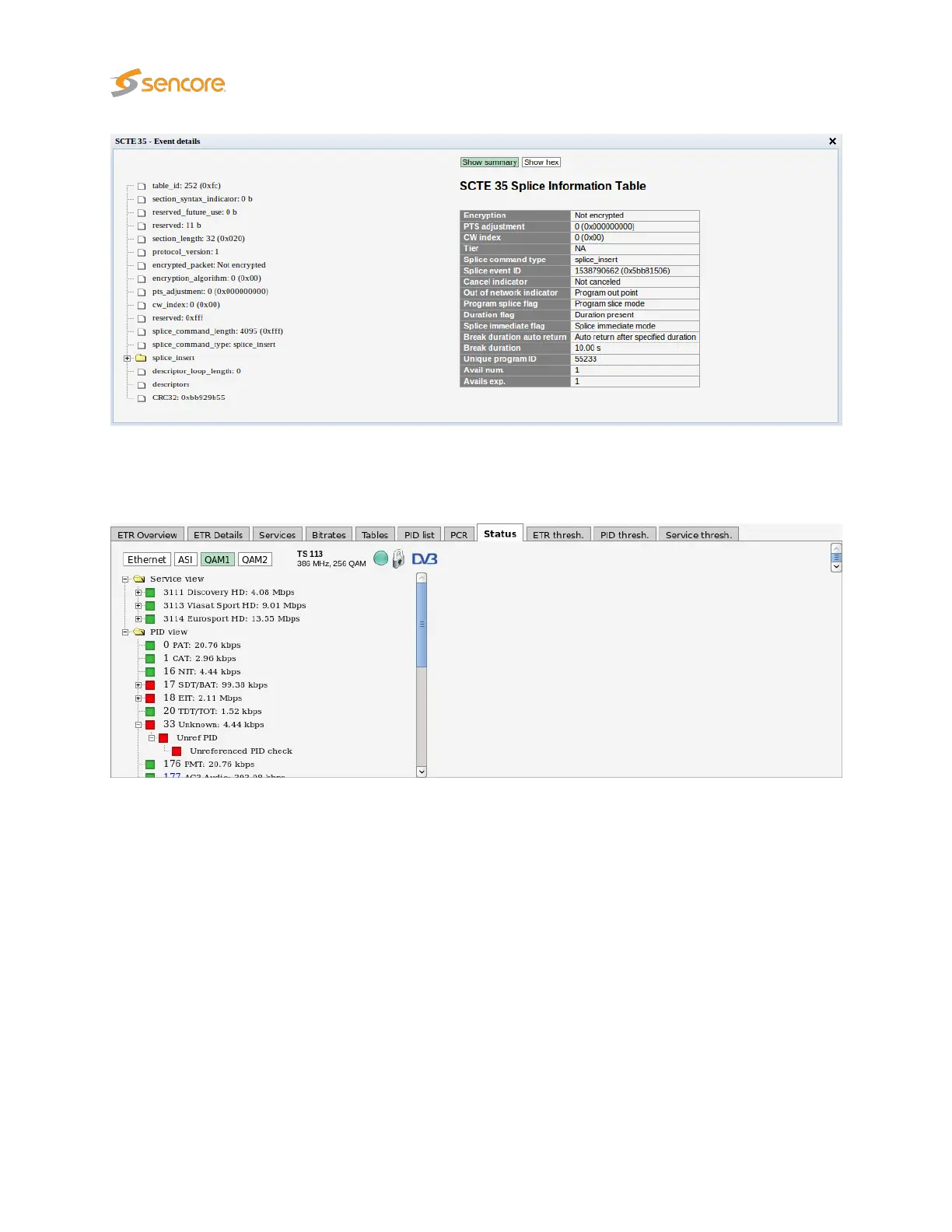6.9.10 ETR 290 — Status
The ETR 290 — Status view shows a stream content overview linked to current alarms, making it easy
to view what services and PIDs are currently affected by errors.
By clicking any of the ‘view’, service or PID nodes, more information will be displayed on the right hand
side of the table. This information is described in ETR 290 — Services.
146 VB2xx GigE User’s Manual version 5.4