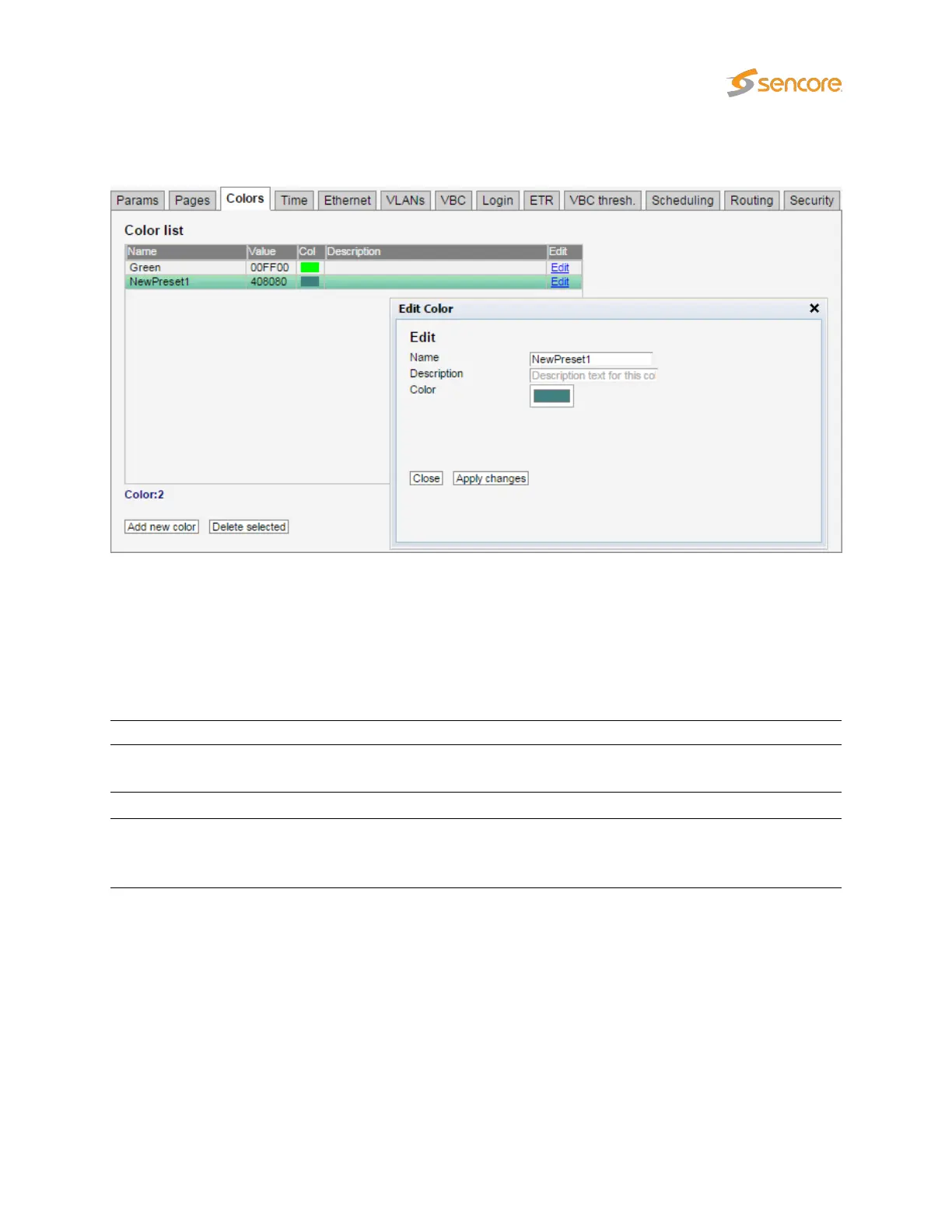6.17.3 Setup — Colors (requires EXTRACT-OPT)
The
Setup — Colors
view allows the user to define colors that should be recognized if a color-freeze
condition should occur. A mono-colored freeze frame condition may in some cases indicate what
equipment is failing, resulting in the color-freeze.
A freeze color is defined by clicking the
Add new color
button and assigning an RGB value to a name. A
maximum of four colors may be defined. An existing color may be modified by clicking the associated
Edit link.
Edit color
Name:
The color name. This name will be part of a color alarm description and the associated
SNMP trap.
Description: A description of the color or an error indication.
Color:
The RGB color on the format #XX(Red)XX(Green)XX(Blue) where XX represents a
hexadecimal figure spanning 0-255 in decimal notation. If supported by the browser,
clicking the color should pop up a color selection dialog.
VB2xx GigE User’s Manual version 5.4 225