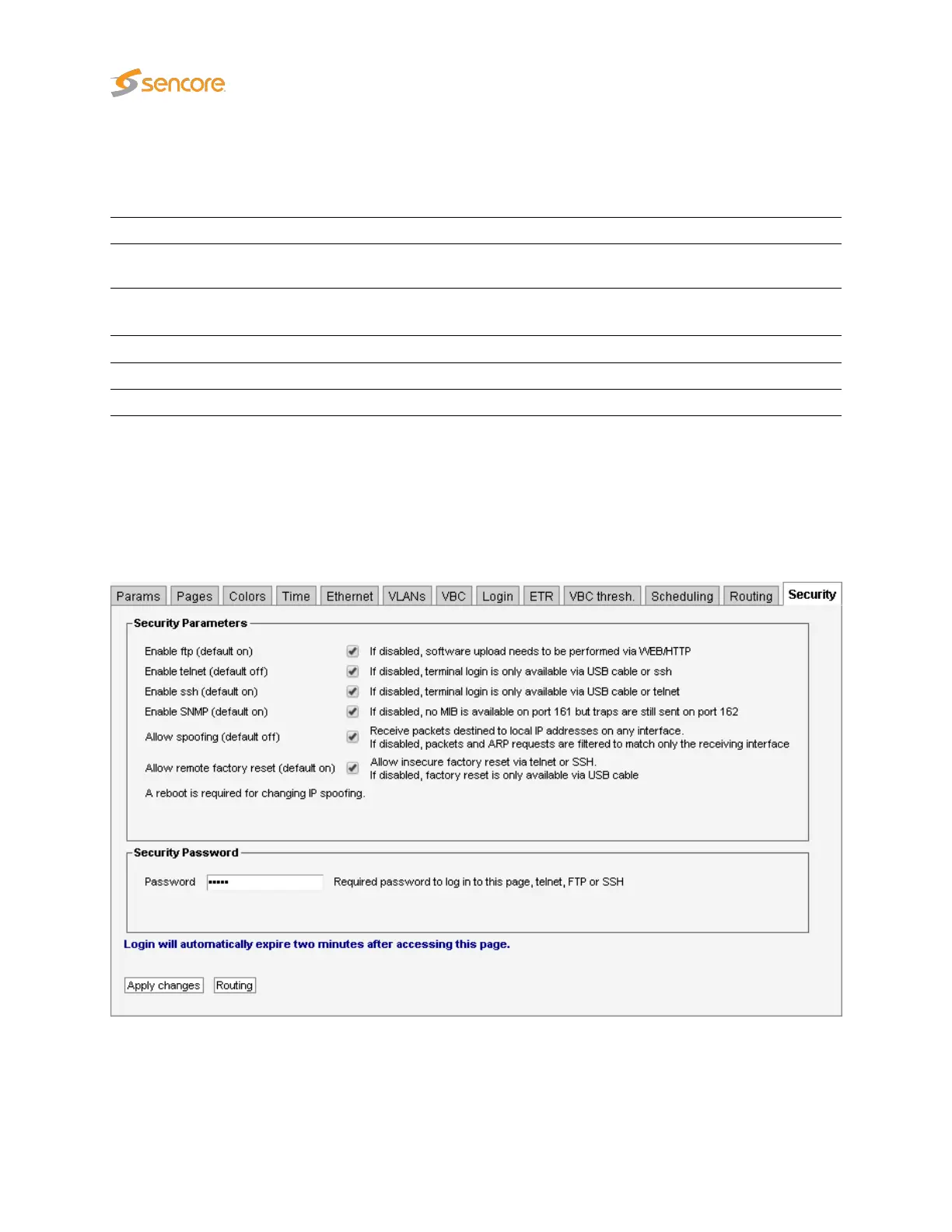Note:
When monitoring both multicast (UDP) and OTT (TCP) traffic, we recommend using different
network interfaces. Mixing the two traffic types on the same network can have unwanted impact on the
monitored signals.
Routing setup
Default
This setting determines the default interface, and is configured through the
Setup
— Ethernet view.
IP monitoring
Defines the interface to use for the multicasts specified in the
Multicasts —
Streams view. The available interfaces depend on the probe license.
OTT Interface to use for OTT channels specified in the OTT — Channels view.
SNMP Interface to use for SNMP traps.
VBC auto-detect Interface to use for VBC auto-detect, as specified in the Setup — VBC view.
Note that routing for Full Service Monitoring (FSM) is selected in the
Ethernet — FSM — Setup — Edit
view.
6.17.13 Setup — Security
The
Setup — Security
view is a restricted section where only the administrator should have access,
making it possible to disable selected communication protocols to increase safety against unauthorized
access to the Probe. It is also possible to have the probe disregard IP packets with source address
242 VB2xx GigE User’s Manual version 5.4