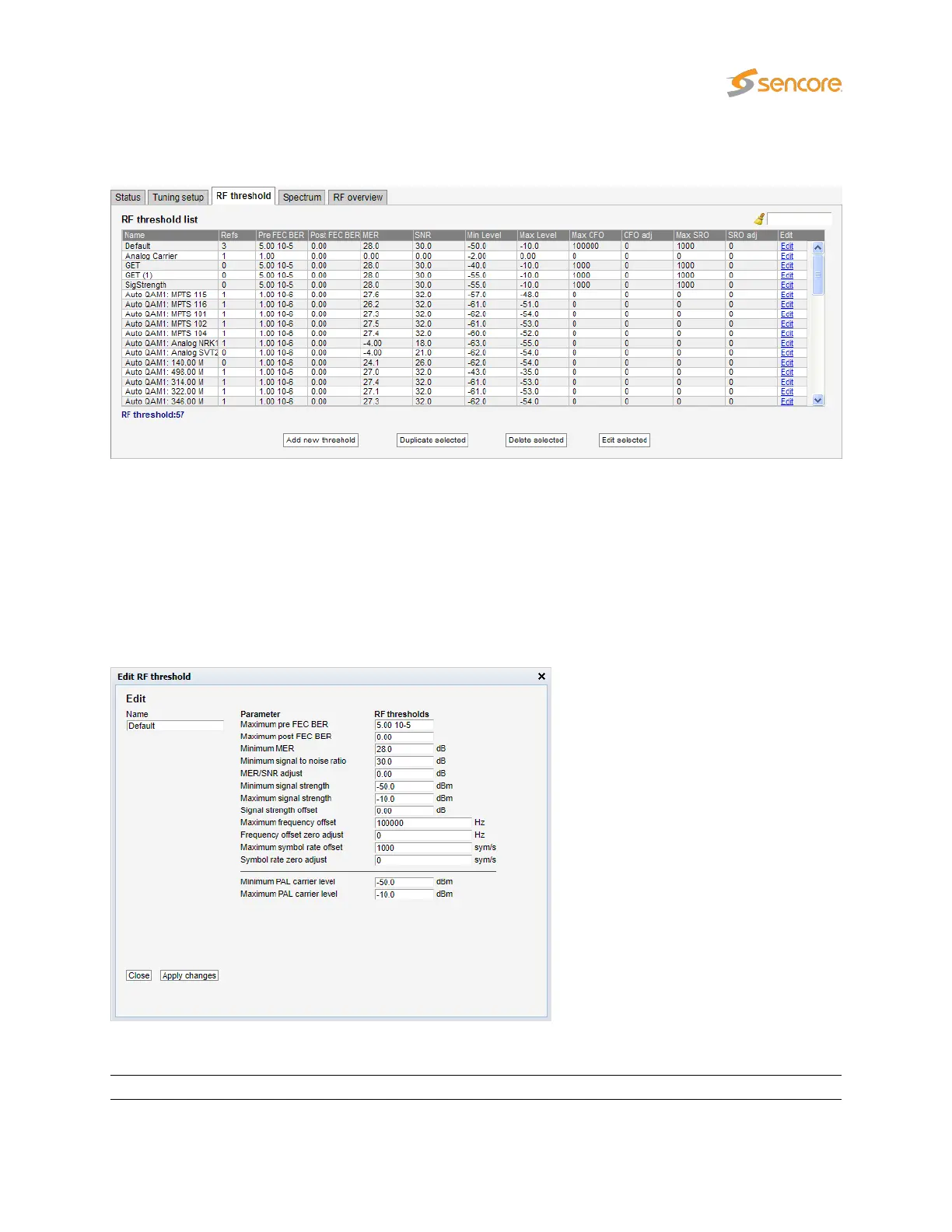6.14.3 QAM — QAM Threshold
If a probe measurement is not in accordance with predefined threshold values, an alarm will be raised.
Note that this alarm may be disabled in the ETR 290 — ETR thr. — Edit view (Input interface checks).
In the RF threshold list the ‘Refs’ column shows how many streams are associated with each RF threshold
template.
To add a new threshold template to the list, click the Add new threshold button. A pop-up window will
appear allowing the user to enter parameters.
The predefined threshold templates ‘Default’ and ‘Analog carrier’ cannot be edited or deleted.
The QAM threshold parameters are:
QAM threshold - Edit:
VB2xx GigE User’s Manual version 5.4 203