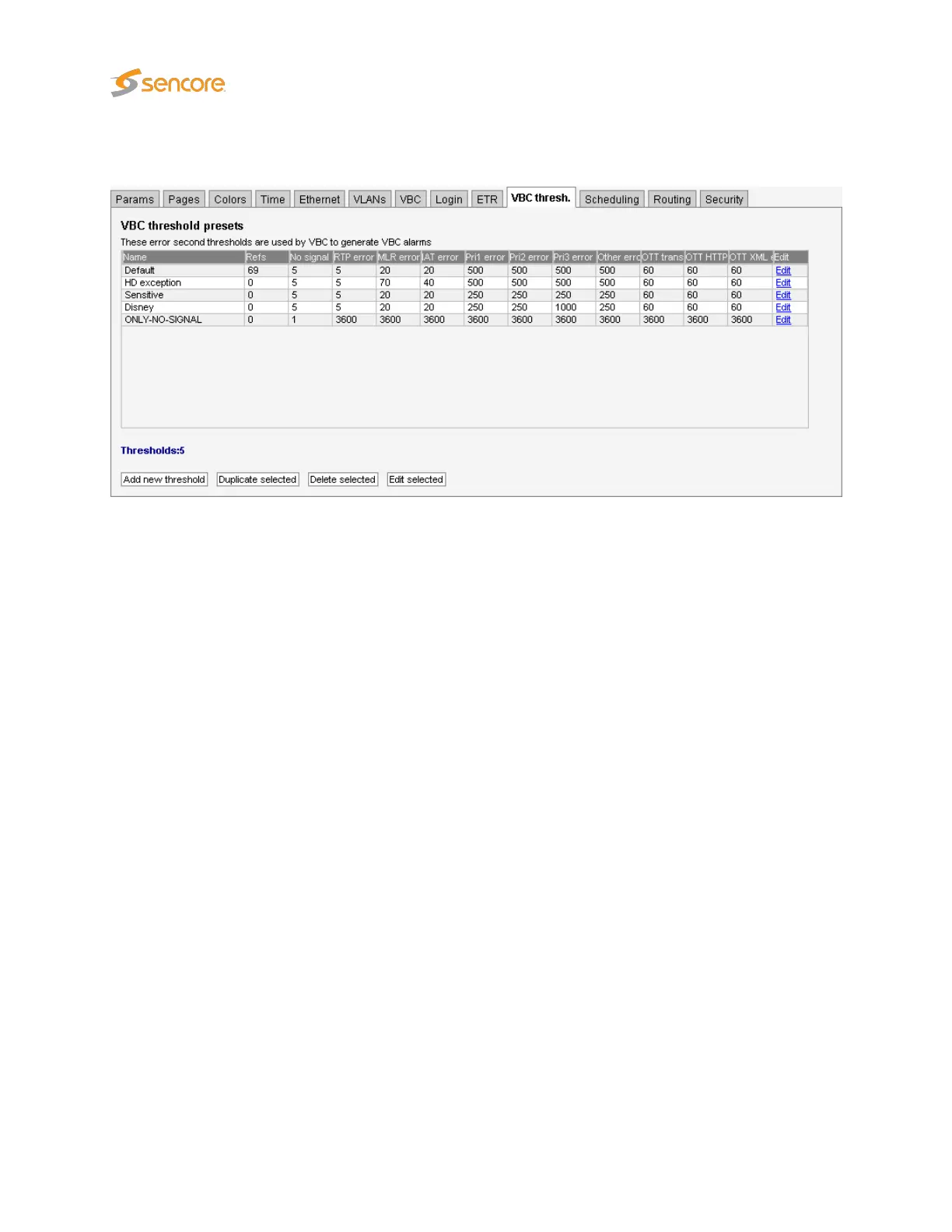6.17.10 Setup — VBC thresh.
The VBC error second thresholds are used by the VideoBRIDGE Controller to issue VBC specific alarms.
The VBC will raise an alarm when the number of error seconds exceeds the error seconds threshold.
The VBC thresholds are only relevant when a VideoBRIDGE Controller is part of the monitoring system.
The reason for using error second thresholds is to avoid alarms that toggle on and off, which for a large
monitoring system might otherwise lead to an unintelligible user interface. The VBC thresholds will allow
masking of minor error incidences thus resulting in a control system GUI that presents persistent alarms
only.
The VBC error second thresholds are specified as the number of seconds affected by an error situation.
These thresholds refer to a monitoring window of one hour, meaning that if the number of error seconds
summed over any one-hour period exceeds the associated error second threshold an alarm will be raised
by the VBC.
If a monitoring window different from one hour is selected by the VBC user, the threshold values will be
automatically recalculated to proportional values.
In the ‘VBC threshold presets’ table the ‘Refs’ column shows how many streams are associated with
each VBC threshold template.
By clicking the
Add new threshold
button the user will enter a VBC thresholds edit view enabling
definition of a new threshold template. It is possible to copy or delete an existing threshold template by
clicking the
Duplicate selected
or
Delete selected
button respectively. To edit a highlighted threshold
template, the Edit selected button should be clicked.
Multi-edit functionality allows editing several VBC thresholds simultaneously. Highlight the list entries that
should be edited and click the Edit selected button.
238 VB2xx GigE User’s Manual version 5.4