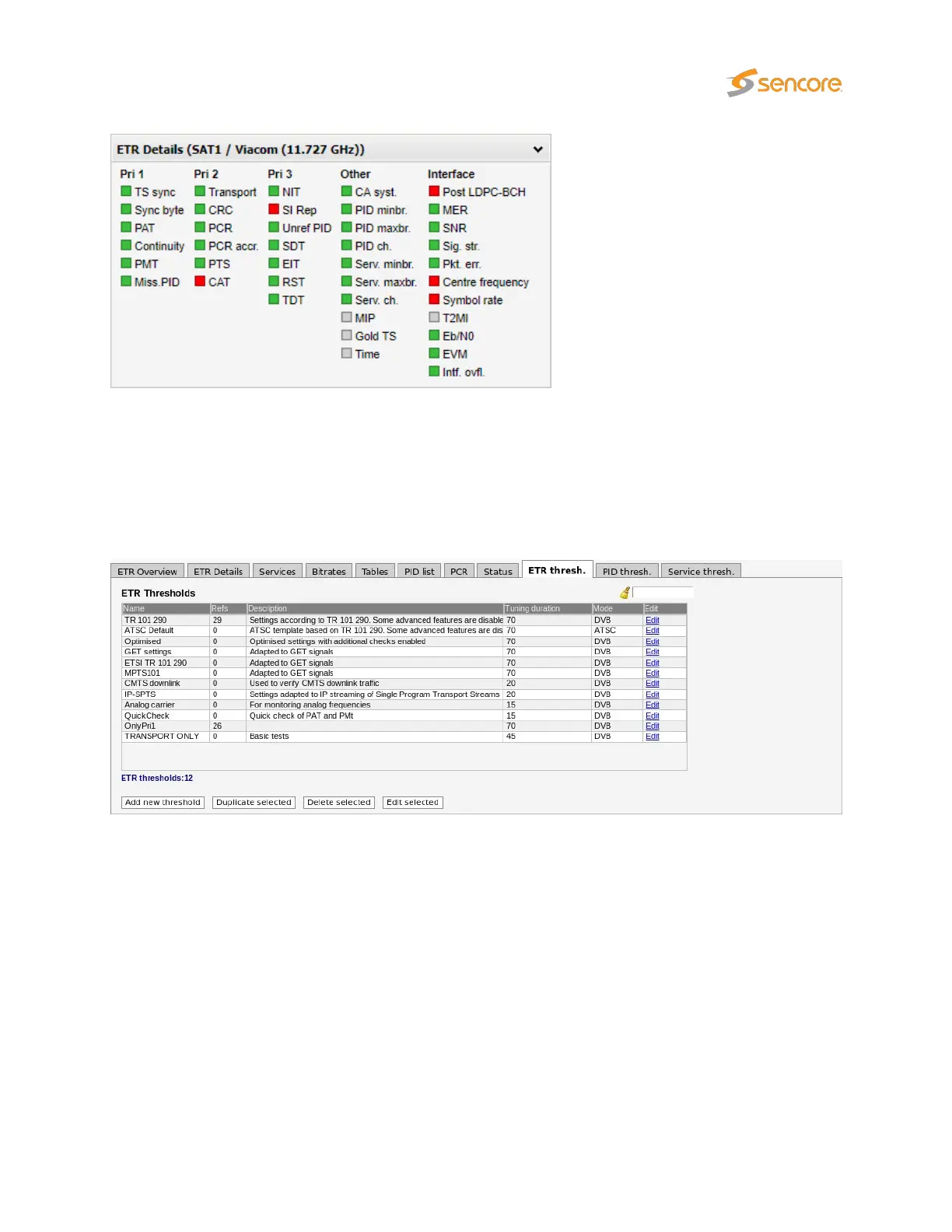The ETR details subview shows the same alarm overview as the
ETR 290 — ETR Details
view. Clicking
a check will open a pop-up view displaying alarm details. Please refer to the
ETR 290 — ETR Details
section of this user’s manual for a comprehensive description of this view.
6.9.12 ETR 290 — ETR threshold
The
ETR thresholds
make it possible to define detailed conditions for ETR 290 alarm triggering on a
per-stream basis. There are seven predefined ETR threshold templates that are write-protected and
cannot be edited by the operator:
• Default
• ETSI TR 101 290
• ATSC Default
• Optimised
• IP-SPTS
VB2xx GigE User’s Manual version 5.4 151