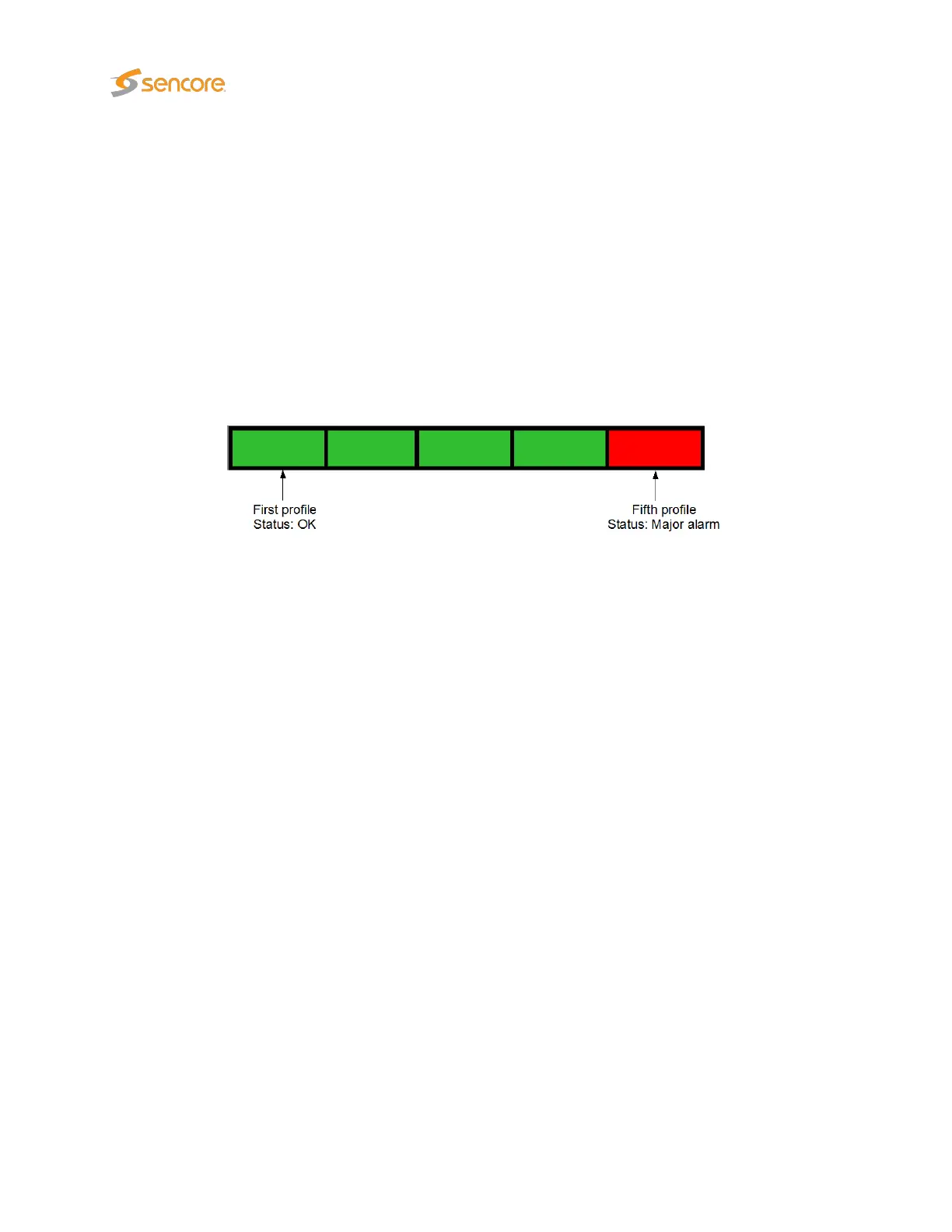C Appendix: OTT Profile Health
C.1 OTT Profile Health Bar
The profile health bar displayed at channel level shows an overview of current status for individual channel
profiles. Different colors indicate status:
• Green: OK
• Yellow: Warning
• Orange: Error
• Red: Major
• Black: Fatal
All enabled alarms may affect the profile health bar, and alarm severities can be assigned to each alarm
in the Alarms — Alarm setup view.
260 VB2xx GigE User’s Manual version 5.4