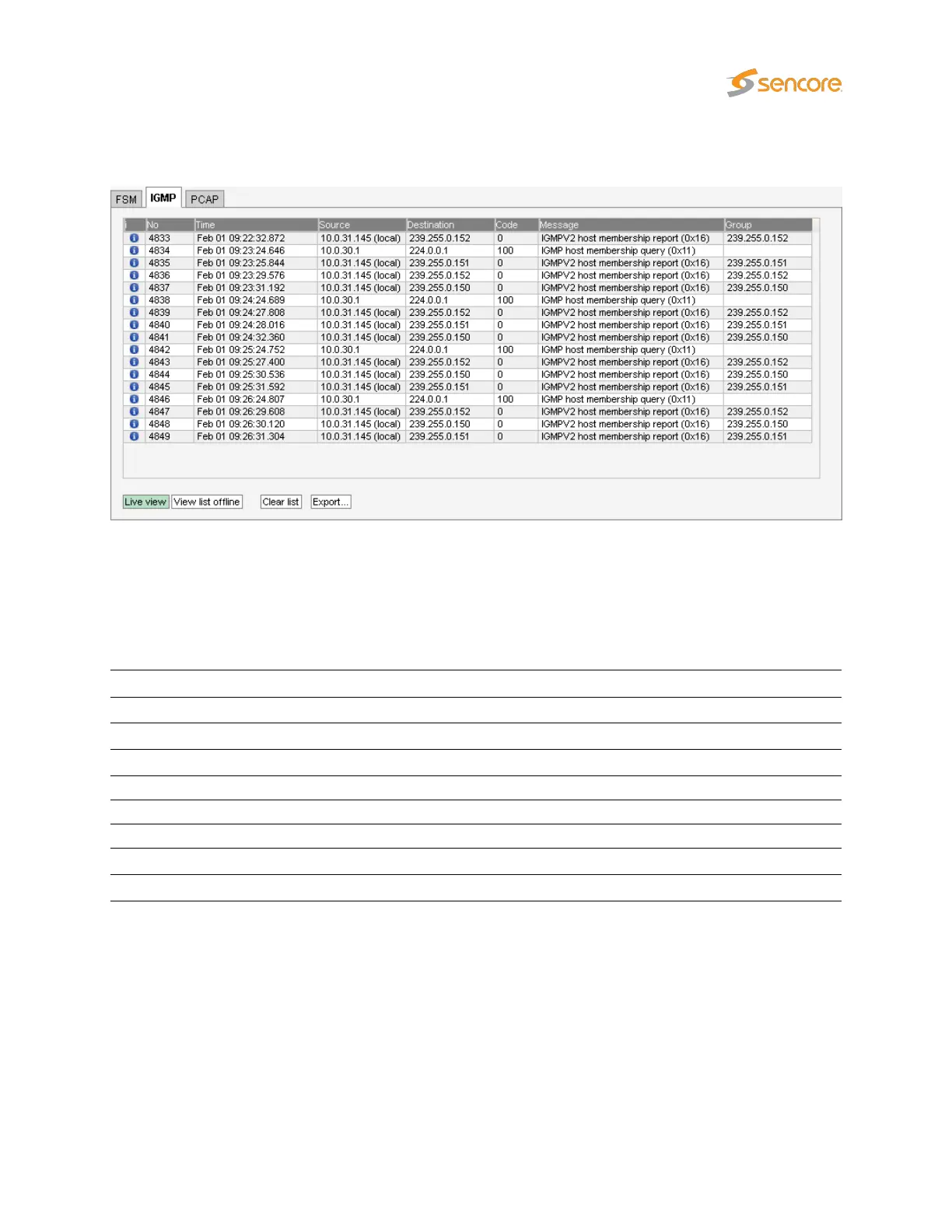6.8.2 Ethernet — IGMP
The IGMP view shows all IGMP (version 2 or 3) messages detected by the probe. This includes IGMP
query messages sent by routers, IGMP reply messages sent by the probe itself and IGMP reply messages
sent by other probes and devices on the same subnet.
The live IGMP page can be paused by clicking the
View list offline
button. The IGMP messages can be
exported as XML by clicking the
Export. . .
button, and the list is cleared by clicking the
Clear list
button.
i
: Click the blue information icon to open the IGMP record pop-up view
No: The message number since the list was cleared
Time: The probe time when the message occurred
Millisec: The milliseconds timestamp
Source: The source IP address
Destination: The destination IP address
Code: The timeout code
Message: The interpreted IGMP message
Group: The IGMP group address
VB2xx GigE User’s Manual version 5.4 123