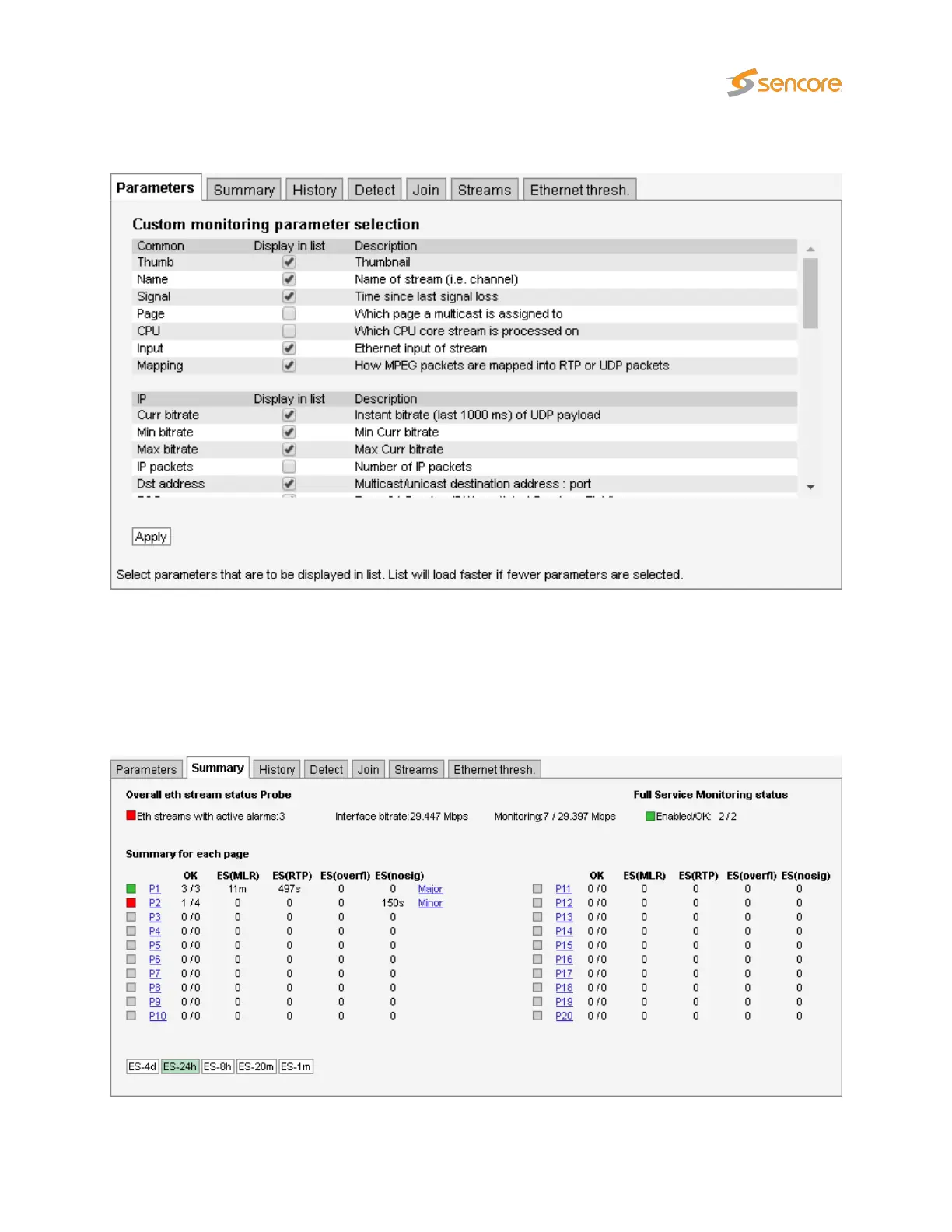6.4.2 Multicasts — Parameters — Fields
The
Multicasts — Parameters — Fields
view enables selection of the parameters to be displayed in
the
Multicasts — Parameters
view. Note that thumbnails must also be enabled in the
Setup — Params
view for thumbnail availability.
6.4.3 Multicasts — Summary
VB2xx GigE User’s Manual version 5.4 91