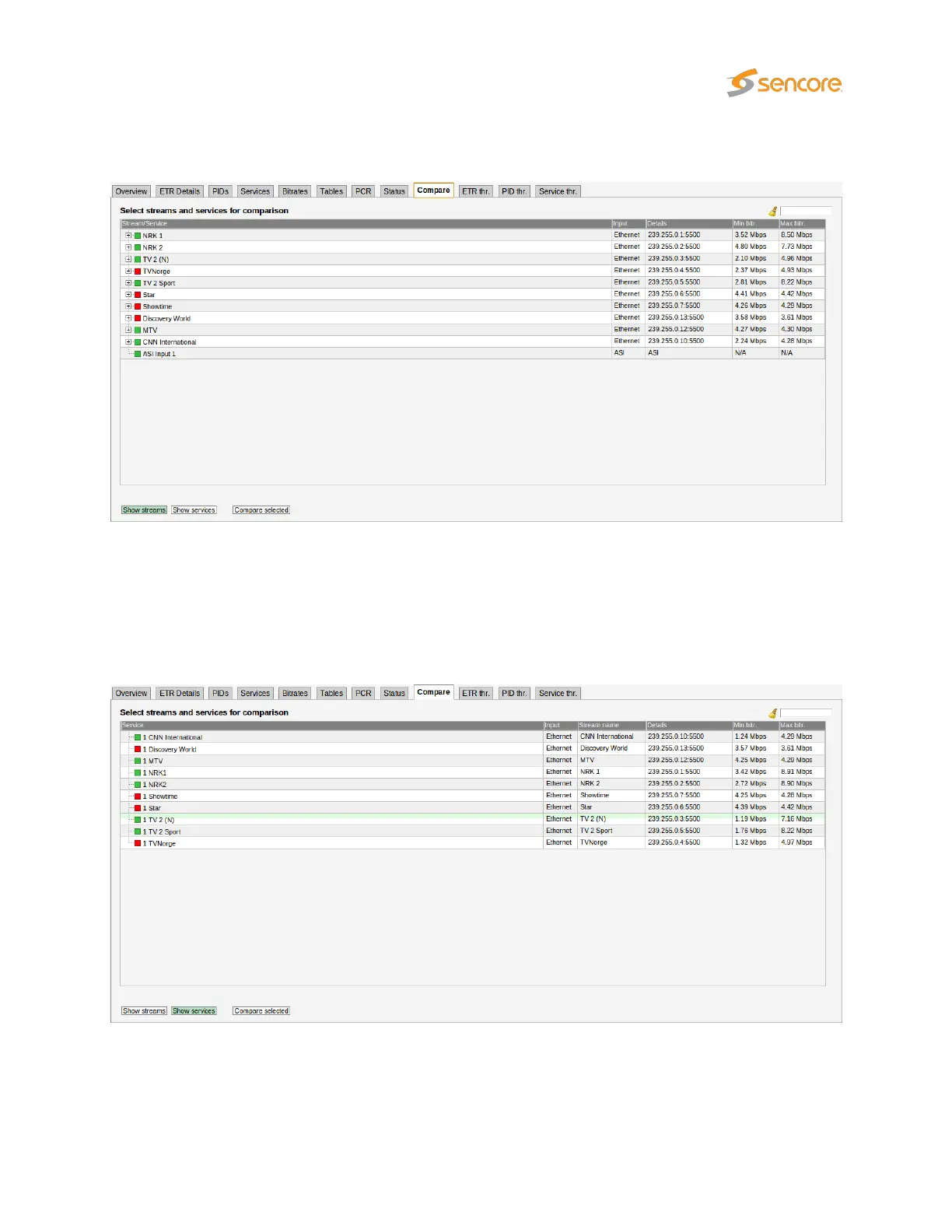6.9.11 ETR 290 — Compare
The
Compare
view is based on analysis performed by the ETSI TR 101 290 engine and will only be
visible if the probe is licensed with the ETR 290 option.
The
Compare
view allows comparison of services or transport streams across different probe interfaces.
Clicking
Show streams
results in a list of selectable transport streams and services, and clicking
Show
services
results in a list of selectable services. For a transport stream to be selectable it must be ETR
monitored. Note that the screen is not auto-refreshed, click the
Compare
tab to perform an active refresh.
One or more services or transport streams are selected by clicking and later Ctrl + clicking items from
the list. Clicking the
Compare selected
button will launch a condensed overview page that allows status
parameters for services or streams to be viewed side by side. Key parameters are presented in one
VB2xx GigE User’s Manual version 5.4 147