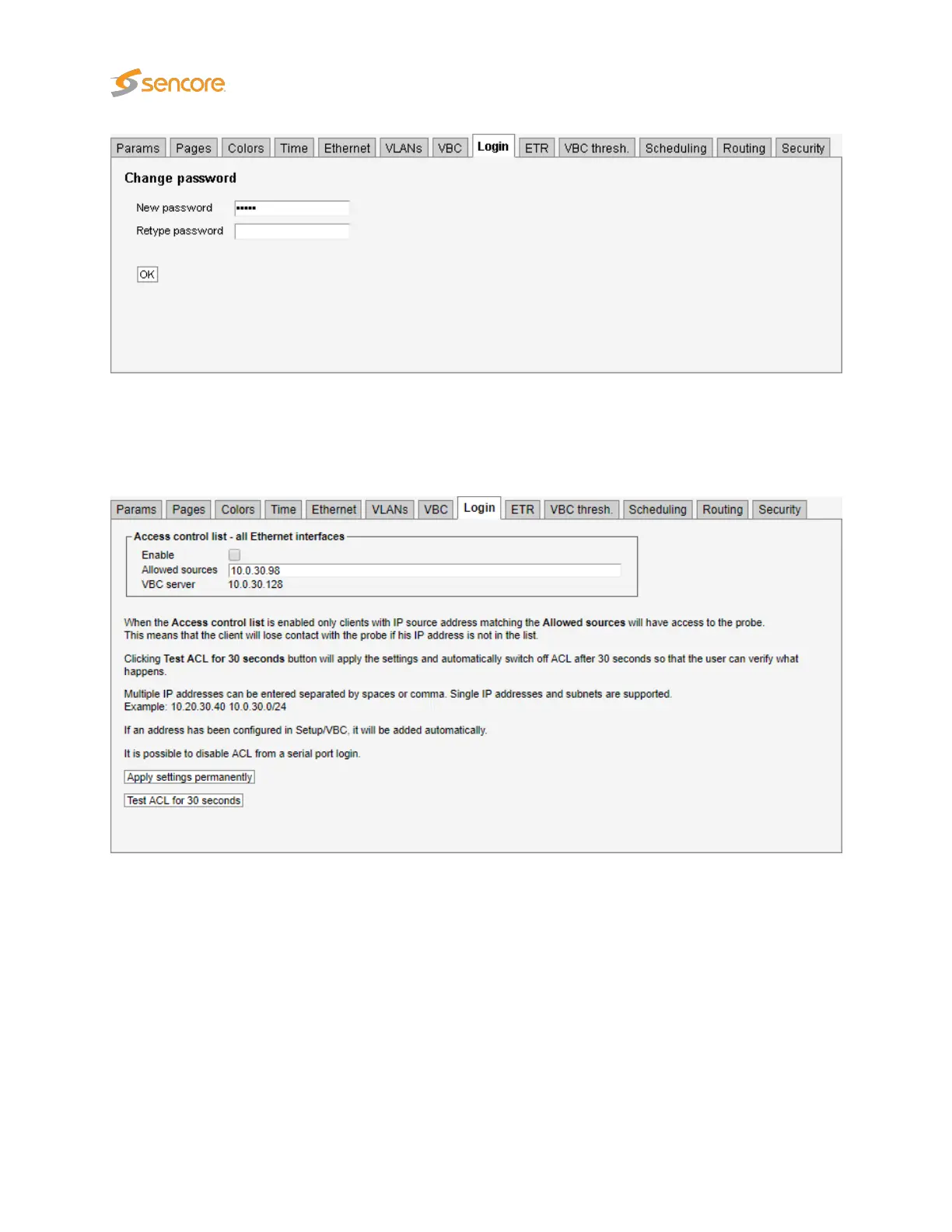Note that when logged in from the VBC, the VBC user’s access rights apply.
6.17.8.1 Access Control Lists
The probe user interface can be protected by a firewall. The firewall is manipulated from the Access
Control List (ACL) page. This page is available by clicking the “Access control lists. . . ” button in the
Setup — Login page.
The firewall settings are remembered across reboots. It is possible to lock oneself completely out of the
web and remote login interfaces. In that case a serial port login towards the probe, using a USB cable, is
required to disable the firewall.
The firewall is enabled by checking
Enable
in the dialog. When the firewall is enabled, only clients
accessing from IP source addresses listed in the “Allowed sources” field are allowed. In addition, the
VBC server will be allowed access if it has been enabled in the Setup — VBC view.
234 VB2xx GigE User’s Manual version 5.4