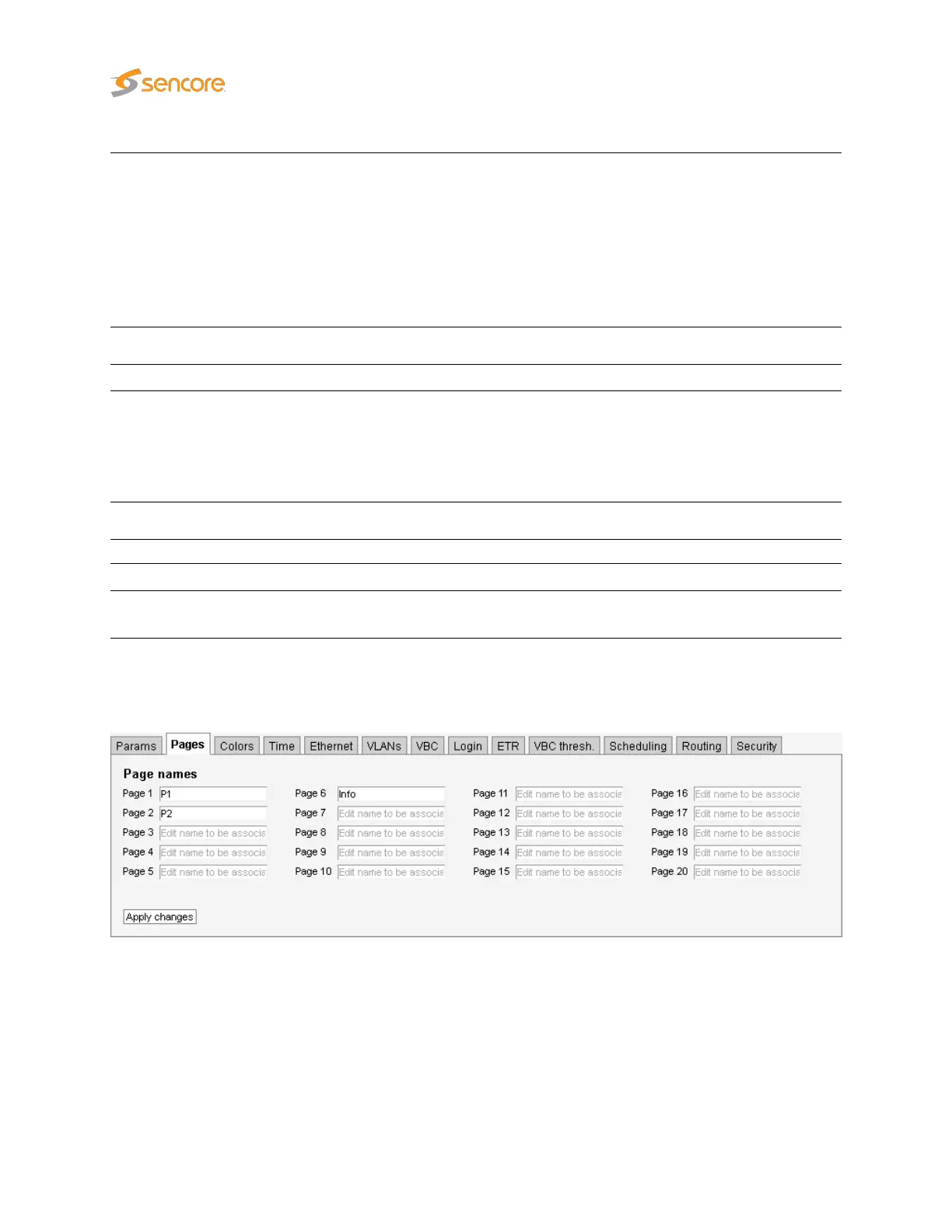TOT time zone:
The local time zone to be used when TOT is selected as clock reference source.
This is a three letter country code that should match a country code present in
the received TOT. Note that this parameter is case sensitive. If the TOT time zone
field is left blank the first time zone specified in the TOT will be used, and this time
zone will also be used if the probe is unable to find the specified country code in
the TOT. For countries with more than one time zone the region ID is specified by
adding a colon and the region ID to the country code (e.g. ‘USA:2’ for country
USA and region ID 2).
802.1Q VLAN tagging
Ignore VLAN tags
If enabled together with
Enable on eth0
the probe will see all VLAN tagged
traffic and not only traffic with the
Native VLAN ID
tag. The
Mon/Detect
list will
be able to detect and list all VLAN tagged traffic. Note that the probe will only
issue IGMP messages on the native VLAN ID, and traffic tagged differently must
be present at the interface to be detected.
SNMP
Community string: The probe SNMP community string can be changed.
Trap destination 1–3:
SNMP traps will be sent to the specified destinations. Set to 0.0.0.0 to
disable SNMP trap transmission.
6.17.2 Setup — Pages
The
Setup — Pages
view allows names to be associated with different pages. Individual multicasts can
be assigned to different pages in the Multicasts — Streams view, to facilitate easier navigation in the
different Multicasts views.
224 VB2xx GigE User’s Manual version 5.4