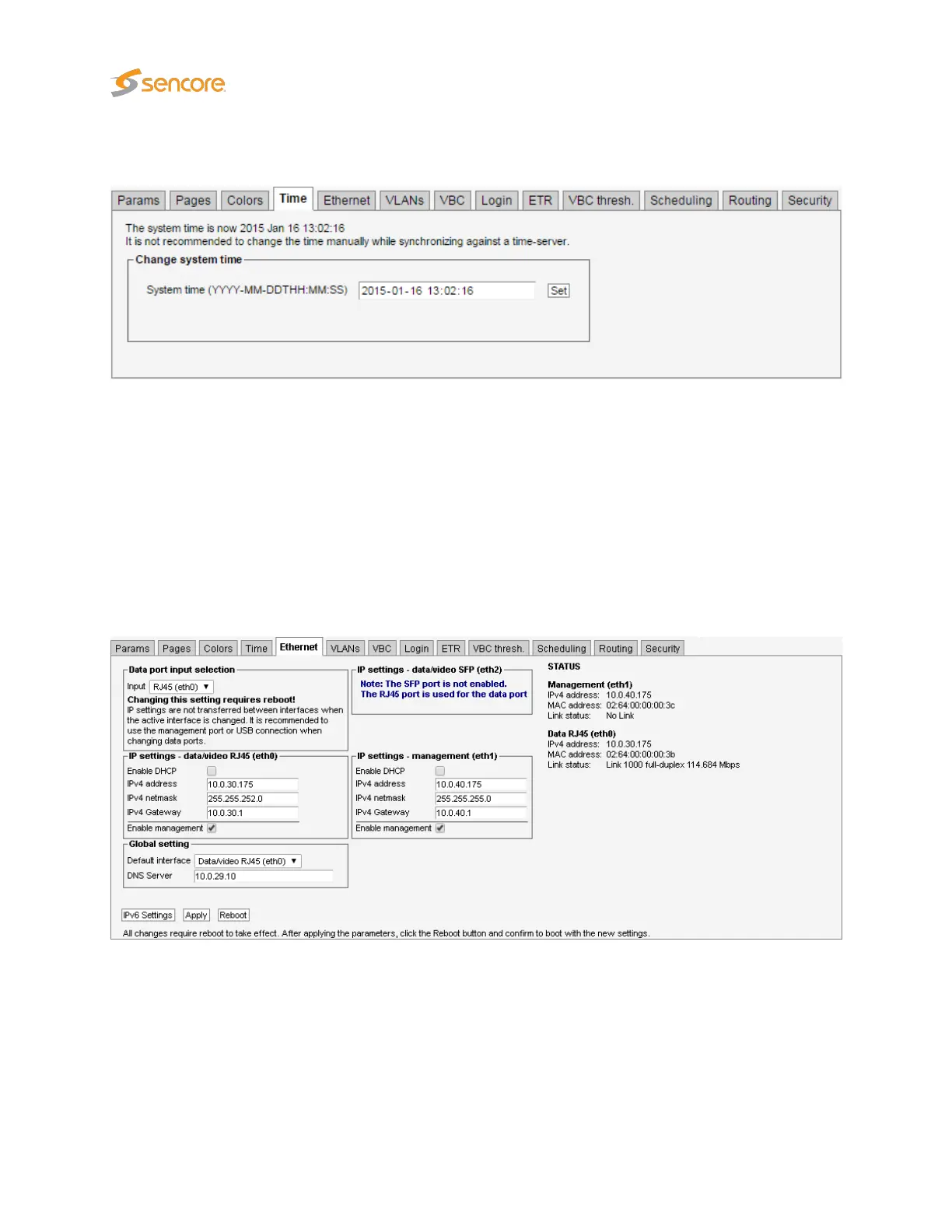6.17.4 Setup — Time
The time of the probe is used to timestamp events in the
alarm list
. The local time is always presented
just below the alarm list.
The probe time should not be set manually if the probe is synchronizing against a time server (refer to
the Setup — Params view).
If supported by the browser, you should be able to set the time and date using a calendar and time
control by clicking the input box.
6.17.5 Setup — Ethernet
The
Setup — Ethernet
menu defines the Ethernet setup parameters for the management interface
(eth1) and the data/video interface (RJ45/eth0 or SFP/eth2). If the license for the second data interface
is enabled, both data interfaces can be configured. The link statuses for the interfaces are updated live
to reflect the current settings. Rebooting the probe from this page is achieved by clicking the
Reboot
button after changes have been confirmed by clicking the
Apply
button. Click the
IPv6 Settings
button
to access the IPv6 view.
226 VB2xx GigE User’s Manual version 5.4