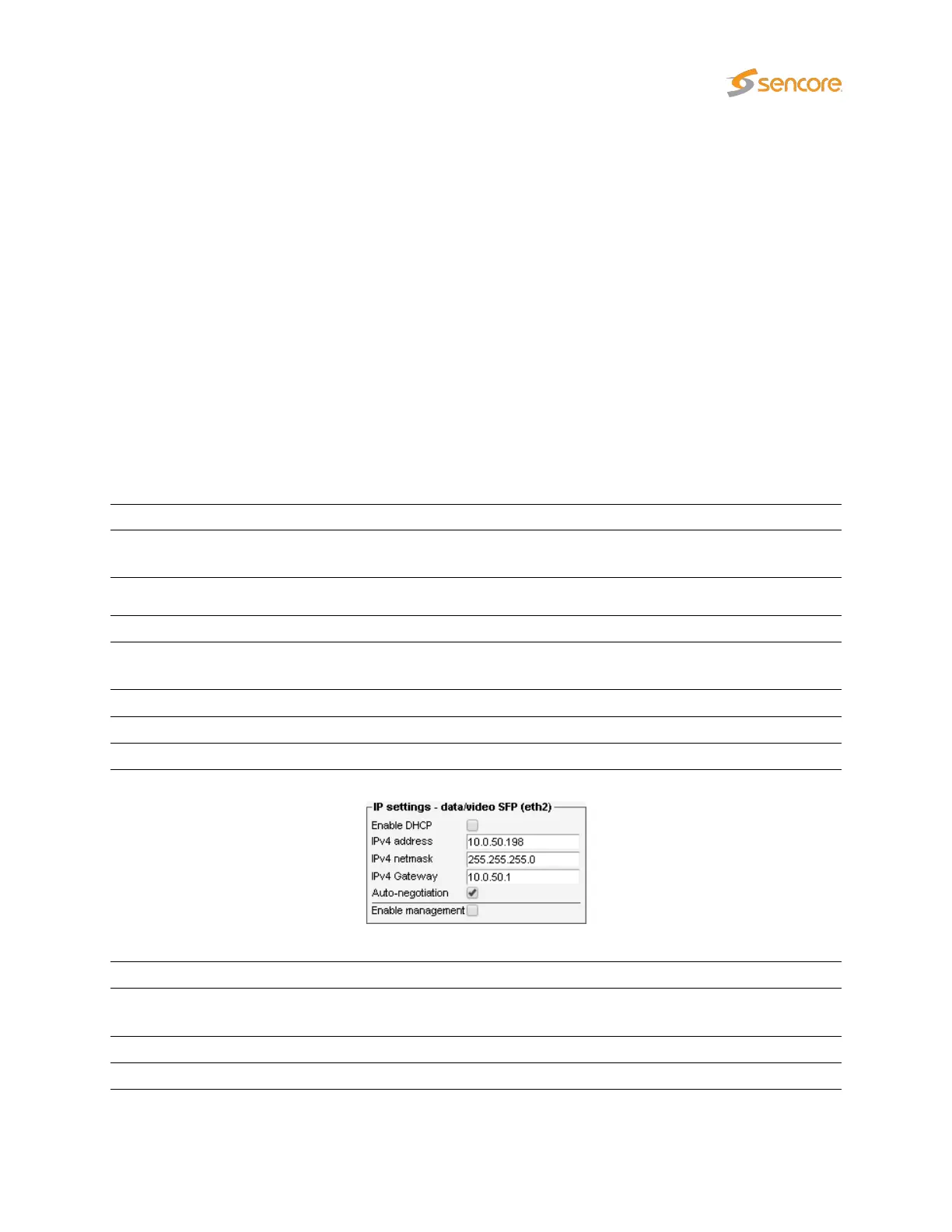The 10/100/1000 BASE-T management port corresponding to eth1 is located at the front of the probe
and is labeled Management. For the data/video port, the user can choose between eth0, which is the
electrical 10/100/1000 BASE-T Ethernet port labeled 10/100/1000T, or eth2, which is the optical gigabit
SFP port labeled SFP. If the license for the second data interface is enabled, both data ports can be
enabled simultaneously.
Connecting a data/video port is mandatory. The probe will only be able to join multicasts on the data
ports. For management, the probe supports both in-band management (i.e. using eth0 for both data/video
and management) and separate management (i.e. using eth1 for management). In any case make
sure that the subnets configured for the network interfaces do not overlap – otherwise the probe will not
work properly. If the IP addresses for network interfaces are configured so that the subnets overlap, the
settings will be automatically reverted by the probe.
Dual stack functionality enables the probe to support both IPv4 and IPv6 for management.
A valid DNS configuration is required for parts of the probe functionality. Configure a valid DNS under
the
Global settings
heading, or use a publicly available DNS such as Google Public DNS (8.8.8.8 or
8.8.4.4) or OpenDNS (208.67.222.22 or 208.67.220.220).
Data port input selection
Input:
Select whether to use the electrical RJ45 (eth0) or the optical SFP (eth2) port as the data
port.
IP settings – data/video RJ45 (eth0)
Enable DHCP:
If enabled, IP address (eth0), netmask (eth0) and gateway are updated by a
remote DHCP server next time the probe boots.
IPv4 address: IPv4 IP address of management interface
IPv4 netmask: IPv4 netmask of management interface
Enable management: If enabled a web server will be started on eth0 next time the probe boots.
IP settings – data/video SFP (eth2)
Enable DHCP:
If enabled, IP address (eth2), netmask (eth2) and gateway are updated by a
remote DHCP server next time the probe boots.
IPv4 address: IPv4 IP address of management interface
IPv4 netmask: IPv4 netmask of management interface
VB2xx GigE User’s Manual version 5.4 227