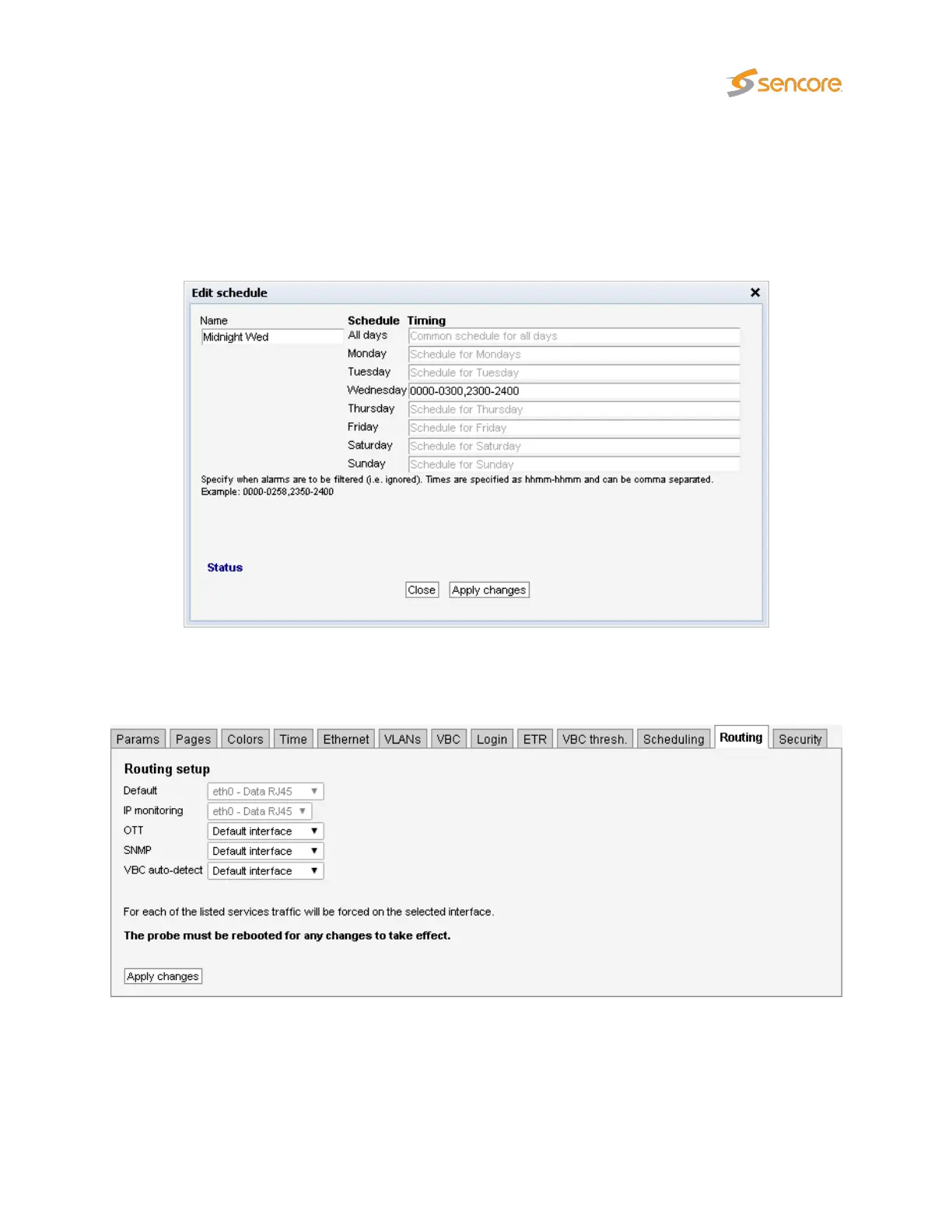specified for each day using comma separation. To edit an existing scheduling template, highlight it and
click the Edit selected button. To delete a template, highlight it and click the Delete selected button.
When a scheduling template has been modified, click the
Apply changes
button. Defined scheduling
templates become available as selections in the
ETR 290 — PID thresh. — Edit
and
ETR 290 —
Service thresh. — Edit views.
6.17.12 Setup — Routing
The Setup — Routing view allows users to override the default interface for out-going probe traffic.
To override the default interface for one or more types of traffic select the interface from the drop-down
menu and click the Apply changes button.
VB2xx GigE User’s Manual version 5.4 241