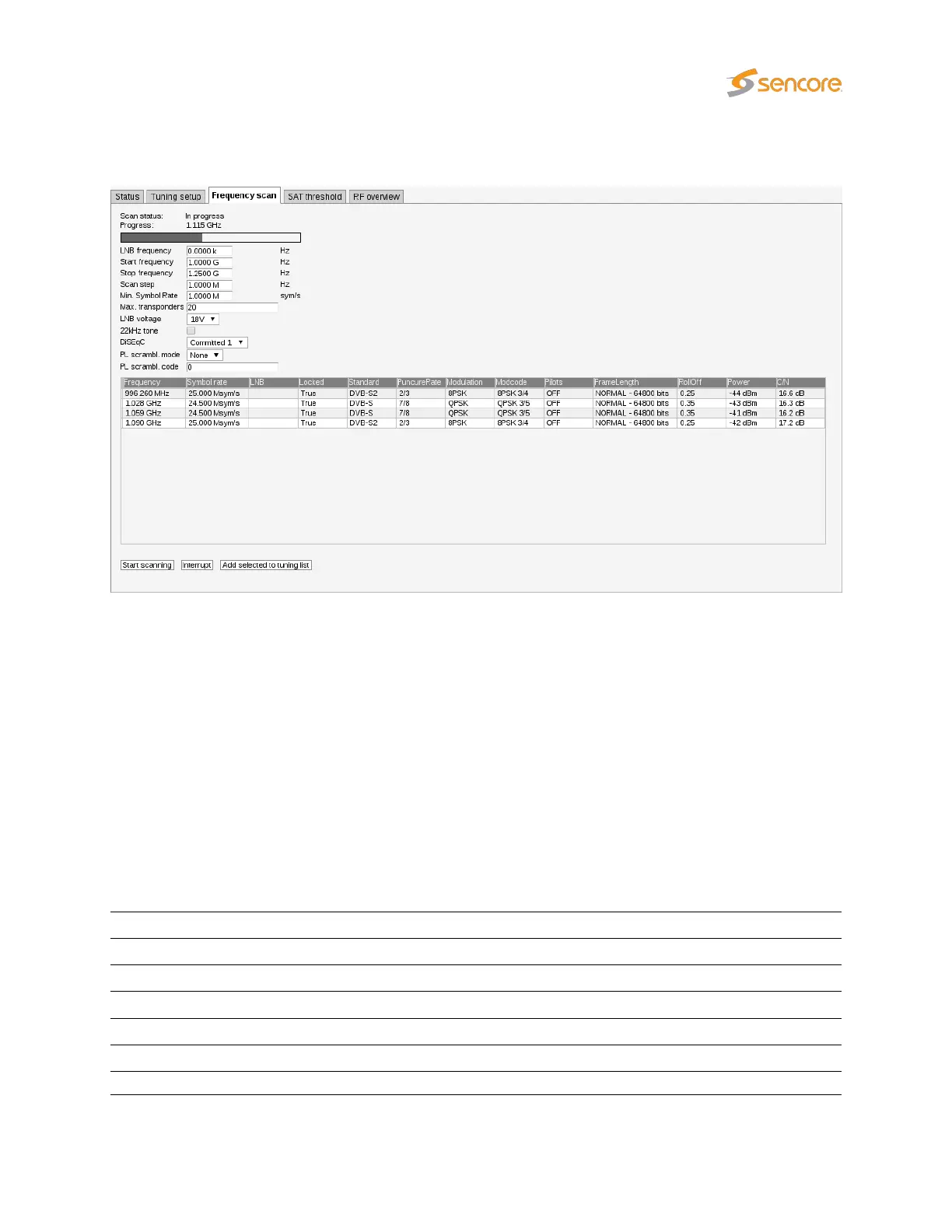6.15.3 SAT — Frequency scan
As opposed to a satellite scan, which scans according to pre-set transponder values it’s purpose is to
find transponders on a particular satellite without any scanning rules. It “blindly” scans every possible
horizontal and vertical satellite frequency and symbol rate. It means that the tuner will do an automatic
scan of the incoming satellite signal in small steps for active symbol rates to determine if there are any
live transponder signals.
In order to start frequency scan fill in parameters and click
Start scanning
. It is important to note that
monitoring will be suspended for the given input during the scan process. So if you want to interrupt the
process click the
Interrupt
button. After the frequency scan is finished the input state will be restored to
the state prior to the scan automatically.
To add frequencies to the tuning list select one or more transponders found and click the
Add selected
to tuning list.
Frequency scan parameters are:
SAT - Frequency scan:
LNB frequency: The LNB local oscillator frequency in GHz
Start frequency: The beginning of the range to scan in GHz
Stop frequency: The end of the range to scan in GHz
Scan step: Minimal step to scan the range in MHz
LNB voltage: The LNB voltage - may be 0V, 13V or 18V
22kHz tone: Enable or disable 22kHz tone
VB2xx GigE User’s Manual version 5.4 213