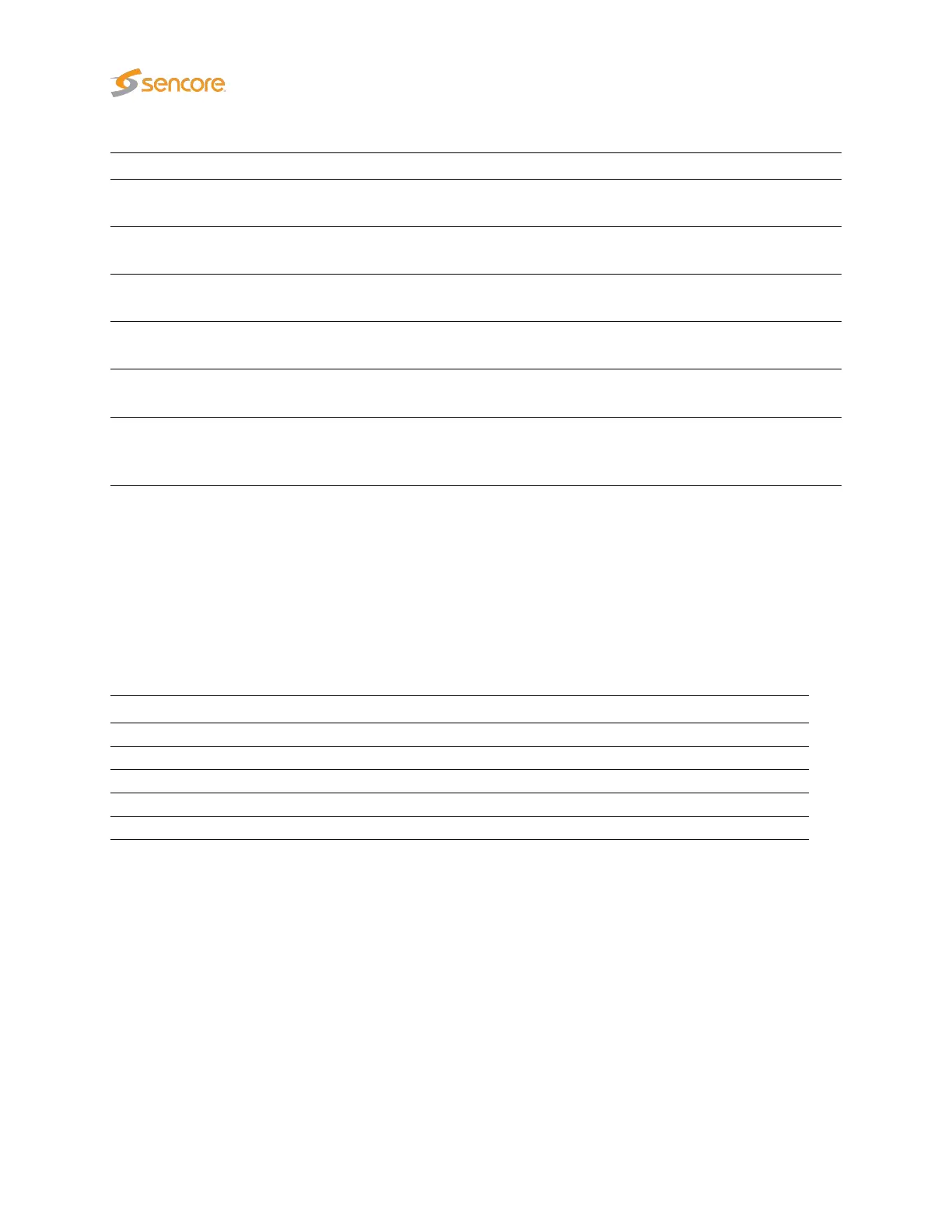PL scrambling code: The PL scrambling code: 0–262141 – applies only to DVB-S2
ETR thresholds:
Selection of the ETR threshold template that should be assigned to the
current frequency
PID thresholds:
Selection of the PID threshold template that should be assigned to the
current frequency
Service thresholds:
Selection of the Service threshold template that should be assigned to
the current frequency
SAT thresholds:
Selection of the SAT threshold template that should be assigned to the
current frequency
VBC thresholds:
Selection of the VBC threshold template that should be assigned to the
current frequency
Enable tuning:
Enable tuning for frequencies that should be monitored. If tuning for a
stream is enabled it will automatically be part of the round-robin analysis
loop.
It is also possible to add new frequencies manually by copying existing tuning list entries using the
Duplicate highlighted button.
Recommended Symbol rate values
The following table gives the recommended
Symbol rate
setting, depending on actual symbol rate of the
input RF signal:
Actual Symbol rate
Configured Symbol rate
1 MS/s 1–4 MS/s
6 MS/s 1–9 MS/s
22 MS/s 1–38 MS/s
35 MS/s 1–45 MS/s
45 MS/s 1–45 MS/s
212 VB2xx GigE User’s Manual version 5.4