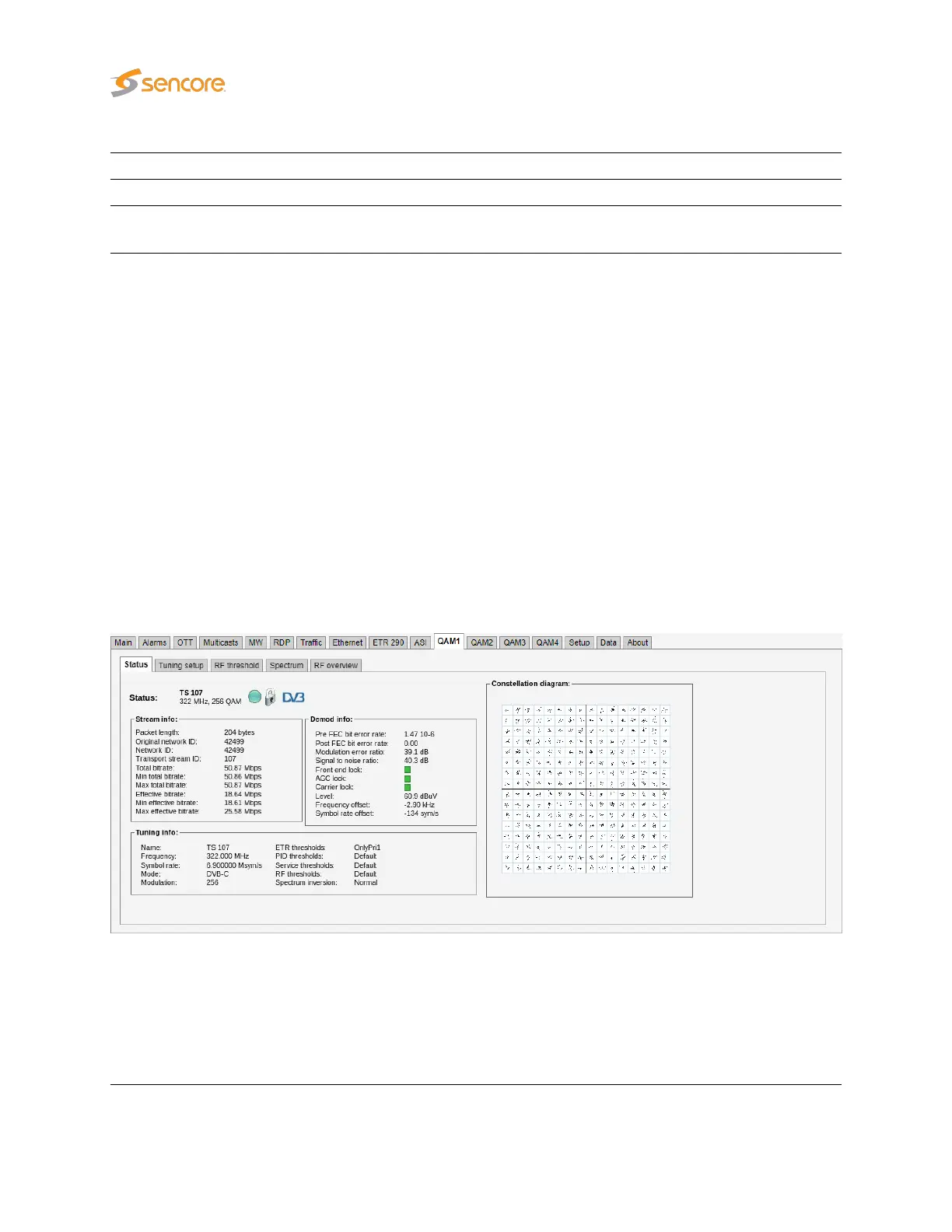Maximum frequency offset: Threshold level for maximum center frequency offset
Frequency offset zero adjust: Allows to define calibration adjustment for frequency offset
Maximum LDPC iterations:
Threshold level for Low-density parity-check iteration counter
(only for DVB-T2)
6.14 QAM/VSB/RF (VB262 Option for VB220)
For the VB220 the QAM, VSB or RF tab will only be present in the graphical user interface provided
that the probe chassis is equipped with an optional QAM/VSB (VB262) demodulator module. One input
is active by default and the second input can be activated through the SECOND-RF-INPUT-OPTION
license key. There can be up to two VB262 modules per chassis. If two or more demodulator inputs are
present in the chassis they will be labeled according to the pattern QAM1, QAM2 etc., QAM1 being the
leftmost, as seen from the front of the unit. The tab name is user selectable (in the
Setup — ETR
view).
Thumbnails of QAM services are accessed from the
ETR 290 — Services
and
Main — Thumb overview
views.
6.14.1 QAM — Status
(Constellation diagram requires the Advanced RF option)
The QAM — Status view gives an overview of the key input interface parameters.
It is possible to zoom into the constellation diagram by clicking on it.
The QAM status view displays the following information:
198 VB2xx GigE User’s Manual version 5.4