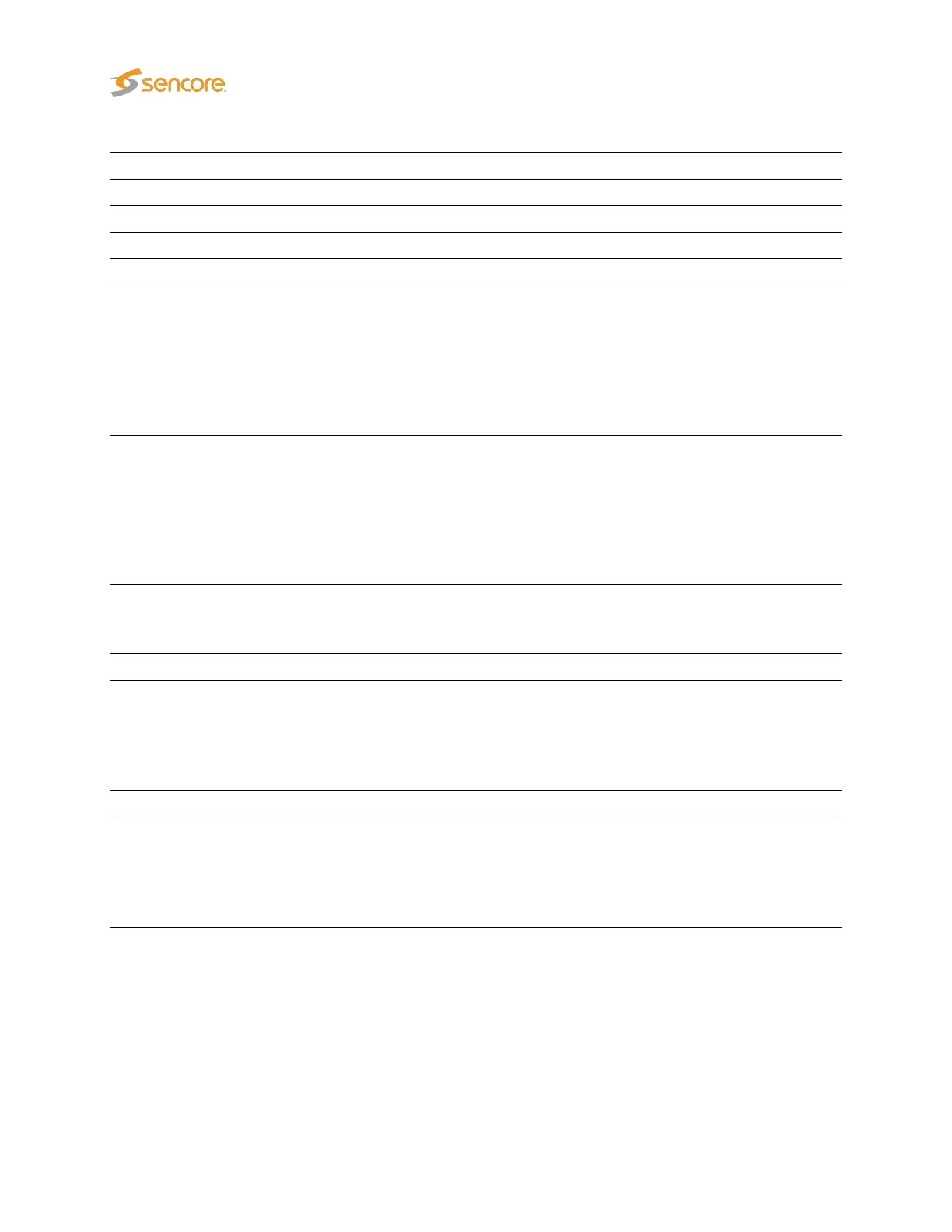Name: A text field describing the threshold template
Maximum pre FEC BER: Threshold level for bit error ratio before forward error correction
Maximum post FEC BER: Threshold level for bit error ratio after forward error correction
Maximum MER: Threshold level for modulation error ratio (dB)
Minimum signal to noise ratio: Threshold level for signal to noise ratio (dB)
Minimum signal strength: Minimum threshold level for signal strength.
This is a measure of the stream signal power. It is expressed
according to the level mode selection made in the
Setup — ETR
view:
dBm: in decibels relative to a reference value of 1mW
dBμV: in decibels relative to a reference value of 1μV
dBmV: in decibels relative to a reference value of 1mV
Maximum signal strength: Maximum threshold level for signal strength.
This is a measure of the stream signal power. It is expressed
according to the level mode selection made in the
Setup — ETR
view:
dBm: in decibels relative to a reference value of 1mW
dBμV: in decibels relative to a reference value of 1μV
dBmV: in decibels relative to a reference value of 1mV
Signal strength offset:
It is possible to use the signal strength offset adjustment to cali-
brate the QAM demodulator. This is achieved by tuning to a QAM
signal of known level and setting this adjustment accordingly.
Maximum frequency offset: Maximum QAM center frequency offset.
Frequency offset zero adjust:
It is possible to use the frequency offset zero adjustment to cal-
ibrate the measurement. This is achieved by compensating for
the frequency offset measurement done at the time of calibration
in order to get a measurement close to zero. The auto threshold
functionality does this automatically.
Maximum symbol rate offset: Maximum QAM symbol rate offset.
Maximum symbol zero adjust:
It is possible to use the symbol rate offset zero adjustment to
calibrate the measurement. This is achieved by compensating for
the symbol rate offset measurement done at the time of calibration
in order to get a measurement close to zero. The auto threshold
functionality does this automatically.
The QAM auto threshold functionality enables automatic generation of QAM thresholds based on current
measurements. The user specifies how large deviations from current measurements should be tolerated
before an alarm is raised. The worst measurements from the previous measurement period are used as
the references. To have one or more QAM threshold templates being generated automatically, highlight
one or more streams in the QAM tuning list and click the
Auto threshold button
. This will open the
Auto threshold pop-up view.
204 VB2xx GigE User’s Manual version 5.4