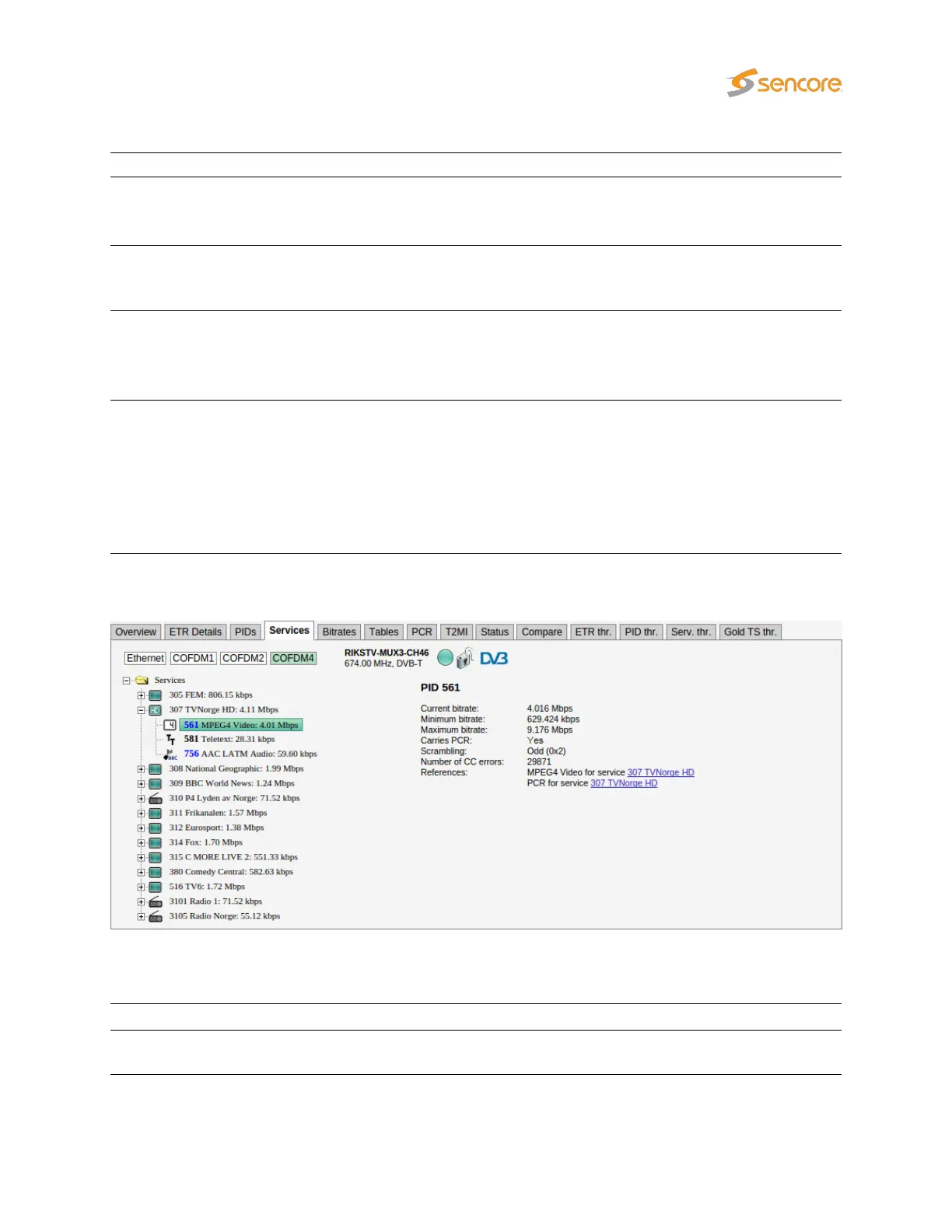PCR PID: The service’s PCR PID
ECM PIDs:
The service’s ECM PID(s) and name of CA system(s). This information
will only be displayed if ECM PIDs are signaled in the PMT table, usually
only done when one or more service components are scrambled.
Components:
A list of the component PIDs and reference types. For PIDs which have
a language descriptor (typically audio PIDs) the language code is also
shown.
EPG:
If DVB EIT is present in the stream and EIT table IDs are configured in the
Setup — ETR
view, EIT present/following is displayed. If EIT schedule is
present in the stream, a blue ‘Show full EPG’ link is displayed. By clicking
the link it is possible to view the EIT schedule information.
Show thumbnail
Opens the
Thumbnail view
for this service. For demodulator and ASI
inputs, thumbnails are only decoded automatically if the
Extract thumb-
nails
option has been enabled in the associated tuning setup, or if content
check alarming (Content Extraction and Alarming option) has been en-
abled in the ETR threshold template. Please note initial extraction of
thumbnails can take around one minute when decoding the thumbnail
manually by opening this pop-up.
When clicking a service component, associated key parameters and references will be displayed.
For PIDs carrying PCR it is possible to view a PCR jitter histogram by clicking the blue ‘show histogram’
link. If one of the blue service links is clicked, service details are shown.
Service component node
Current bitrate:
The current bitrate measurement for this component. The bitrate is averaged
over 1 second.
VB2xx GigE User’s Manual version 5.4 133