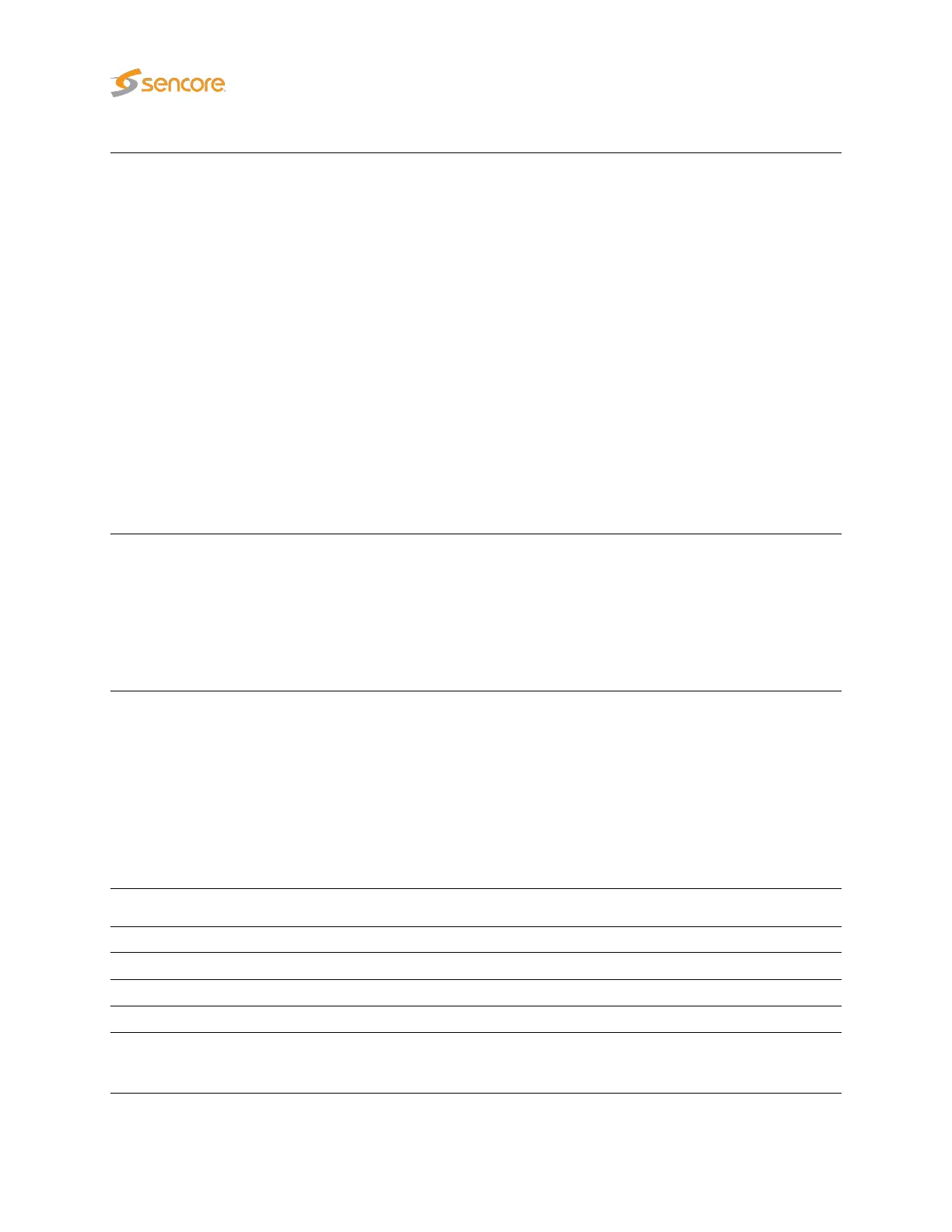Tuning duration (s):
The time (in seconds) the probe will stay tuned to a frequency/multicast
during the round-robin loop. For setting the tuning duration, use the following
expression: max_table_rep*2 + 10
Use the maximum table repetition, multiply it by 2 and then add 10 seconds.
E.g. with TDT repetition set to 30 seconds, use 30*2+10=70 seconds tuning
duration.
In order to speed up the tuning process tables should be transmitted more
frequently. For instance if TDT, which is usually the least frequently transmitted
table, is sent every 10 seconds, a tuning duration of 30 seconds may be used.
For signals without TDT (common in SPTS) the TDT check can be disabled
and the tuning duration may be reduced. If only RF measurements are
performed, the minimum recommended tuning duration is 30 seconds. If the
tuning duration is set too low the checks for tables with long table repetition
periods will still be in an unknown state as the probe does not have enough
measurements to determine the state for these. Tuning duration should never
be set to less than 10 seconds for Ethernet streams and 15 seconds for all
other streams (the minimum for RF steams depends on the setup). Default
value: 70 s
Sync loss tuning
duration (s):
The time (in seconds) the probe will stay tuned to a frequency/multicast with
TS Sync loss during the round-robin tuning process. Usually there is no need
to stay tuned to a frequency/multicast once the probe has established that
there is no signal on the tuning setup. When monitoring a tuning setup with
signal loss, the probe will use the lowest value of ‘Tuning duration’ and ‘Sync
loss tuning duration’, e.g. if the former is set to 60 seconds and the latter to
1000 seconds, 60 seconds will be used. Default value: 15 s
Minimum section
gap (ms):
The minimum gap between transmission of two consecutive sections with the
same table ID. If the sections are transmitted too rapidly the STB may not be
able to process the data in time and various problems can occur. However
newer STBs can normally handle lower section gaps than the default value of
25ms. The section gap time is measured as the time between reception of
the last TS packet of two consecutive (complete) sections. This section gap
setting is used for PAT, PMT, CAT, NIT, RST, TDT, MGT, VCT, PIM/PNM, RRT,
ATSC EIT, ETT and STT. There are separate gap settings for SDT and EIT.
Default value: 25 ms
ETR Thresholds — Priority 1:
TS sync: Enable or disable alarming of no signal error (TS sync loss)
Sync byte: Enable or disable alarming of sync byte errors
PAT: Enable or disable alarming of Program Association Table errors
PAT – Maximum
interval (ms):
The maximum allowed section repetition interval for the PAT table. Default:
500 ms
154 VB2xx GigE User’s Manual version 5.4