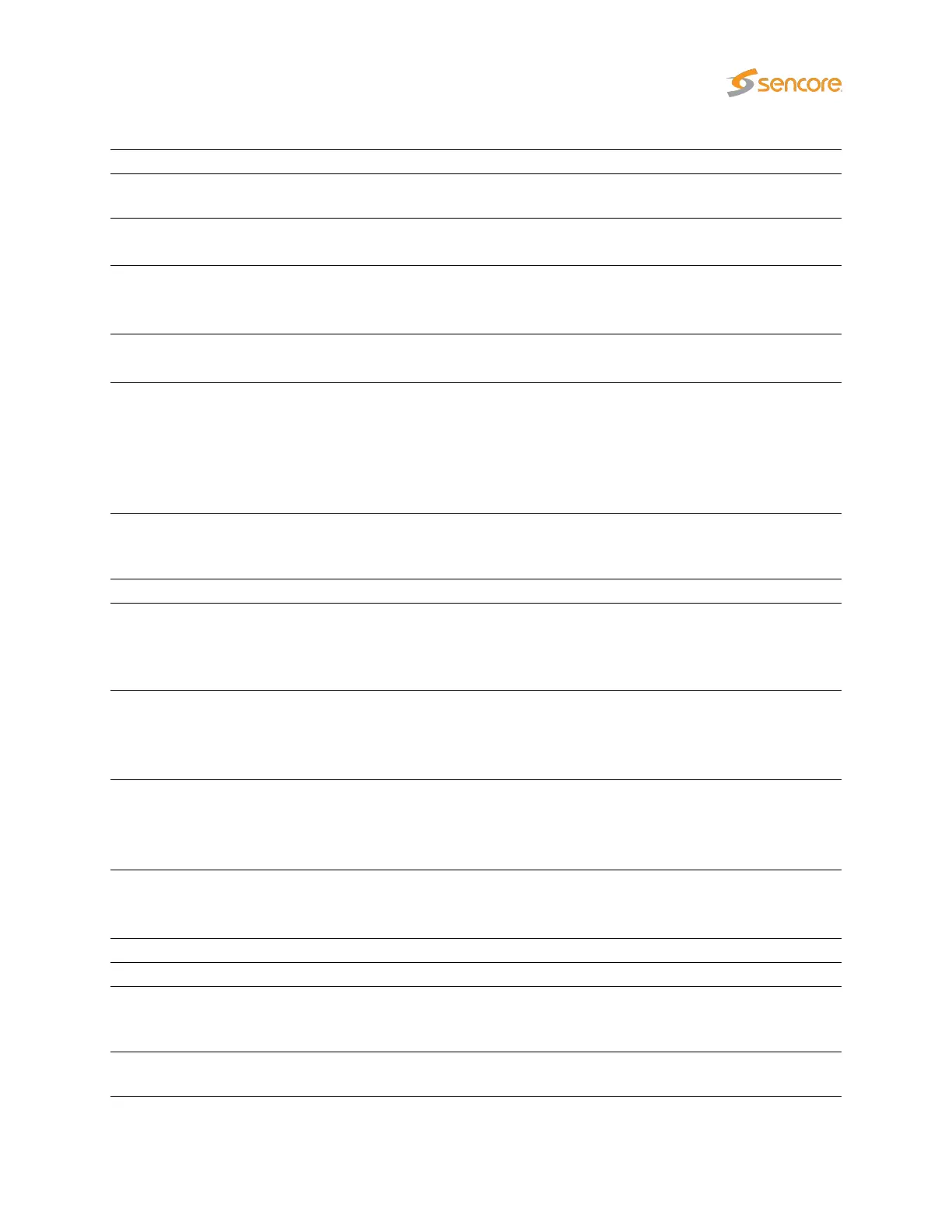General
Enabled:
Check the ‘Enabled’ check box to start monitoring the OTT ser-
vice.
Select engine:
A number between 1 and 25, depending on license activated,
indicating which OTT engine the channel uses.
Threshold:
The OTT threshold that should be assigned to the OTT channel.
OTT thresholds that have been defined in the
OTT — Thresh-
olds view are available for selection from the drop-down menu.
VBC thresholds:
The alarm threshold template used to configure when alarms are
generated towards the VBC server.
Measurement mode
Specify if you want
Normal
active testing measurements, OTT
Channel Distribution
Latency
measurements, or
Both
kinds of
measurements for this channel.
Each channel you set to either
Latency
or
Both
uses up one
Latency Engine. If you do not have any spare, it will be set back
to Normal. See OTT — Latency for more info.
Name:
A name should be assigned to each OTT channel. The name will
be used throughout the VB220’s user interface when referring to
this channel.
Manifest URL: The URL of the OTT channel.
Player URL:
In this field you can enter the URL to a web page which will
open the OTT channel in your browser. If entered, a ‘play’ button
will be displayed in the OTT overview tab, which will open the
selected URL in a new browser tab.
Smooth Streaming target chunk
For Smooth Streaming, this specifies which chunk, counted from
the bottom of the list, the VB220 should download when doing
active testing on a live channel. For other formats, this option is
ignored.
VCAS hostname If this channel is encrypted using a Verimatrix VCAS 3.7 server,
entering the IP address or hostname of the VCAS server’s en-
coder interface will allow descrambling of the encrypted chunks.
See OTT descrambling with Verimatrix for more info.
Availability mode
If this option is enabled, the engine will only check for chunk
presence but not download the entire file. This also disables
thumbnail generation.
RTMP: Check this check box if the channel is an RTMP channel.
RTMP live: Check this check box if the RTMP channel is a live service.
Thumbnail:
If the thumbnail option is enabled thumbnails will be available
for the selected channels in the Active testing and Thumbnails
sections.
Alignment:
If the alignment option is enabled the alignment section will be
available.
VB2xx GigE User’s Manual version 5.4 75