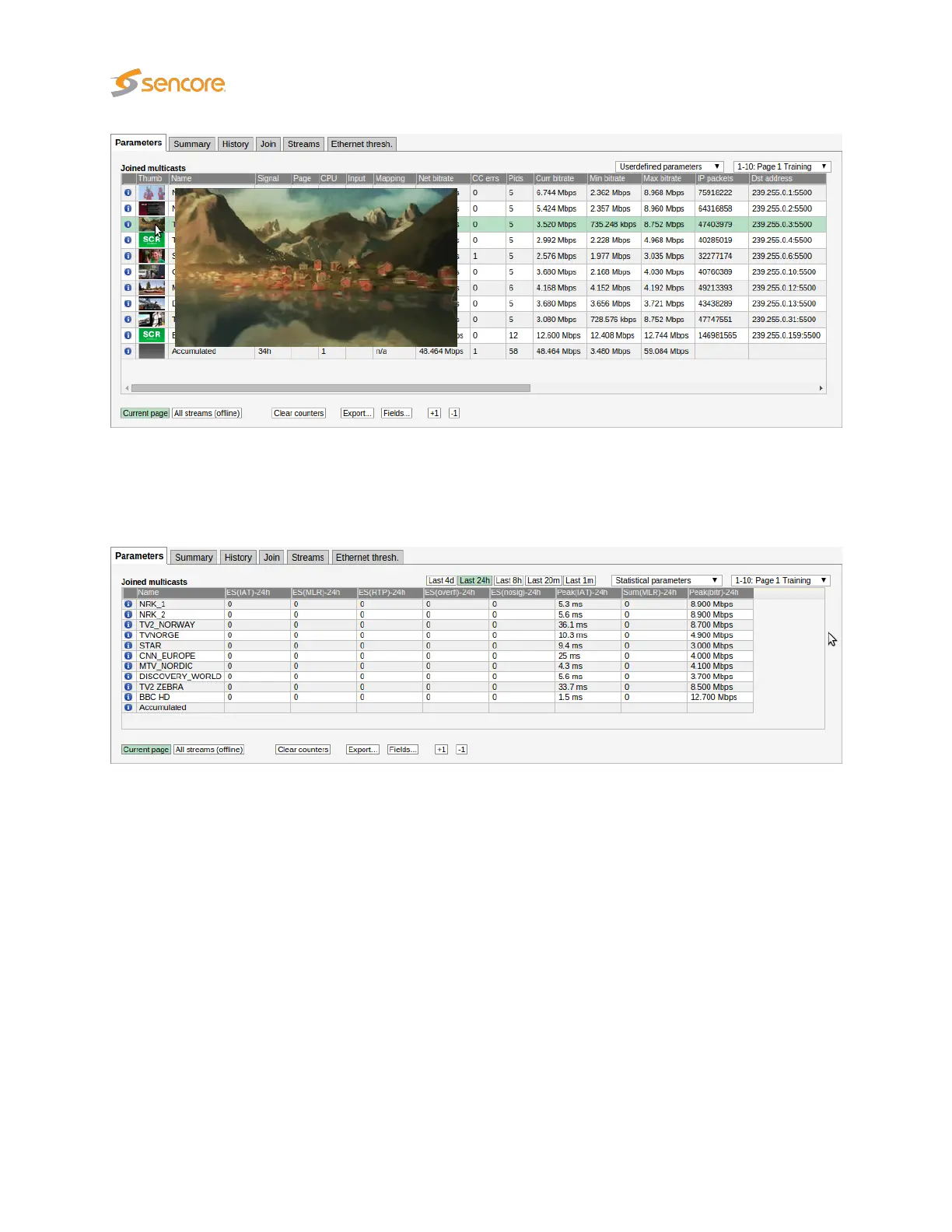Peak and aggregate measurements are cleared when the
Clear counters
or
Clear counters all pages
button is clicked.
Clicking the Export button will allow export of the measurement data as an XML file that is opened in a
new window.
Click the
Trim ch-list
button to unjoin streams with current status ‘No signal’, thereby removing them
from the list. The
Statistical parameters
view lists sum or peak values for parameters over the interval
indicated by the selected time button (Last 4d, Last 24h, Last 8h, Last 20m, Last 1m).
Clicking a stream brings up the Detailed monitoring pop-up described later in this section.
In
All streams (offline)
mode a search field allows the user to type a text string and the multicast list is
updated to display only multicasts matching the specified text.
80 VB2xx GigE User’s Manual version 5.4