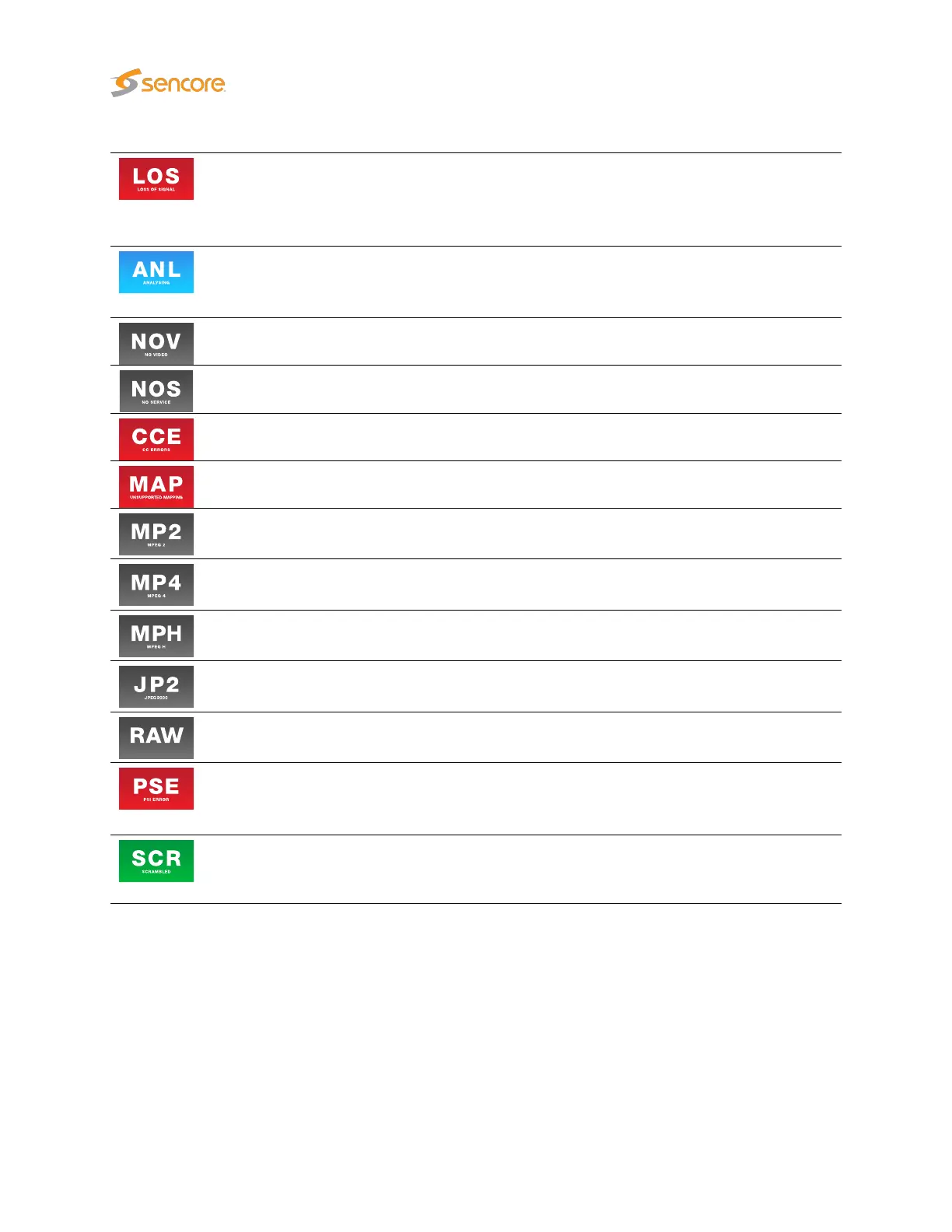Shown if no data is received for the stream. There should be a match between presenting
this icon and a No-signal alarm; however since the alarm and thumbnail mechanisms
work independently of each other they have been given different names (loss of signal
and no signal).
Shown while the thumbnail engine is trying to decode a thumbnail picture and more
precise status information has not yet been obtained. This icon is typically displayed after
probe reboot or if new streams have recently been joined.
Shown if the service does not carry a video PID — which is the case for radio services.
The stream contains no service, as signaled in PSI/SI.
The signal cannot be decoded due to excessive CC errors or RTP packet drops.
The probe does not support thumbnail generation for this protocol mapping.
The signal is recognized as being MPEG-2 encoded but the thumbnail extractor is unable
to correctly decode a thumbnail picture.
The signal is recognized as being MPEG-4/H.264 encoded but the thumbnail extractor is
unable to correctly decode a thumbnail picture.
The signal is recognized as being MPEG-H/H.265 encoded but the thumbnail extractor is
unable to correctly decode a thumbnail picture.
The signal is recognized as being JPEG 2000 encoded but the thumbnail extractor is
unable to correctly decode a thumbnail picture.
The signal is recognized as being an uncompressed (raw) video stream but the thumbnail
extractor is unable to correctly decode a thumbnail picture.
This icon is shown if the probe is unable to receive or analyze the PMT PID. Only streams
with PSI information can have thumbnails decoded since the probe does not support a
manual specification of the video PID.
The probe can only generate a thumbnail picture if the video data is not scrambled.
84 VB2xx GigE User’s Manual version 5.4