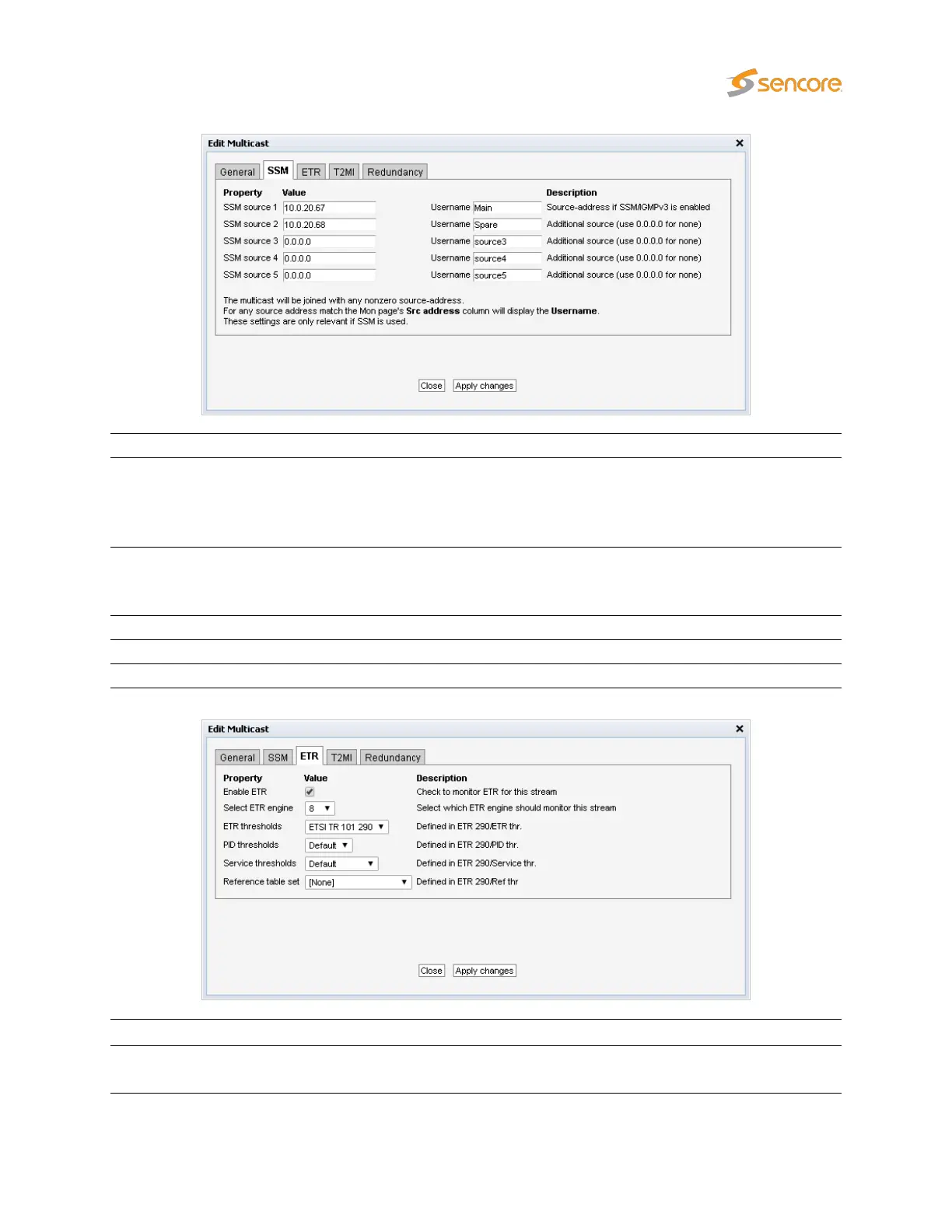SSM
SSM source 1:
If source specific multicasts (SSM) is enabled in the VB220 and a zero source
address is specified for a multicast it will be joined using IGMP version 2 (i.e. without
a source). This allows both source specific multicasts and non-source specific
multicasts to co-exist in the same network and be joined by the VB220.
SSM source 2:
Additional SSM source addresses may be specified to enable back-up solutions.
Note that it is the operator’s responsibility to ensure that a multicast is only transmit-
ted by one SSM source at any time.
SSM source 3: Additional SSM source address
SSM source 4: Additional SSM source address
SSM source 5: Additional SSM source address
ETR (ETR290 Option)
Enable ETR:
ETR monitoring of a stream will not take place unless it is enabled by this
setting. This parameter is only relevant if the probe is ETR enabled.
VB2xx GigE User’s Manual version 5.4 97