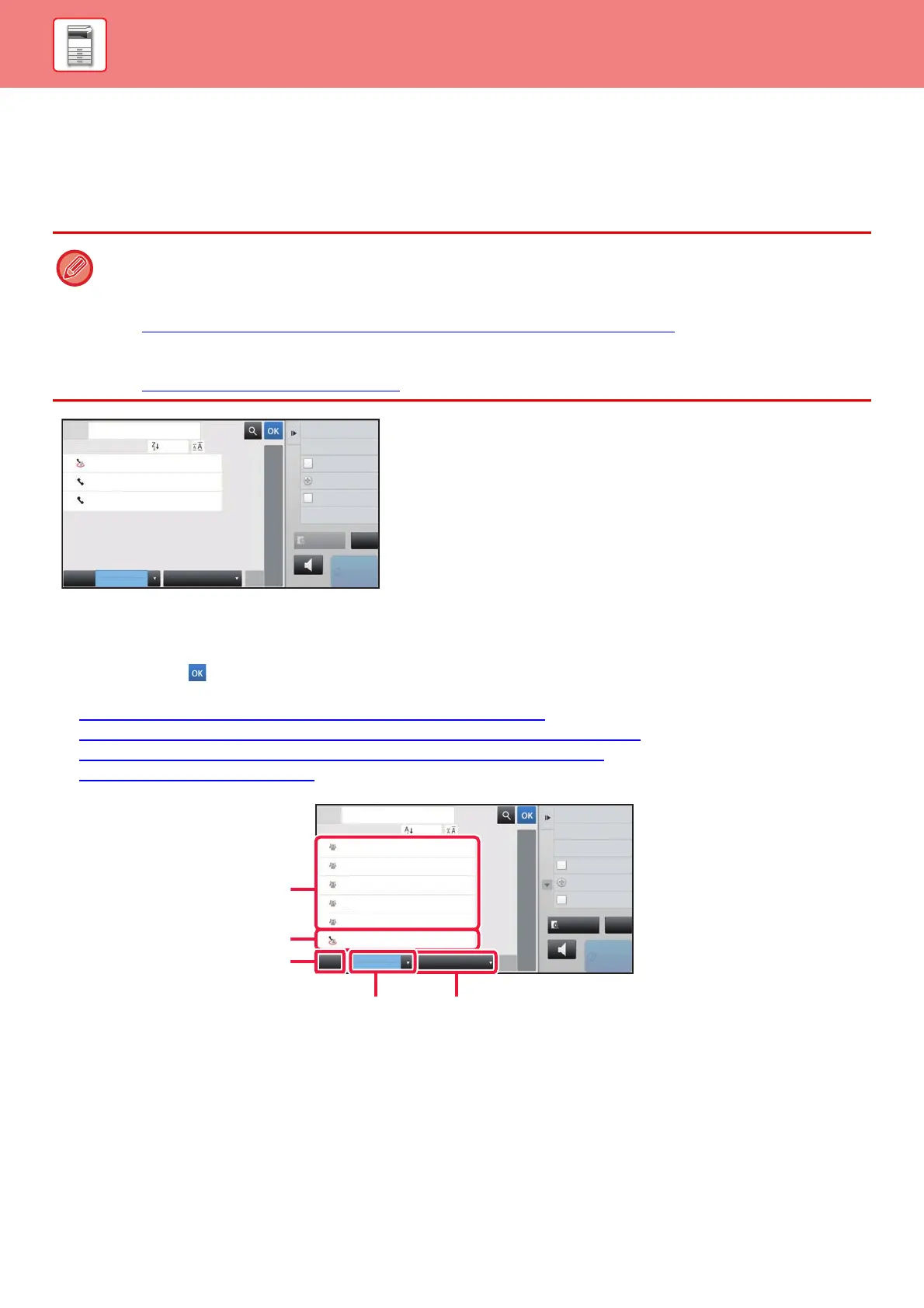1-97
BEFORE USING THE MACHINE►ADDRESS BOOK
ADDRESS BOOK SCREEN
To display the address book, tap the [Address Book] key on the base screen in image send mode such as fax, e-mail, or
Internet fax. You can also display it by tapping the [Address Book] icon in the home screen. "Contacts" and "Group"
registered are enabled for alphabetical search and selected condition-based advanced search.
Selecting "Contacts" or "Group"
Tap a "Contacts" or "Group", and the tapped "Contacts" or "Group" is selected.
After selection, tap .
To add "Contacts" and "Group", refer to the following.
► STORING ADDRESSES THROUGH DIRECT ENTRY (page 1-100)
► STORING ADDRESSES THROUGH GLOBAL ADDRESS SEARCH (page 1-101)
► STORING ADDRESSES FROM FAX OR IMAGE SEND LOGS (page 1-103)
► STORING GROUPS (page 1-104)
• When the [Address Book] key is tapped on the e-mail base screen, groups and contacts having e-mail addresses are
displayed.
• If user authentication is enabled, registered contacts can be shared within a specified group or stored as personal contacts
that only you are allowed to access.
► SETTING THE SCOPE FOR PUBLICIZING CONTACTS AND GROUPS (page 1-108)
• You can tap the [Find My Address] key while logging in and select your e-mail address from the user list. This is convenient
when you want to send an e-mail to yourself.
► Disabling of Find My Address (page 7-96)
Preview
Sending History
Print Individual List
Call Search Number
Start
Speaker
A
D
G
J
M
P
W
Add New
Direct TX
Send Same Image
as Fax Address
Frequent
Use
Fax
Narrow Down
All
Category
Sort
Address
BBB
AAA
CCC
ABC
T
CA
Preview
Sending History
Call Search Number
Global Address Search
Start
Speaker
A
D
G
J
M
P
T
W
Add New
Direct TX
Send Same Image
as Fax Address
Frequent
Use
Fax
Narrow Down
All
Category
Sort
Address
BBB
AAA
CCC
CCC
DDD
DDD
ABC
CA
One touch keys of
"Contacts"
One touch keys of "Group"
[Frequent Use] key
[Category] key [Narrow Down] key
